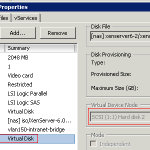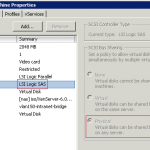This post is also available in: Italian
Reading Time: 3 minutesIn the previous post I’ve esplain how to install XenServer 6.0 (but can works also with previous versions) in a VM, using VMware products like Workstation 8 or vSphere 5.
To build a XenServer Pool (that is basically the same of a VMware Cluster) you need at least two hosts and a shared storage (and of course a shared network). I suggest to do not clone the second host from the fist because XenServer works with several UUID and in this way you will clone also the host UUID and XenCenter will be not able to identify which is the original and the cloned host. There are also several issue with the networking (the original MAC address remain in the bridged interface and you have to put the new MAC in the sysconfig/network-scripts config file).
After you have build the new host you can create a shared in two different way: using an iSCSI target or using the “guest cluster” configuration (if you work with vSphere).
Of course if you want to test iSCSI, or you already have an iSCSI target, the first could be the simplest solution. But if you have to build a new appliance for it, then the second option could be faster. I prefer the second option, just to keep the test environment more clean and simple. You can follow the official guide (Setup for Failover Clustering and Microsoft Cluster Service) or use the this “unsupported” procedure:
- on one host, add a new disk (must be thick eaged zeroed)
- use a new primary SCSI ID
- change the controller to a LSI SAS with physical sharing
- on the second host, add the existing disk, still with similar SCSI ID and controller configuration
Then you can build your pool and format your shared disk (using New Storage / Hardware HBA).