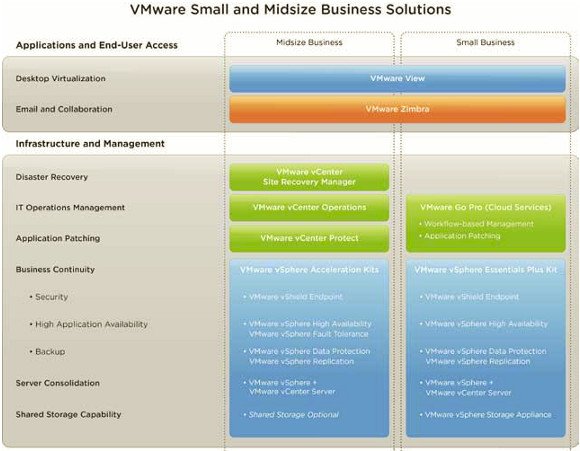This post is also available in: Italian
Reading Time: 5 minutesIn the previous post I’ve described the challenge in the SMB segment and some possible scenarios. And how is VMware addressing this challenge?
One of the news of the last VMworld, was the attention of the SMB segment with several sessions specific for it, group discussions, business cases and so on. But it’s not limited to VMworld, the attention is growing due to the challenge of fit in the the SMB requirements (that in most cases are quite similar to the enterprise requirements!) and the constrains (where usually are limited budget and limited IT stuff) and apply at this period of financial chrysis.
VMware has also a web page dedicated for the datacenter solutions specific for SMB (and also a blog area and a specific section for ROBO), where the entry level are the vSphere Essential bundles. More interesting is a document (VMware vSphere SMB Solutions Brief) with several interesting information and suggestion, and also with this possible schema:
Suite and bundles
As you can see, most of the VMware’s virtualization solutions for SMB are around the Essential+ bundle (or the specific version designed for ROBO scenarios).
But isn’t the only option: the new Acceleration Kit Standard is now cheaper (considering that it’s only for 6 sockets, but it will include a vCenter Server Standard instance) and there is also a specific bundle of Acceleration Kit Standard with Operations Management (good for MB segment or for the main office in a ROBO scenario).
About the new features included in Essential Plus bundle, there are also (from 5.1 version):
- vShield Endpoint
- vSphere Replication
- Hot Add
- 1 instance VSA for Essentials Plus
- VMware Data Protector
New features specific of the Standard edition (that include also new features of Essential+):
- vShield Zones
- Fault Tolerance
- Storage vMotion
VSA 5.1
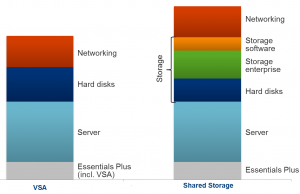 As described in a previous post, VSA can provide same benefit a shared storage (VMware HA, vMotion, …) with a smaller cost.
As described in a previous post, VSA can provide same benefit a shared storage (VMware HA, vMotion, …) with a smaller cost.
Compared to an entry level enterprise storage (like Dell MD3xxx or HP P2000 series, with a completely redundant solutions) you can remove the storage costs (considering also that some software features may require additional fee), but of course you have to spend on more disks (considering the replication, but you have to consider that sometimes the storage’s disks cost more that servers’s disks) and on good RAID controllers.
This solution could be great on small environment and in ROBO scenarios (in this case vSphere Replication could be use to handle the VM DR) considering that one instance is already included in each vSphere bundle (except the Essential one).
For more information see: New Features of the vSphere Storage Appliance version 5.1.
VMware Go Pro
It improve the protection, scalability and reliability of your IT infrastructure with VMware Go Pro, a cloud-based virtualization and IT management solution built specifically for small and midsize businesses.Seems that on Q1 2013, it may include also a VM backup solution!
VMware vCenter Protect
This product help to get centralized patch management and asset inventory for Windows and third party applications for both virtual and physical machines with vCenter Protect Standard. Add centralized antivirus, power management, and ITScripts with vCenter Protect Advanced. Reduce cost and complexity with an integrated approach to IT security and compliance.
Good for large enviroment, it could be useful also for MB segment as described on VMworld Reflection for Small-Midsize Businesses blog post.
Zimbra
This could be a good example of a SaaS solution (for private or public cloud). Also the availability of different clients for different devices (and also a web client) can help in a migration to new device scenarios.
Pricing
There are some interesting aspects in the new price list of the vSphere 5.1 suite.
Firts, without the vSphere 5 vRAM Entitlement you can push more on a scale-in (or vertical scaling) on hosts to reduce their number. This could be interesting in the MB segment, considering also the new servers (see, for example, a Dell PowerEdge R720) that have great expandibility, both on memory, card, but also on disks (if you plan to use shared storage).
For more information see the page: Compare VMware vSphere Pricing.
Virtualization vs. Cloud?
VMware has several solutions for the virtualization approach in the SMB. Of course there is also the free Hypervisor solution or the Essential bundle that could be a really first step (I think that, for very low budget, a two nodes single socket solution without shared storage and with a replication+backup software could be a good entry point).
But what about the cloud solutions? Exept the Go Pro solution, actually VMware doesn’t have an SMB version of vCloud Director to build private or hybrid cloud, but you can use the vCloud Connector to build a simplified version of an hybrid cloud.
Also, for some specific scenarios (like the CoIT case), a “public-like” approach could be a solution, considering that the VSSP program can change the entire (software) infrastructure cost in a “pay per use” model, with the advantages of including also several enterprise products.