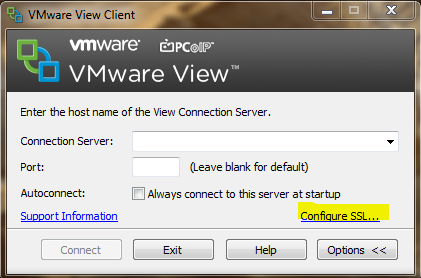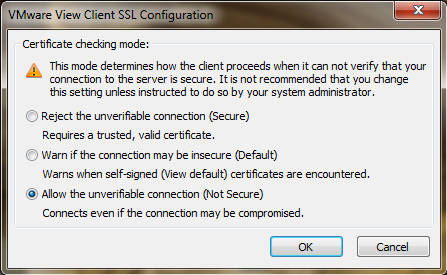This post is also available in: Italian
Reading Time: < 1 minuteOne year ago, I’ve described how to disable the certificate warning in the Windows View Client 5.0, by using GPO or a direct change in the local registry (on the client).
Now, with the new version 5.1 of the View Client there is a new way client side:
As you can notice, there is a new option “Configure SSL…” that can open this window:
In this window you can choose the right behavior.
Note that on the smartphone and e tablet version of the client, on each connection you can choose the behaviour (in case on not valid certificate).
But remember that the right approach is still replace the SSL certificates with new one signed from a trusted CA.