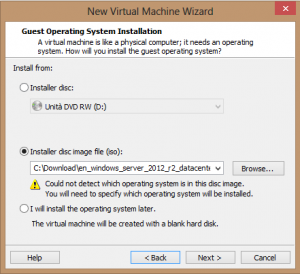This post is also available in:
Italian
Reading Time: 2 minutesThe new releases of Windows OS products (both Windows 8.1 and Windows Server 2012 R2) are actually in a RTM state for OEM and will be public available on October (probably the 17th or the 18th). Actually, in the last days, Microsoft has announced that the RTM is also available on MSDN and Technet.
Or you can simple ask to download the evaluation product (but in this case it’s just a beta version).
If you want to run them on a VM it’s really easy because it’s just the same of running a Windows 8 or a Windows Server 2012 VM. And also for a nested hypervisor the trick remain the same. For example, for VMware Workstation 9 you have to define a new VM using the Hyper-V type:
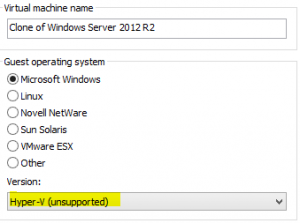 This is needed only for nested hypervisor, because you have to enable Hardware Assistant features at VM level:
This is needed only for nested hypervisor, because you have to enable Hardware Assistant features at VM level:
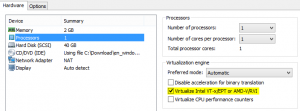 Note that the ISO is not automatically recognize (I’ve not tested on Workstation 10), but you can simple specify manually the needed parameters.
Note that the ISO is not automatically recognize (I’ve not tested on Workstation 10), but you can simple specify manually the needed parameters.
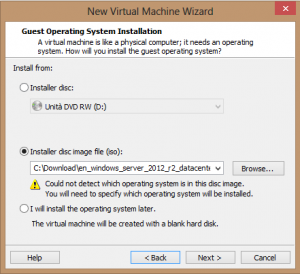
Related Posts
-
Windows Server Conference 2012Sono da poco aperte le iscrizioni all'evento Windows Server Conference 2012 che si svolgerà a Milano (Enterprise Hotel, Corso Sempione, 91 20149 Milano) il 25 e 26 ottobre 2012. L’obiettivo della conferenza è fornire ai partecipanti una guida chiara per introdurre in azienda e sfruttare…
-
Eseguire Windows 8.1 o Windows Server 2012 R2 in una VMLe nuove versioni dei sistemi operativi Microsoft (sia Windows 8.1 che Windows Server 2012 R2) sono già in RTM da qualche settimana, ma solo per gli OEM (per preparare i nuovi prodotti con questi sistemi operativi). Mentre il rilascio è previsto per ottobre (probabilmente per…
-
Windows Server 2012 - Networking optimizationsNetwork tuning and offload Performance Tuning Guidelines for Windows Server 2012 (DOC) Network Subsystem Performance Tuning Networking Adapter Performance Guidelines (on Windows Server 2008 R2, but still good) Specific technologies Registered I/O Networking Extensions (RIO): Microsoft site, alternative site Virtual Machine Queue (VMQ) IPsec Task…
Virtualization, Cloud and Storage Architect. Tech Field delegate.
VMUG IT Co-Founder and board member. VMware VMTN Moderator and vExpert 2010-24. Dell TechCenter Rockstar 2014-15. Microsoft MVP 2014-16. Veeam Vanguard 2015-23. Nutanix NTC 2014-20.
Several certifications including: VCDX-DCV, VCP-DCV/DT/Cloud, VCAP-DCA/DCD/CIA/CID/DTA/DTD, MCSA, MCSE, MCITP, CCA, NPP.
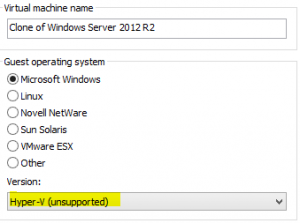 This is needed only for nested hypervisor, because you have to enable Hardware Assistant features at VM level:
This is needed only for nested hypervisor, because you have to enable Hardware Assistant features at VM level: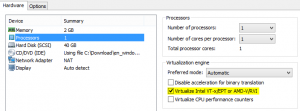 Note that the ISO is not automatically recognize (I’ve not tested on Workstation 10), but you can simple specify manually the needed parameters.
Note that the ISO is not automatically recognize (I’ve not tested on Workstation 10), but you can simple specify manually the needed parameters.