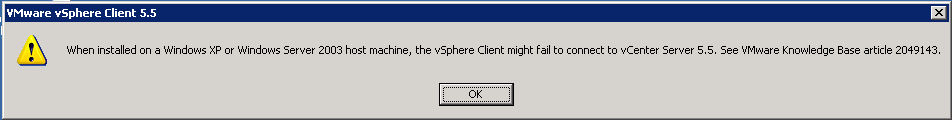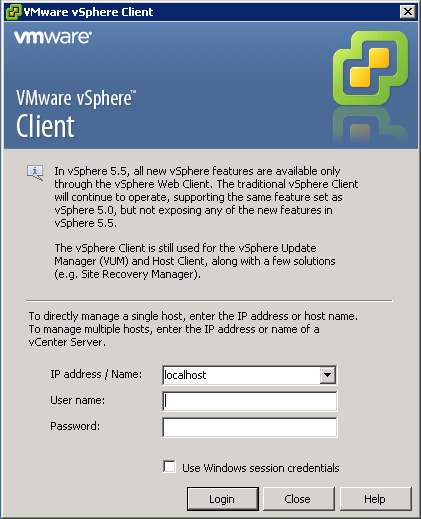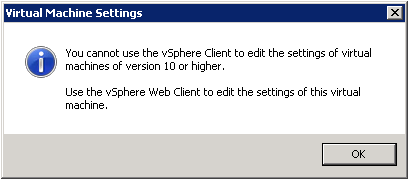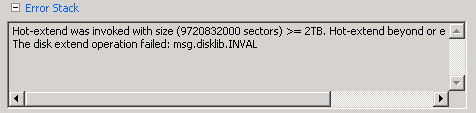This post is also available in: Italian
Reading Time: 3 minutesAs already mentioned, there could be several reasons for not upgrading to vSphere 5.5, and some are also related to the client for Windows (the vSphere Client).
OF course, it will be supplanted by the new vSphere Web Client, but still this client is required for some activities (eg update the host with VUM). In addition, the Web Client works only with vCenter Server, and then in standalone configurations or configurations with the free hypervisor (which can not be managed by vCenter Server), the “old” client becomes mandatory (unless use command line).
Trivially also for a new installation where vCenter Server is virtualized on the same infrastructure that is being built on the traditional client, at least initially, is crucial!
One of the first limit of the new Windows client is the compatibility: this client does not support Windows XP or Windows Server 2003 (and also with PowerCLI you will have some issues, as described in KB 2049143). It’s well know that Windows XP will go end of life in April 2014, ma you must consider also this aspect.
Another possible problem is related to the new features, that are only implemented in the Web Client as also reported in the initial login of the Windows vSphere Client:
This in itself is not bad at all, but in version 5.5 it was applied also on some features that can exist even in the free version. For example, the virtual hardware 10: with the vSphere Client is not possible to edit a VM with this virtual hardware or see its details.
The big issue is that is possible upgrade to virtual hardware 10 from the Windows vSphere Client (just becose it will upgrade always to the latest version). If you make this mistake in a standalone enviroment, the only way will be use a restore from a backup or VMware Converter.
Anoter problem is with “jumbo vmdk” (you can use them also without virtual hardware 10) durint the resize procedure:
To be honest, this is a limit of this kind of vmdk: also with the Web Client you canno hot-add new space in a vmdk greater than 2TB!