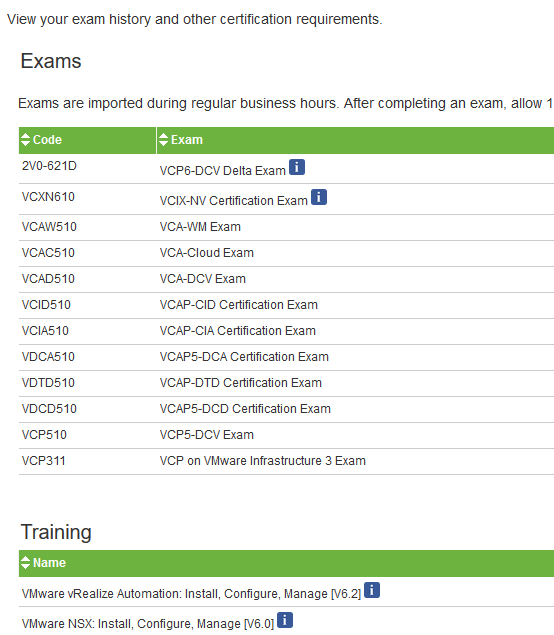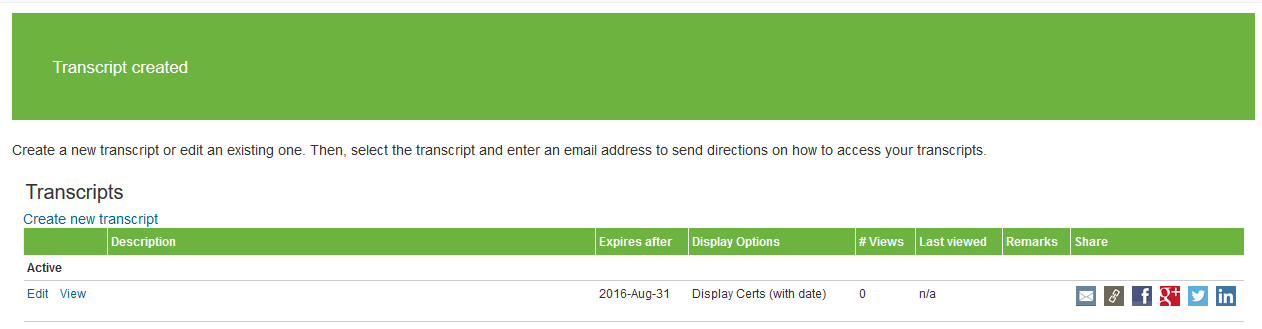Reading Time: 2 minutesWith the high (and growing) number of VMware certifications, could be difficult track your certification expiration (actually only for the VCP certs), your transcript, or simple plan the right path in order to reach a desidered certification.
But finally a new tool has been added to manage all your VMware certifications: the VMware Certification Manager.
 With this tool you can manage your certification history, see your certification progress and your active certifications, download your certificates or the logo, or build new trascript.
With this tool you can manage your certification history, see your certification progress and your active certifications, download your certificates or the logo, or build new trascript.
The certification progress status is not so easy and clear like the certification planner from Microsoft (for example), but you can have a similar tool from the certification catalog, where you can see which certification or other requirements you are missing to reach a specific goal.
Instead the exams and trainings history is quite useful and you can track all your results:
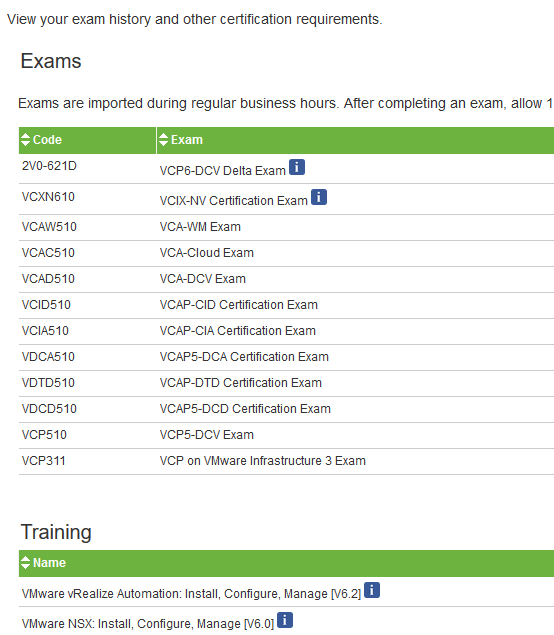
Also the custom transcript is really powerful and you can build your own with the desidered information and with a specific expiration:
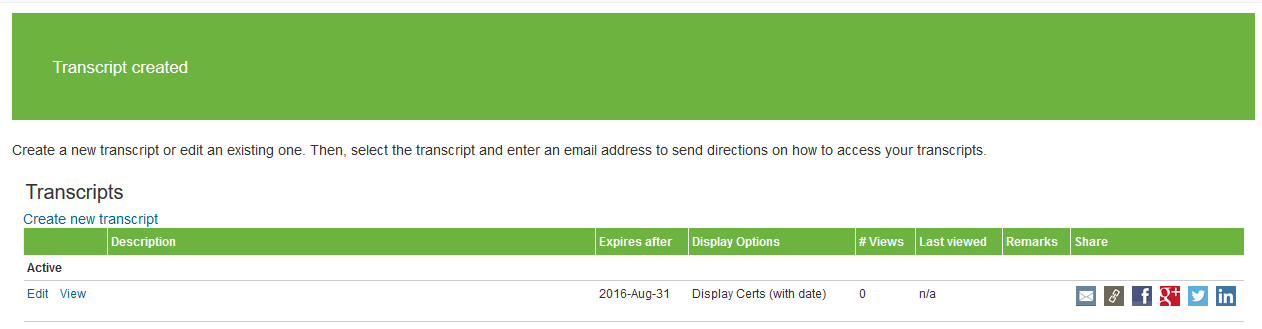
You can easy share it with email, Twitter, Facebook, Google+ or Linkedin, or simple get a URL and share it (for example this is mine).
Related Posts
-
VMware vFabric CertificationsVMware and SpringSource have released some certifications specific for the Spring Framework: Spring Professional Web Application Developer Enterprise Integration Specialist For more informations see also the Spring Framework Certification page.
-
VCP5 certificationAfter the launch of vSphere 5 on July 12th, also the new VCP5 has been launched! The VMware Certification portal has already been updated with the VCP5 exam blueprint and even a VCP5 mock exam, and there is a substantial amount of information about the…
-
New VMware Certification: VCP5-IaaSVMware is working a new certification specific for the "cloud": VMware Certified Professional 5 – Infrastructure as a Service (VCP5-IaaS). Some individuals are about to be invited to paticipate in the beta phase. The rumor goes that the public exam should be live late July. The…
Virtualization, Cloud and Storage Architect. Tech Field delegate.
VMUG IT Co-Founder and board member. VMware VMTN Moderator and vExpert 2010-24. Dell TechCenter Rockstar 2014-15. Microsoft MVP 2014-16. Veeam Vanguard 2015-23. Nutanix NTC 2014-20.
Several certifications including: VCDX-DCV, VCP-DCV/DT/Cloud, VCAP-DCA/DCD/CIA/CID/DTA/DTD, MCSA, MCSE, MCITP, CCA, NPP.
 With this tool you can manage your certification history, see your certification progress and your active certifications, download your certificates or the logo, or build new trascript.
With this tool you can manage your certification history, see your certification progress and your active certifications, download your certificates or the logo, or build new trascript.