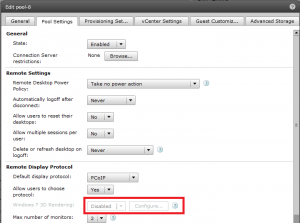This post is also available in: Italian
Reading Time: 3 minutesActually Windows 8 is not (officiall) supported with VMware View, at least not as a virtual desktop.
About the View Client, starting with the 5.2 version it support also Windows 8 as a client (for more information see the previous post).
But in order to use Windows 8 as a virtual desktop it is more complicated. First you must run Windows 8 on vSphere (and this is really simple with vSphere 5.1 where both Windows 8 and Windows Server 2012 are supported as a guests). Just remember to enable the 3D support in the video card (virtual hardware 8 is required).
Then you have to install the View Agent on it. With View 5.0 there was a set of hard tricks to make something working (you can follow this discussion for more information), but with the last View 5.1 (I’ve tested with 5.1.2 version) could be more simple.
With View 5.1 you can also run an automated pool with VMware Composer and this is described on:
Basically the only trick that you have to remember is:
- (IMPORTANT) Turn 3D back on for the VMs. There’s an issue where this setting gets reset as part of the cloning process, so once your instances are created in this experiment, you’ll need to power down each VM in vSphere, edit the settings to re-enable 3D, then power the VMs back on. If you forget this step and 3D isn’t enabled, you won’t be able to bring up a console on the VM or connect to it successfully with PCoIP.
The reason it’s simple: the 3D option is available (on pools) only with Windows 7 OS.
Probably another solution could be change the OS type only in the VM configuration file. But I’ve not tested and may not work.
Some personal considerations:
- The RDP connection does not work, or at least not from Windows 7 with View Client 5.1. The error is “RDP code 2825”. The reason is simple and described on this post: you have to disable the Network Level Authentication (NLA) for RDP or permit it also from other older version. Just enable RDP is not enough.
- Minimum requirements: seems that 640MB are not enough for Windows 8. Probably the suggested (from the new VM wizard) 1 GB vRAM is the right minimum.
- Windows 8 require a lot of time to customize the first user access. I’ve tested with the Enterprise version, but maybe was more related to the limited amount of assigned memory. Anyway the initial wizard could be boring an probably a better solution is build a pre-defined default profile.
- Remember that the tablet version of View Client works only with PCoIP (and this is still a little issue if you do not have the right ports open in your connections).
- The tablet version of the client support some multi-touch features (for example works fine with the Map or the Photo App of Windows 8), but is still limited and is not so simple gain the focus on the active corners.