Reading Time: 2 minutes Actually there are two different platform where you can run the vCenter Server components (including the PSC): Windows (both physical or virtual) or Linux (only with the vCSA, based on PhotonOS). Initially there was only a Windows version, then the vCenter Server Appliance (vCSA) was first introduced with the release of vSphere 5.0 and has since evolved to become the definitive deployment model for vCenter Server. Starting with vSphere 6.5 the vCSA has become the first choice and has raised the level of vCenter with new functionalities (not available on the Windows version).
Browsing Posts tagged vCenter
Reading Time: 4 minutes In the previous post, I’ve described how using the vCenter plugin to deploy the couple of StorMagic VSA. It’s just one way and maybe not the fastest way (automation in this case can be the best). But it’s one of the simplest way. After this step you have the VSA ready with they storage resources and you have to build a shared datastore by making a synchronous of two local resources. Easy to say, lot of step di build this (also because you have to mount the datastore in the hosts).
Reading Time: 5 minutes StorMagic SvSAN is an interesting hyperconverged solution that converts internal disk, flash and memory of two or more servers into a robust, shared-storage appliance. SvSAN delivers highly-available converged compute and storage while requiring the fewest components; 2 light-weight servers and no physical SAN. For this reason it’s a valuable product for ROBO (Remote Office / Branch Office) scenario where a 2 nodes infrastructure could be enough. But one interesting aspect is related to manageability and simplicity: you can deploy and manage your infrastructure directly from the vCenter Web Client (until vSphere version 6.0 you can […]
Reading Time: 3 minutes The new release of VMware vSphere 6.5 will finally add some interesting news of the vCenter Server. Not only the virtual appliance (Linux based) version is not fully featured (was almost in version 6.0, but still with the big limit of VMware Update Manager available only for Windows), but now has some features only for this version and the Windows one become the limited version. First sign was the Fling for the migration from a vCenter edition to the VCSA: the official Windows vCenter Server to vCenter Server Appliance (VCSA) Migration Tool which is part […]
Reading Time: 2 minutes VMware vSphere 6.0 has got some issues, like the several related to CBT and data protection, during the first years of its life. Mostly is finally resolved, but you may still have strange issuesespecially during the upgrade procedure (most when you start from a vSphere 5.1 version). I notice, after an upgrade, also a strange behavior with vMotion where live VM migration fails with this error: A general system error occurred: PBM error occurred during PreMigrateCheckCallback: No connection could be made because the target machine actively refused it.
Reading Time: 4 minutes If you are planning an in-place upgrade of a vCenter Server (the Windows installable version) you have to read carefully the vSphere Upgrade Center resources to avoid possible issues. Of course you can choose to install a new vCenter Server instance a move all to the new one. Maybe could be the right moment to switch to the vCenter Server Appliance (there is also a Flings to move your vCenter Windows data to a VCSA instance). But sometimes it’s not possible and should be preferable an in-place upgrade.
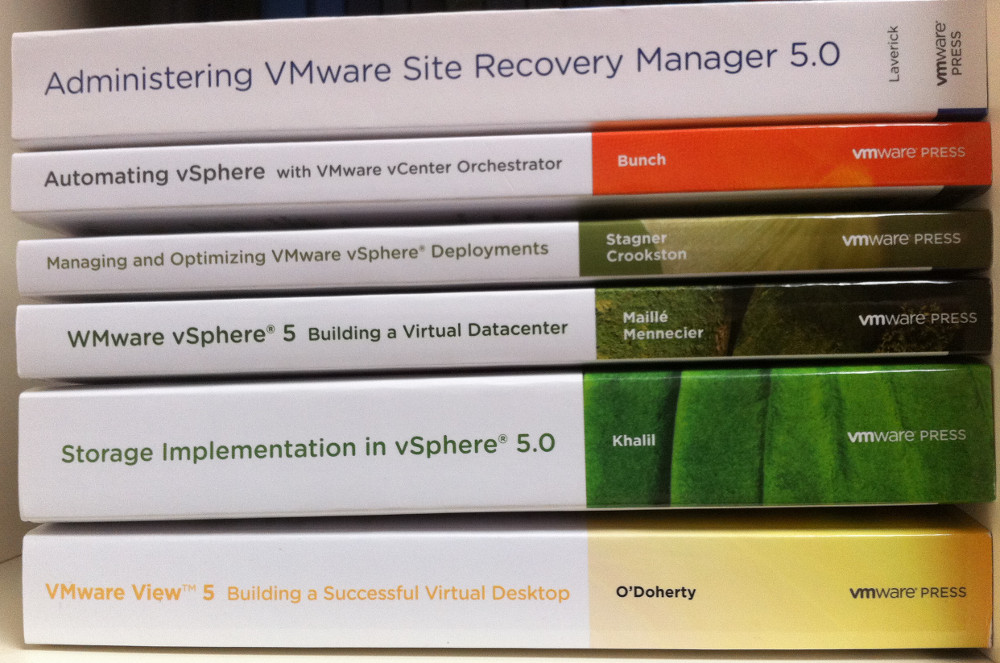
Reading Time: 4 minutes VMware vCenter Server is a critical component in a vSphere environment, because is needed to provide some cluster functionality. A good design and deployment (that are different from version 5.x and 6.0) are important to avoid possible issues. And, of couse, a good availability of this kind of service. Troubleshoot this component is not always simple and there are a lot of VMware KB articles, but not a good single resource from where start in this kind of tasks. The purpose of this book is really clear from the title itself (vCenter troubleshooting) and the […]


