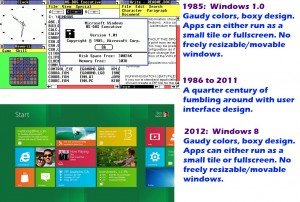This post is also available in: Italian
Reading Time: 5 minutesAt the BUILD developer conference during this week, Microsoft demonstrated the new version of Windows products (and some related products, like Hyper-V and PowerShell). It is not clear if both the client and the server OS will be released at the same time (rumors say during 2012) and if they have also the same name. But I suppose that the Server OS will use the same naming of previous (so maybe Windows Server 2012?).
Windows (client) 8
One curios thing is that Windows 7 and 8 are not related to their NT kernel versions: Windows 7 is just a NT 6.1 and Windows 8 is just a NT 6.2… so not new architectures but more similar to an evolution of the NT 6.0 (Vista) architecture. In fact, except the new Metro UI (and the MSIE 10), Windows 8 seems quite similar to Windows 7.
The Metro UI is the new controversial interface tile based, similar to the one used on Windows Phone 7. For a tablet could probably be good a solution, but for a traditional PC with keyboard and mouse is just a nice home screen with a limited usability. About the revolution (or evolution) of this GUI, this image synthesize is a funny way the difference between Windows 1.0 and Windows 8.
Windows 8 is available as a developer preview on MSDN both in 32 and 64 bit editions (so seems confirmed that the rumored 128 bit was a fake). A VM installation require VMware Workstation 8 or Fusion 4, or (maybe?) vSphere 5 (with this note, but http://kb.vmware.com/kb/2006859 say a different thing) or XenServer 5.6U2 (Running Windows 8 Developer Preview in a virtual environment). Honestly in a VM isn’t too much fast in the boot and shutdown procedure (but this a developer edition). But from the OS works good and seems quite ready. See also some screenshots (not mine). See also the new bluescreen screenshot (Even the Windows 8 Blue Screens have been re-imagined!), this happen if you try to install Windows 8 in a VM on a unsupported hypervisor.
Windows Server 8
Also Windows Server 8 is available as a developer preview on MSDN. With 300 new features that include significant improvements to system-level virtualization, along with a raft of virtualized networking, storage and management capabilities. Apart the Hyper-V 3 related features, one interesting aspect could be the deduplications in NTFS as also the ability to turn on and off the GUI, basically providing Server Core, with a GUI on demand when needed (but will replace the Server Core?).
- Microsoft provides more details about Windows Server 8
- 10 best new features of Windows Server 8
- Windows Server 8 data deduplication: What you need to know
- Windows Server 8: The Ultimate Cloud OS?
- Windows Server 8: built for the cloud, built for virtualization
Hyper-V 3
Probably this is the area with most new features. First to all seems that will available also for the Client OS (Bringing Hyper-V to “Windows 8”). This will open some interesting questions about the role of Windows Virtual PC (is suppose that it will dropped) and how XP-Mode and MED-V will be implemented now.
This is a list of some of the new features of Hyper-V 3:
- Support for up to 160 logical processors and up to 2TB RAM on Hyper-V hosts
- Support for 32 vCPUs with up to 512 GB RAM per VM
note that the CPU count matches what’s available with vSphere 5 and XenServer 6.0, though both of those platforms also accommodate 1 TB of virtual memory - Support for NUMA in the guest, so that the VM has processor and memory affinity with the host
similar at the same function of ESXi 5 - Support for multiple concurrent Live Migrations
- Support for Storage Live Migration,without a requirement for a shared storage backend
with SCVMM there was already a Quick Storage Migration function, but this one is more similar to the Storage vMotion of VMware (included since 3.5) - New virtual disk format, called VHDX breaking the 2TB limit for the currently used VHD format, with a maximum of 16 TB
note that also vSphere 5 has a limit (in the vmdk) of 2TB - Introduction of Offloaded Data Transfer (ODX), which enables Hyper-V to offload storage features to the storage subsystem
comparable with the vStorage API for Array Integration (VAAI) functionality provided by VMware - Virtual Fibre Channel Support, where each VM can have up to 4 virtual Fibre Channel host adapters, and direct access to SAN LUNs using Multi-Path I/O (MPIO)
- Updated virtual switch, providing multi-tenancy capabilities providing network isolation and network virtualization
comparable to the VXLAN functionality introduced by VMware/Cisco and others - The virtual switch is also extensible providing capture, filter and forwarding extensions, using an API provided by Microsoft
- SR-IOW for privileged access to PCI devices
- Resource pools
- Support for Data de-duplication, providing compression of data stored on a Volume, with no significant performance implications. This also will reduce backup windows dramatically
- Hyper-V replica providing asynchronous/consistent replication functionality
probably similar to the new VM replication feature introduced in vSphere 5
Interesting also the announce of Cisco, that will extent the functionally of the Hyper-V virtual networking: