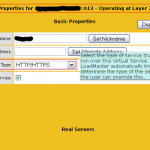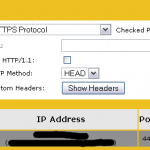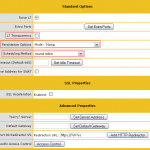This post is also available in: Italian
Reading Time: 4 minutesAs written in the previous post, the management web interface is build around at the load balancer features. But most terms and concepts are the same of other solutions and at least we have:
- Virtual Services (VS): a virtual IP or VIP (or a pair of IP and port) for a specific virtual service that will me managed by the load balancer
- Real Servers (RS): the servers (physical or virtual) that hosts the services
- Forwarding methods: how packets are delivered to the real servers. VLM support NAT or Direct Server Route (DSR) al L4 and NAT at L7.
- Scheduling methods or algorithms: how the different connections are distributed to the different real servers. VLM has really a large number of methods (LoadMaster Installation & Configuration Guide pag. 18-19), with some really interesting (like Agent Based Adaptive Balancing). Not the the methods of LVS are only a limited sub-set
- Persistence: how to be keep sessions and states (when needed, for example in https connections). This is usually a pain in most load balancer (for example in LVS you have only a time option). VLM has different methods (LoadMaster Installation & Configuration Guide pag. 21-25) included Layer 7 Persistence Methods
The setup of a new virtual service is really simple and the defaults are usually good enough: just add an IP and a port. You can also specify the type of service (HTTP/HTTPS, generic, STARTTLS or Terminal Server), but usually VLM will find the right one automatically. At this point you can add the real servers by choosing the IP, port, forward methods and weight (used in some scheduling methods). Note that the server check part is common for all the real server and can use also specific application level tests.
SSL Offload is just an option, as also L7 features. Note that persistence and the scheduler options are common both in L7 and L4 (enabled when L7 is disabled) mode.
Very interesting that you can configure the load balancer in a one-armed configuration without any specific configuration on the Real Servers (with Linux Virtual Server and Direct Route you need some tweaks on the the RS…). For example, I’ve tried a configuration with a load balancer in the same network of the real servers, and also with VIP in the same network: all was fine with L7, both when clients where in the same network and also when client where outside and an external NAT was used to reach the VPI (in this second case the option “L7 Transparency” has to be un-flagged).
To be honest, if you use L4 and DSR you still need to modify the configuration of the real servers (exactly as in Linux Virtual Server with Direct Route): The VIP address on a Real Servers must be configured so that the server does not respond to arp requests on the VIP address (see LoadMaster Installation & Configuration Guide at pages 137-147).
Conclusions
The KEMP product is complete and powerful, but also quite simple to be deployed and used in few minutes. Probably is one of the best solution for load balancing features. Really interesting the limited footprint and the speed of the appliance. It’s a pitty the missing integration with VMware Tools (or Integration Services in Hyper-V).
Although it include also some other features like filtering and proxy-cache, those are still related only with load balancing features, so it does not replace firewall or proxy server.