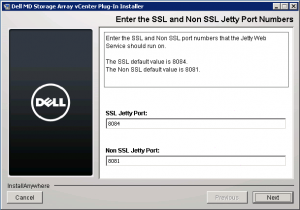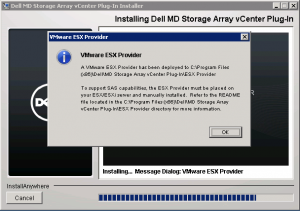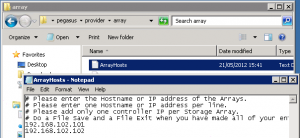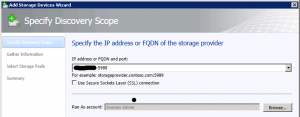This post is also available in: Italian
Reading Time: 3 minutesIn the previous post I’ve described how System Center VMM 2012 can handle and manage some storage compatible with the SMI-S interface.
Now I’ll explain how connect an old Dell PowerVault MD3000i (but of course works also with recent models) using the SMIA (SMI Application) package that actually is not available as a standalone package, but it’s only included in the VMware vCenter Center integration (MD Storage Array vCenter Plug-in). You can simple adapt it to work also for SCVMM.
First you have to download the binary (there are a 32 bit and 64 bit versions) and installed on a supported OS (Windows Server 2003, 2008 or 2008 R2). Of course it can run inside a VM.
The installation is quite simple and you can accept the standard ports:
And ignore the SAS model note:
At this point the wizard will try to configure the VMware vCenter Server plugin by asking the IP of the application provider (the IP of the system where you are installing the software) and the IP and credential of vCenter Server. You can simple press Cancel and quit the installation. In the installed application you will see the plugin and the SMI:
Now the tricky part is manually configure your storage management interfaces (usually this is handled by the vCenter plugin). There is a text file in C:Program Files (x86)Dellpegasusproviderarray called ArrayHosts.txt: you have only to add your PowerVault IPs:
and then restart the cimprovider service. You can verify if it is running by listing the open open and looking for the TCP 5988:
At this point you can work on SCVMM side and add a new storage device, by using the 5988 port (not the 5989 as in the wizard example), without SSL and using a valid RunAs credential:
Finally you will see the name of the storage and a list of the different storage groups:
The configuration is completed and you can map your storage pools with your classification labels (for example by type of SLA using gold, silver, bronze, …).