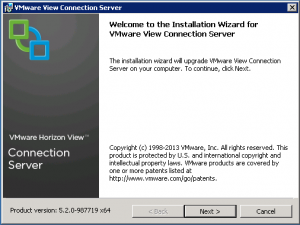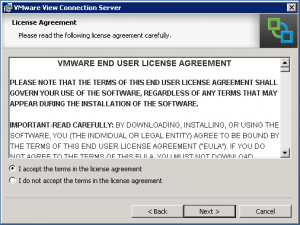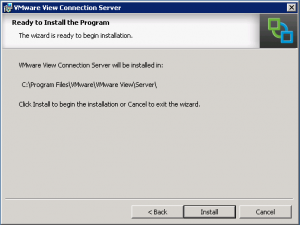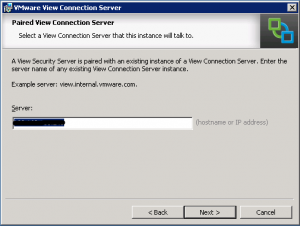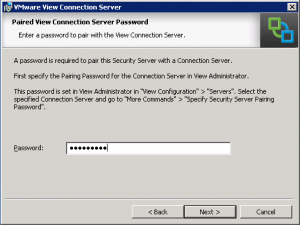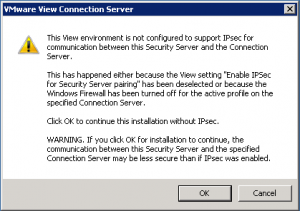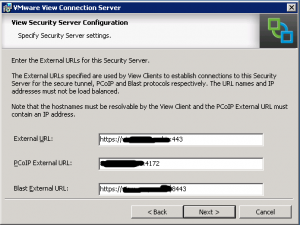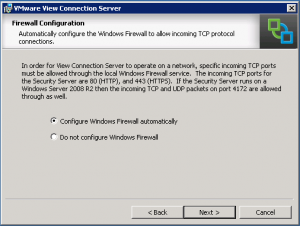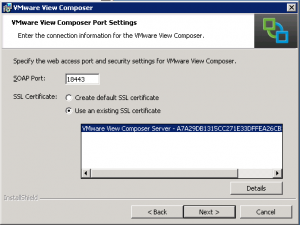This post is also available in: Italian
Reading Time: 3 minutesStarting from the 5.2 version, VMware View is now called VMware Horizon View (according with the new position in the VMware Horizon Suite).
But the upgrade path (of the View part) is still quite similar with previous version (see also VMware View 5.1.2 update or VMware View 5.1 upgrade path) and is well described in the Upgrade guide.
Upgrade steps are quite the same and also their behavior:
- Check-list for HCL and also software compatibility (remember to verify also the version of VMware vSphere)
- Connection servers (included View Manager, Secure Servers and Transfer Servers)
- Composer
- View Agent (and maybe before it the VMware Tools)
- View Client
Finally you can optionally also add the VMware Horizon View 5.2 HTML5 Access and the Unity part included in the Feature Pack.
View Connection Server
This is really simple and could be without any downtime. If you have multiple Connections Servers in replicas, just work on the load balancer to exclude the one that is in maintenance. If you have only one server, just be sure that clients goes directly to the virtual desktops, in this way you do not loose your existing connections.
Just follow the wizard as new installation and it will upgrade the Connection Server. If you plan to use the HTML5 Access feature, add its component on each Connection Server (and remember to enable the Blast port firewall rules).
View Secure Server
This phase is still like a new Secure Server deployment, so just plan it and handle the downtime (that could be null if you have multiple secure servers behind a load balancer). You need a new re-pairing operation (configure the password on the Connection Server)
In my case the IPsec connection was not activated (due to previous upgrade phases). If you have also this feature remember that you have to handle the right task on the View Manager.
Also note the Blast External URL, that could be also changed in the View Manager interface.
View Composer
This also is really simple (just remember to specify the existing ODBC connection and the existing certificate). But note that will be very (very) slow to start… So be patient.