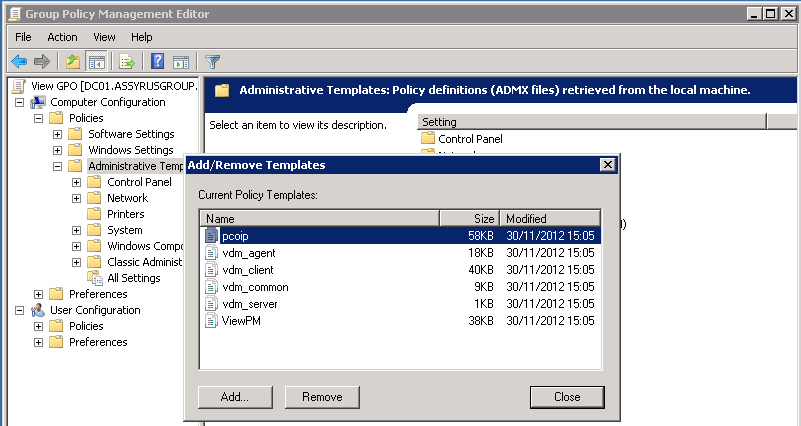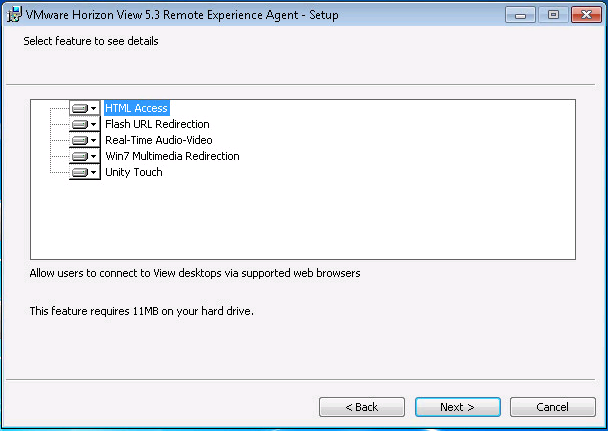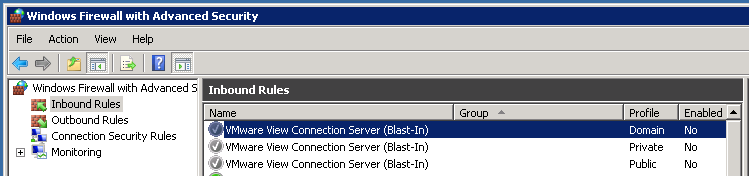This post is also available in:
Italian
Reading Time: 2 minutesUpgrade steps to VMware Horizon View 5.3 are quite the same of the upgrade to 5.2 and also their behavior and order remain the same:
- Check-list for HCL and also software compatibility (remember to verify also the version of VMware vSphere)
- Connection servers (included View Manager, Secure Servers and Transfer Servers): remember that for View Secure Servers this is almost a full reinstallation (so pairing must be done from scratch)
- Composer Server: this must still be a Windows Server (could be vCenter Server, if Windows, or an external server)… remember to keep the existing certificate and DSN.
- View Agent (and maybe before it the VMware Tools)
- View Client
Also GPO must be updated on your AD DCs:
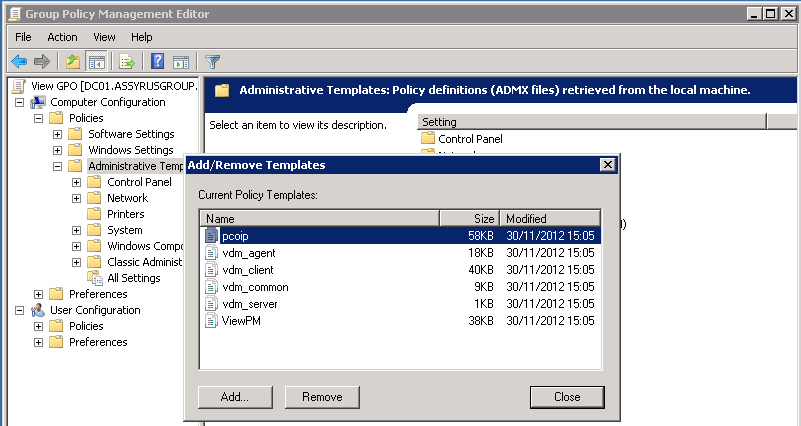
Finally you can optionally also add the VMware Horizon View 5.3 HTML5 Access and the Unity part included in the Feature Pack:
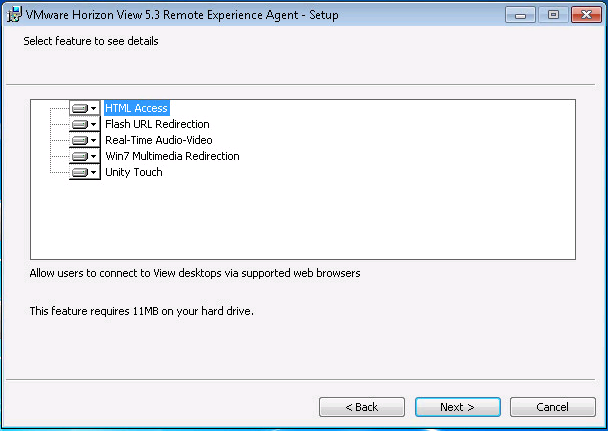
Remember to open also the firewall ports for Blast protocol on the VMware View Connections Server:
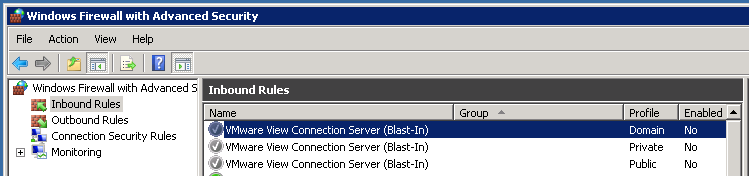
Also the virtual desktops must be upgraded in order to add the agent part of the feature pack.
Related Posts
-
VMware Horizon View 5.2 update pathStarting from the 5.2 version, VMware View is now called VMware Horizon View (according with the new position in the VMware Horizon Suite). But the upgrade path (of the View part) is still quite similar with previous version (see also VMware View 5.1.2 update or…
-
VMware Horizon View 5.2 update pathA partire dalla versione 5.2, il prodotto VMware View è stato rinominato in VMware Horizon View (in accordo con il nuovo posizionamento all'interno della VMware Horizon Suite). Ma in realtà è rimasto simile al passato, tanto che il percorso di aggiornamento (della sola parte View)…
-
VMware Horizon Client updateVMware Horizon Client communicates with the View server, which acts as a broker between the client device and remote desktops and published applications. You enter credentials into Horizon Client, the server authenticates your credentials, and then the server finds the remote desktops and published applications that you…
Virtualization, Cloud and Storage Architect. Tech Field delegate.
VMUG IT Co-Founder and board member. VMware VMTN Moderator and vExpert 2010-24. Dell TechCenter Rockstar 2014-15. Microsoft MVP 2014-16. Veeam Vanguard 2015-23. Nutanix NTC 2014-20.
Several certifications including: VCDX-DCV, VCP-DCV/DT/Cloud, VCAP-DCA/DCD/CIA/CID/DTA/DTD, MCSA, MCSE, MCITP, CCA, NPP.