This post is also available in: Italian
Reading Time: 2 minutesHow you probably know is possible run Hyper-V role (or Hyper-V Server) in a VM using latest version of VMware virtualization products (vSphere and Workstation) because they also can “emulate” the hardware instructions (AMD-V or Intel-VT) needed of hypervisors like Microsoft Hyper-V (but also, for example, Citix XenServer).
More complicated if you was to run Hyper-V in a nested VM inside Hyper-V (or some other virtualization platform that lacks of this “emulation” feature).
If you try to add the Hyper-V role though the Server Manager or PowerShell you will have an error and the operation will fail. PowerShell cmlet does not have a force option for this operation:
Install-WindowsFeature –Name Hyper-V -ComputerName <computer_name> -IncludeManagementTools -Restart
And the result will be an error message like this:
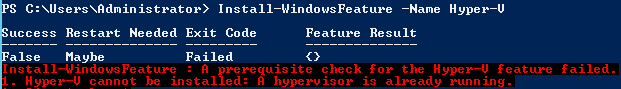
The underline hypervisor is recognize (or at least is recognized that there is a hypervisor) and is not possible add the role. Similar issue if you try to install Hyper-V Server.
For testing purpose you can can follow those blog posts:
- Installing Hyper-v Role inside VM in Hyper-v 2012 Server?
- Running nested Windows Server 2012 Hyper-V on Windows 8 Client Hyper-V & alternatives
- Nesting Windows 2012 Hyper-V VM in Windows 8 client hyper-v
Basically you need to download and install the Windows assessment and deployment kit for Windows 8 and use it to add the feature off-line with those commands:
- DISM /Online /Enable-Feature /FeatureName:Microsoft-Hyper-V
- DISM /Online /Enable-Feature /FeatureName:Microsoft-Hyper-V-Management-Clients
Please note that you will be able to creare VMs, test several features, build a cluster, but you will not able to power-on any VM.


