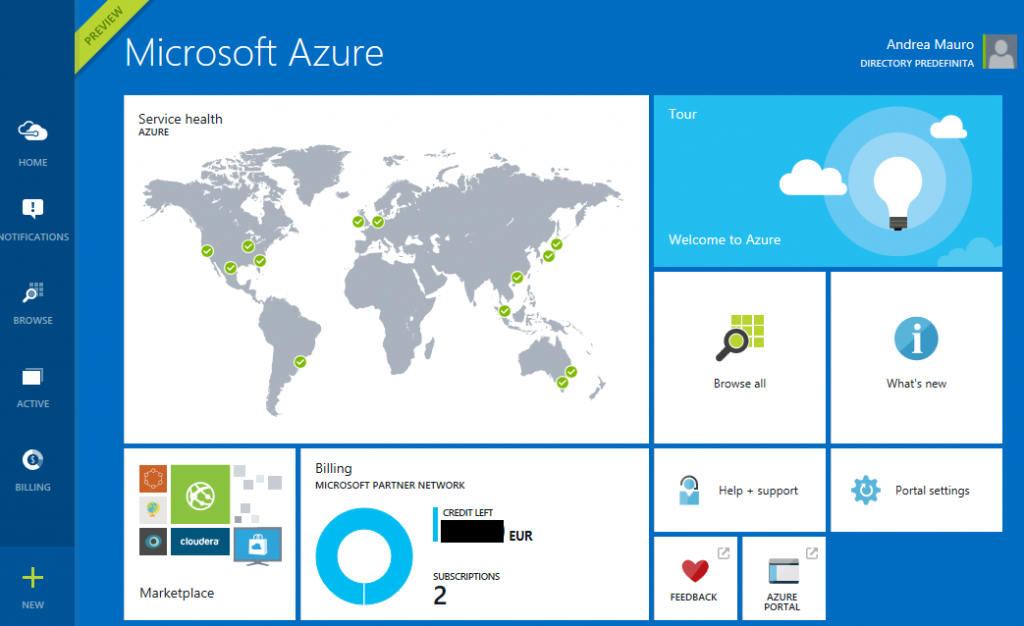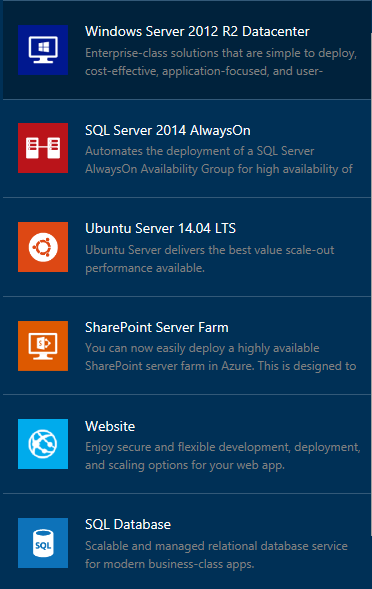This post is also available in: Italian
Reading Time: 4 minutesThe Microsoft Azure portal is already pretty good, simple, useful and fast… with only few clicks (but of course you can work also with PowerShell) and few minutes you can deploy or configure your services. But, during those day, you can test the preview of a new portal (probably the next one) that is even better compared with the current one.
The new portal start with a dashboard (and with custom themes) that was probably a big missing the current one (although you can reach several information from the inventory on the left or on the “all item” voice).
The dashboard is based on a Window-8 style (or WindowsPhone tiles, if you prefer) and provide a clear view on services health by each region, a clear status on your credit (but was almost simple see it also in the current portal), a quick tour overview, a nice what’s new recap (with lot of info) and a link to the marketplace (still growing with several offers). The dashboard itself if customizable and you can add more tiles or remove what you don’t need.
If you are looking for a more traditional view, for example for your invertory, you can use the “Browse All” tile or the Browse link on the left; but don’t expect to find exactly the same icons or names that the current version. What is actually missing (but I hope it will be add also in this new portal) is an object number inside each object type, just to see faster how (and which) objects are you using.
Window size scaling is really good and seems possible use this portal also with low resolutions screen. There are only few resize issues (like a window is correctly resize if the area become smaller, but don’t fit back to all the available space is the window size get bigger again) but I think that they will be fixed in the final release.
The IaaS part seems that has several improvements, for example now there is a wizard that can enable more complex infrastructures, like a complete SQL Server AlwaysOn Availability Group or a SharePoint Server Farm:
With a single wizard you can create complex clusters or farm automatically, the wizard itself provide the required resource (and you can specify for example the number or the size of the VMs) and also the required dependencies (like a network for cluster communications).
There is a new interesting concept of “Resource Group” (previous was almost similar to the cloud services concept but more general and useful), like a vApp (from vCloud world) it include different resources, like VM, domain names, virtual network, … and it’s used for all objects (also a single IaaS instance is a resource group with one VM and one domain name), especially for the “group of services” like a SQL Server always on cluster or a Sharepoint farm.
Something is also missing (at the moment): for example Azure Active Directory and other authentication services are not yet available, but of course could be enabled in the current portal (objects are shared across those two portals).
The new portal is really promising and seems also faster than the previous one (of course will be more interesting see when it will become mainstream and all Azure users will use it). Just try it!
PS: If you are newbie in Microsoft Azure, I suggest, before start with a trial (that has a limited period), to see the Azure resources in Microsoft Virtual Academy.