This post is also available in: Italian
Reading Time: 3 minutesIn previous posts (see ESXi – Partitions layout of system disk and ESXi – More on partitions) I’ve described how are handles the partitions table on the destination installation media of ESXi 5.x (both in the case of a hard disk or a SD/USB disk).
With the new ESXi 6.0 the partition tables is similar in the case of a 1 or 2 GB destination device (like a previous SD media), but has some changes in the case of larger devices.
Core partitions remain the same with standard size:
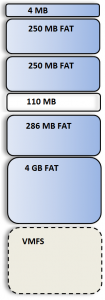 /bootbank -> 250 MB
/bootbank -> 250 MB- /altbootbank -> 250 MB
- /store -> 286 MB
- /scratch -> 4 GB
Of course it’s all in GPT table (the new default from vSphere 5.0), also with very small disks (but this behavier was the same with ESXi 5.x in new installation).
The changes are in the the other partitions, when you are using disks with 8GB or more. You can see those changes using the partedUtil command:
[root@localhost:~] partedUtil getptbl /dev/disks/vml.0000000000766d686261313a303a30
gpt
2088 255 63 33554432
1 64 8191 C12A7328F81F11D2BA4B00A0C93EC93B systemPartition 128
5 8224 520191 EBD0A0A2B9E5443387C068B6B72699C7 linuxNative 0
6 520224 1032191 EBD0A0A2B9E5443387C068B6B72699C7 linuxNative 0
7 1032224 1257471 9D27538040AD11DBBF97000C2911D1B8 vmkDiagnostic 0
8 1257504 1843199 EBD0A0A2B9E5443387C068B6B72699C7 linuxNative 0
9 1843200 7086079 9D27538040AD11DBBF97000C2911D1B8 vmkDiagnostic 0
2 7086080 15472639 EBD0A0A2B9E5443387C068B6B72699C7 linuxNative 0
3 15472640 33554398 AA31E02A400F11DB9590000C2911D1B8 vmfs 0
Or you can you can install ESXi on a USB key and then simple mount it on a Windows machine (or other OS):
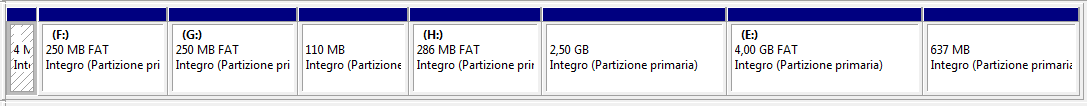
There is a new vmkDiagnostic partition after the store area and before the 4 GB scratch area that has 2.5 GB of space. I’ve not found any detail on how this area is used and what’s happen if you don’t have, but it’s something new (and probably related to some VSAN stuff).
Still is it possible install a full ESXi with ONLY a 1 GB (formally 900GB) target destination, but seems clear that now bigger disks are recommended (and it’s not a case that, for example, generation 13 of Dell PowerEdge have now SD with 8 or 16 GB of size).
Finally you have to pay special attention when you area also using VMware Virtual SAN, because there are also other log file that need place. To better understand all the requirements see this post: VSAN considerations when booting from USB/SD.
Note that VMware support booting the ESXi host from SD cards/USB with no persistent storage ONLY for hosts with up to 512GB memory. For hosts with greater than 512GB memory, a separate physical disk for persistent storage will be required!


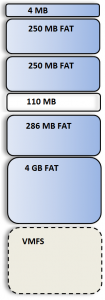 /bootbank -> 250 MB
/bootbank -> 250 MB
