This post is also available in: Italian
Reading Time: 3 minutesDell EqualLogic Virtual Storage Manager (VSM) for VMware is a VMware vCenter plug-ins that allows administrators to manage their EqualLogic groups and coordinate data protection and recovery within their vSphere environment. The Dell VSM is a virtual appliance that is downloaded as part of the all-inclusive Dell EqualLogic software support and can be installed into an existing VMware vCenter environment.
The management can be done both within the vSphere Client (for old versions) or the vSphere Web Client (basically VSM management it’s just a web oriented interface).
Actually exist two main versions of this product:
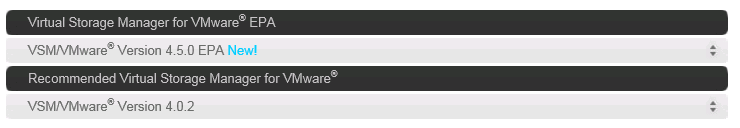 Dell Virtual Storage Manager for VMware® v4.0.2 support the following vSphere environments:
Dell Virtual Storage Manager for VMware® v4.0.2 support the following vSphere environments:
- VMware® vCenter Server™ 5.1. 5.5
- VMware® ESX™ Server 5.0, 5.1, 5.5
It works as a VASA provider to announce also some storage capabilities:
- Provider name: Dell EqualLogic VASA Provider
- Provider version: 1.1.1.1607
Dell Virtual Storage Manager for VMware® v4.5.0 EPA is the new version that support also vSphere 6.0 and the only one that provide Virtual Volumes support. It can be used with the following environments:
- VMware® vCenter Server™ 5.5, 6.0
- VMware® ESX™ Server 5.1, 5.5, 6.0
And provide both VASA 1.0 and VASA 2.0 capabilities:
- Provider name: Dell EqualLogic VASA Provider
- Provider version: VASA 1.0: 1.5.1 or VASA 2.0: 2.5.1
Note that Early Production Access (EPA) is production quality software, but labeled as such to advise customers that it is newly released and has not been previously used in production by other customers. Customers who install Early Production Access software are entitled to full support, subject to the terms of their contracted Support Agreement.
But when you really need to deploy and use VSM? It depends by your needs, but it can be useful in some cases:
- Storage Manager: it provide provision, expand, delete and monitor EqualLogic Datastores across multiple EqualLogic groups withing the vCenter Server. It can manage multiple EqualLogic groups and also connect to other VSM.
- Alarm Management: adds additional alarms inside your vCenter Server to have an integrated management.
- VSM Smart Copies and Replication: formerly known as Auto-Snapshot Manager/VMware, this tool allows the creation of hypervisor-consistent snapshots, clones and replicas for data protection and disaster recovery
- VDI Tool: a tool which coordinates SAN based thin cloning to provision space efficient virtual desktops within a VMware View environment. This tool has been removed in latetes versions.
- Dell EqualLogic VASA Storage Provider: a set of tools that allow vCenter and the EqualLogic SAN to communicate for better storage awareness.
Note that it will be mandatory in this cases:
- VMware Virtual Volumes: VASA 2.0 provider is a core components
- VMware SRM with more groups per site: the EqualLogic SRA permit a 1:1 pairing, so, if you have more than one Group (note that each group can have more members) per site, you have to pair it not to the group but to a local VSM that manage ALL the groups in the same site.
In the next posts I’ll describe how deploy and configure VSM.



