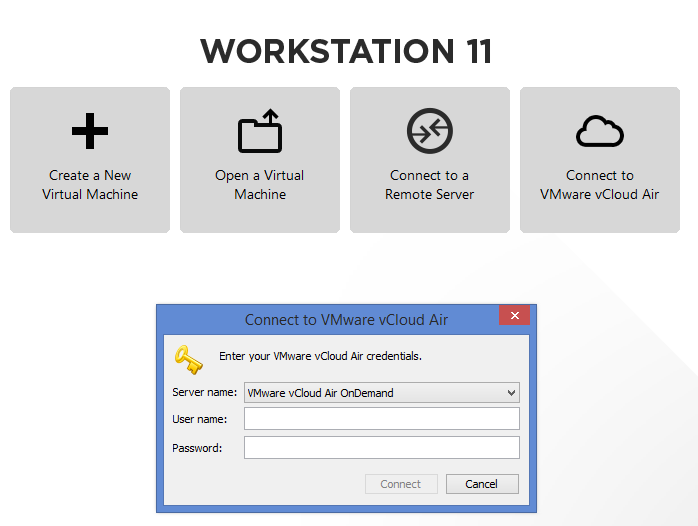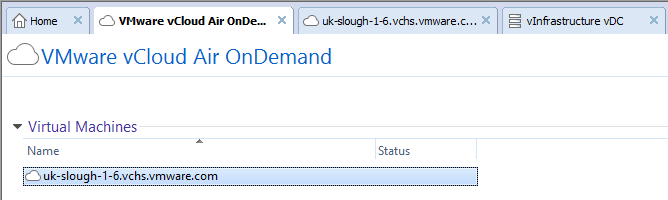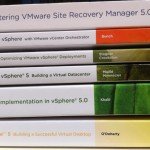VMware Workstation has an interesting feature to manage vSphere infrastructure (and also stand-alone ESXi hosts) that is really powerful and useful, for example to avoid to install the vSphere client (or the integration plugin) just to open one VM console or to change the power status for some VM.
It does not replace the vSphere Client (or the vSphere Web Client) but it’s really useful if you don’t have it (or if the version is wrong) or the vCenter Server it’s down (so that the vSphere Web Client is not available).
Starting from Workstation 11 it’s now possible also connect to a VMware vCloud Air and “manage” vCloud Air On Deman or vCloud Air Subscription, and (like for the remote server) have more than one connection.
VMware vCloud Air is the public cloud offer by VMware (formally known as vCloud Hybrid Service) built on the foundation of vSphere and compatible with your on-premises VMware’s based data center. Actually it included several different services: infrastructure, disaster recovery, and various applications as service.
Usually it has a dedicated web portal for manage all the related resources. But you can partially connect VMware vCloud Air also with Workstation 11.
You can use the File menu, or simple use the Home tab:
It’s a really good idea, but the current implementation is very limited: you can simple see your VMs and just open the VM console.
Good in some cases, but not enough and not comparable with what you can do with vCenter Server or single ESXi hosts!
Also the inventory is not managed as a tree, but with multiple tabs: first the vCloud datacenter, then the organizational vDC and then the related VM… could be nice have on a single tree and not in multiple tabs.
Also I notice that the tabs does not refresh themselves mself and if you create a new VM from the vCloud Air portal, you need to close your Workstation and reconnect again to vCloud Air to see the changes.
So a really good idea, but need a lot of improvements. My whishlist is:
- Better inventory (like the one for remote servers) with refresh
- Possibility to create a new VM from Workstation
- Export and import of VM (like with the remote servers) that can make this solution a simple alternative to vCloud Connector
With those minimal function it could become a really powerful tool!