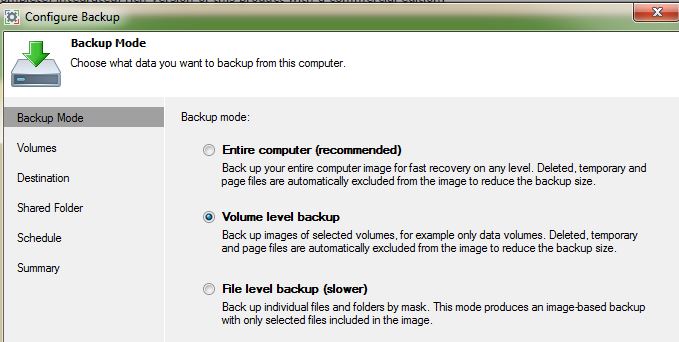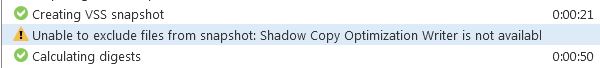This post is also available in: Italian
Reading Time: 3 minutesVeeam Endpoint is a powerful (and free) backup tool for physical system that is very easy to install and configure (for more information see this post).
Also if it is quite limited (due to the usability and simplicity approach) it has different backup modes: the entire computer, volume level backup or file level backup:
As written in the wizard the recommended is the first one: backup everything. You catch all your data (and probably more) and you will be able to restore at image or file level.
If you choose the other methods (like in the previous example), it will take more time, but you can select only what you want (in the file level) or exclude what you don’t want (in the volume level).
But you can have some issue with VSS, like in this case:
This example apply to a Windows 7 Ultimate and the issue start to appear after a faulty upgrade to Windows 10 (with the rollback to Windows 7).
The issue is related to the exclusion list:
Unable to exclude files from shapshot: Shadow Copy Optimization Writer is not available
Note that is not related to Veeam Endpoint (also other VSS agent based backup program can have the same issue), but the issue may be caused by an invalid entry inside the following registry sub tree:
HKLM\Software\Microsoft\Windows NT\CurrentVersion\ProfileList
Beginning with Windows Vista and Windows Server 2008, the Shadow Copy Optimization Writer deletes certain files from volume shadow copies. This is done to minimize the impact of Copy-on-Write I/O during regular I/O on these files on the shadow-copied volume. The files that are deleted are typically temporary files or files that do not contain user or system state. But invalid entries (like SID with a .bak suffix) cannot be automatically deleted!
The solution it’s to manually delete the wrong entries:
- Open the Registry Editor
- Browse to HKLM\Software\Microsoft\Windows NT\CurrentVersion\ProfileList
- Check for any entries that have a “.bak” value appended. If so, this may be cause the failure when trying to resolve the SID of the writer.
- Please backup the registry key first, and then delete the entry with the extra “.bak” suffix.
You don’t need any reboot, just re-run the backup job.