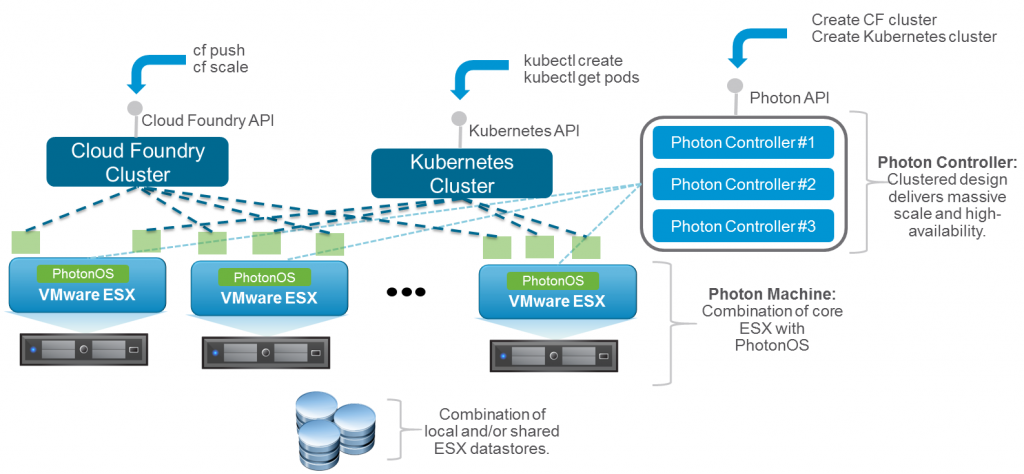Photon Platform is a new infrastructure stack optimized for containers and cloud-native apps. It’s built to be used in API-driven, multi-tenant, high scalable, greenfield environments. You can run on it Docker, Mesos, Cloud Foundry or Kubernetes in a secure environment.
The Photon Platform tt’s composed of two main components:
- Photon Machine, a lightweight “microvisor” based on ESX with Photon OS built-in.With Photon Machine, you can deploy Docker containers on a VMware hypervisor that includes built-in, mature, and enterprise-ready capabilities.
- Photon Controller, a distributed and multi-tenant, API-driven control plane optimized for scale, churn and high-availability. It manages access control between containers through project Lightwave.
In less than an year the Cloud-Native Apps team at VMware has build this platform:
- April 2015: VMware publicly launched the Cloud-Native Apps effort within VMware and announced two new open source projects: Photon OS, a lightweight, container-optimized Linux distro and Lightwave, an authentication and certificate management system for containers and cloud-native apps.
- May 2015: Project Lightwave source was released on GitHub.
- June 21015: VMware announced VMware AppCatalyst, a free desktop hypervisor to accelerate building cloud-native apps, and Project Bonneville, an innovative method of deeply integrating containers into vSphere. Also VMware joined the Open Container Initiative as founding members.
- July 2015: VMware joined the Cloud-Native Computing Foundation as founding members.
- August 2015: VMware released tech preview 2 for both AppCatalyst and Photon OS.
- November 2015: VMware announce the Photon Controller.
The Photon Controller is like as VMware’s open source answer to vCenter Server: a management part for the microvisor.
 Photon Controller can be used to deploy components such as Docker Swarm, Kubernetes, Mesos or Pivotal Cloud Foundry at scale in multi-tenanted environments.
Photon Controller can be used to deploy components such as Docker Swarm, Kubernetes, Mesos or Pivotal Cloud Foundry at scale in multi-tenanted environments.
If you are a developer interested in forking and building the code, go to the github page. If you are interested in using the software to see what it’s all about, follow our Getting Started Guide to bring up a full system even on your laptop.
For more information see this blog post: VMware Photon Controller Deep Dive.