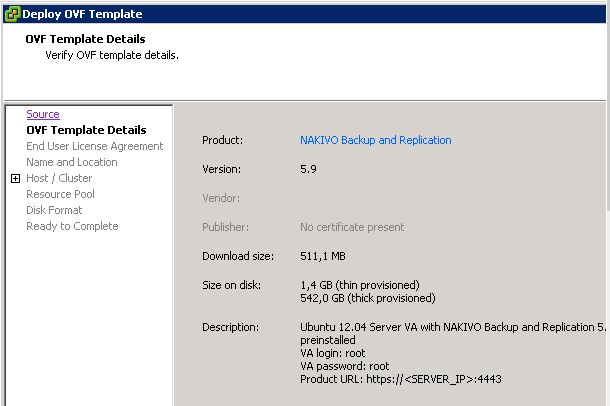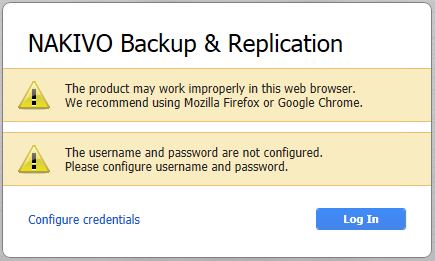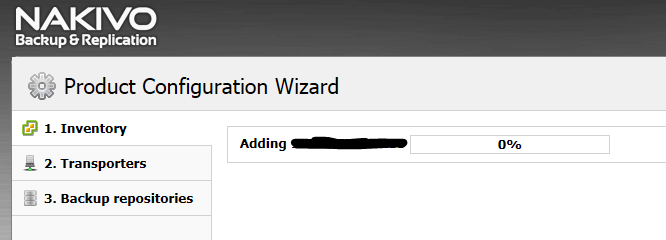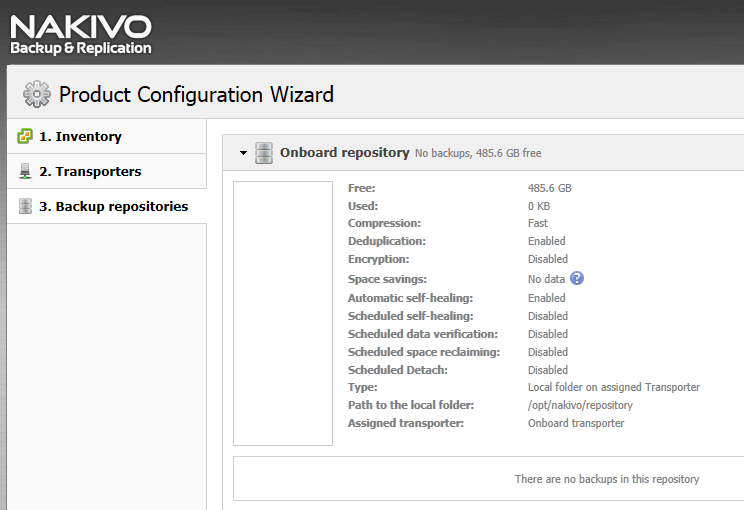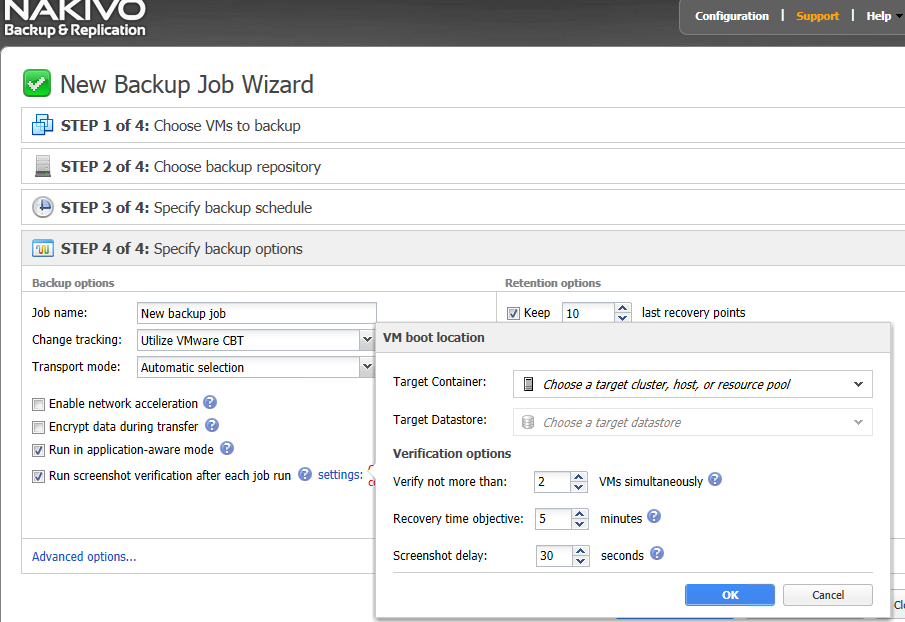Nakivo is a company with an interesting (both for the features and the costs) backup & replication native for VMware vSphere.
NAKIVO Backup & Replication offers a complete data protection feature set for virtualized environments, including local and offsite VM backup and replication, support for live applications & databases, instant granular recovery, network acceleration, data deduplication and compression, Web UI, AES-256 encryption, advanced reporting, and vCloud Director support.
The latest available version of branch 5 (started more than one year ago) is v5.9 (you can download the trial version).
One interesting aspect is the availability of both Windows AND Linux version:
 |
Windows Installer |
||||||||||
 |
Linux Installer |
||||||||||
 |
Virtual Appliance
|
||||||||||
 |
Installer for NAS |
As you can notice Linux version is available in different virtual appliance depending the roles that you need. But there is also in interesting NAS installar to optimize some target for Nakivo.
It remain one of the few backup products with both OSes support, not only as a guests (in this case almost all backup solutions support both), but for the roles and the servers part.
And the virtual appliance deployment is quite easy, just a standard OVF/OVA deployment:
It build a virtual machine Ubuntu based with 2vCPU and 4 GB of RAM. As you can notice the default root password is root and you can manage the appliance with a browser. Actually Firefox and Chrome are the supported browsers, but it works (with some warnings) also with other browsers like Microsoft Edge:
No Java or Flash is required and the configuration is handled by a simple wizard. First step is build your inventoring by adding an existing vCenter Server:
Now you can choose to deploy some transporters. A Transporter is an application that runs as a service on a Windows-based or Linux-based machine. The Transporter performs actual backup, replication, and recovery tasks, as well as handles data compression, deduplication, and encryption. The Transporter is also responsible for backup repository operation. Each backup repository must have an assigned Transporter. A single Transporter can back up, replicate, and recover multiple VMs from multiple vCenters and ESX(i) hosts. In most cases, only one Transporter per site is required. In large environments, multiple Transports can be deployed to distribute the data protection workload.
After this you can add the backup repositories (the backup targets):
At this point you can start building your backup or replication jobs. In both cases you can use simple step-by-step wizards:
Note that there are two types of CBT: VMware native one and Nakivo CBT (slower). This was quite interesting option considering the mess with the VMware CBT in vSphere 6.0.
Application level consistency could be handled by VMware quiescence (using the VMware Tools features) or by pre and/or post job backup scripts. Applications level restore actually is limitated to few appliactions (compared to other procucts).
But there is an interesting feature for testing your backups that runs screenshot verification after each job run (by using the VMware Tools again).