This post is also available in: Italian
Reading Time: 2 minutesVeeam Endpoint Backup FREE provides a simple solution for backing up Windows-based desktops and laptops. With Veeam Endpoint Backup FREE, you can easily back up your PC to an external hard drive, NAS (network-attached storage) share or a Veeam Backup & Replication repository.
Now there is a new minor update with the latest Veeam Endpoint Backup FREE 1.5 version, waiting for the 2.0 that can be released at the end of the year.
This new version add new features and options:
- CryptoLocker protection for USB Storage: Protect USB-based storage targets from potential CryptoLocker threats by automatically ejecting them after a successful job run
- Email notifications: Configure email notifications by typing only your email address, keeping you connected to your laptop backup history without the need to open the Control Panel
- New scheduling options: Meet any custom endpoint backup scenario by setting backup jobs to run on a specific day of the week. New logic can also identify when a scheduled backup is missed and starts an additional backup once the computer is powered on
- Standalone full backup: Save standalone full backups to any location at any time via the UI
- Backup engine tuning: Get faster file-level backup performance, better exclusion logic, and the experemental ability to skip bad blocks to ensure hardware or software problems do not affect PC and laptop backup jobs
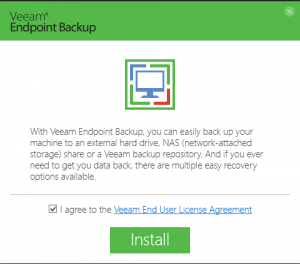 Veeam Endpoint Backup FREE supports automated in-place upgrade that preserves allproducts settings. By default, Veeam Endpoint Backup FREE is setup to automatically notify you about new product versions and updates. When a new version or an update becomes generally available, Veeam Endpoint Backup FREE displays a notification in the system tray’s notification area.
Veeam Endpoint Backup FREE supports automated in-place upgrade that preserves allproducts settings. By default, Veeam Endpoint Backup FREE is setup to automatically notify you about new product versions and updates. When a new version or an update becomes generally available, Veeam Endpoint Backup FREE displays a notification in the system tray’s notification area.But in this case, at least for me, does not yet report the new release: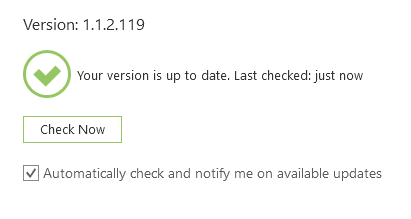 You can simple upgrade by download the file and install over your existing version.
You can simple upgrade by download the file and install over your existing version.



