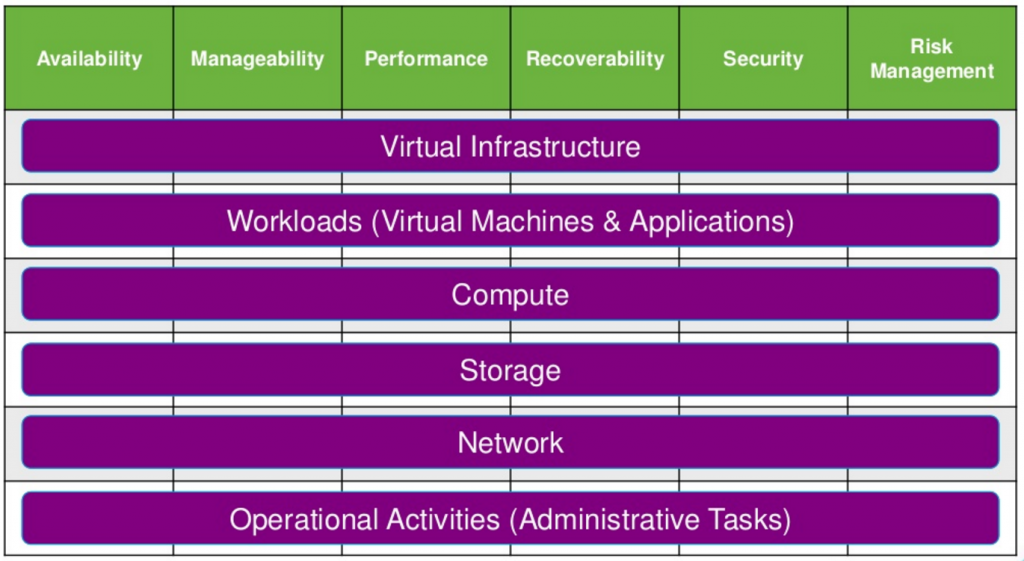This post is also available in: Italian
Reading Time: 5 minutesThis is the first part of a set of posts realized for StarWind blog and focused on the design and implementation of a ROBO infrastructure. See also the original post.
What is a ROBO scenario?
A Remote Office / Branch Office (ROBO) is an office located in a different site or a remote geographical area from another office (usually the headquarter or the main office). Several organizations have one (or more) main office, as well as remote offices in another city, country or continent.
Many organizations today have in each remote office some local IT infrastructure, usually for data locality, but also for service local services.
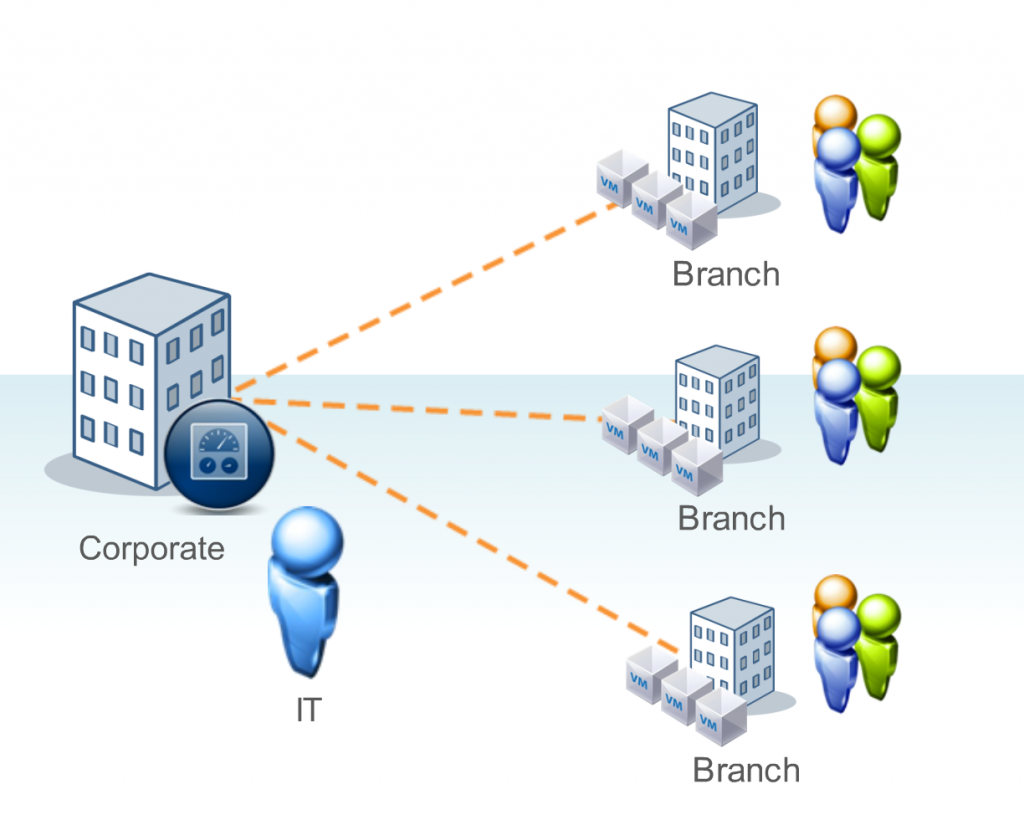 The size of a remote office is usually similar as a small company because usually there are just a few servers running a few workloads to support local needs. So, could be very similar to a Small and Medium Business (SMB) scenario.
The size of a remote office is usually similar as a small company because usually there are just a few servers running a few workloads to support local needs. So, could be very similar to a Small and Medium Business (SMB) scenario.
But in the reality, it’s a full enterprise scenario with also big numbers (totally) and for sure full enterprise needs and some specific challenge.
The distributed and remote nature of this infrastructure makes it hard to manage, difficult to protect and costly to maintain for a variety of reasons:
- Limited IT budgets because more remote offices act as a multiplier factor for the total infrastructure costs.
- Lack of local IT staff at remote sites results in increased service-level challenges for remote IT requests such as provisioning and configuration of servers, maintenance updates, and troubleshooting.
- Inconsistent host configurations at remote sites complicate troubleshooting across a large number of remote sites. Further, the remote nature of servers makes it more challenging to perform software upgrades and maintenance.
- Limited business continuity solutions or redundant hardware for remote sites or adequate backup software/hardware and/or system backup and recovery capabilities. Additionally, IT organizations do not perform comprehensive data recovery capability testing on a frequent basis
- Limited space at remote sites poses challenges to accommodate new servers. In addition, existing physical hosts at these sites are not efficiently utilized.
Business goals
 Each company with infrastructures located in remote and distributed sites desire, of course, to resolve the previous limitation and find a reasonable solution.
Each company with infrastructures located in remote and distributed sites desire, of course, to resolve the previous limitation and find a reasonable solution.
So, the basic and mandatory requirements could be:
- Central management: to minimize the lack of local IT staff and expertise the solution should be easy to deploy and, more important, easy to manage and monitoring to a large scale (depending by the number or remote offices).
- Availability and Compliance: deliver improved business continuity and enable proactive regulatory compliance at remote sites and branch offices.
- Data protection: using an affordable backup and recovery solution.
But also, it would like to innovate and try to deliver:
- Standardization: define and enforce configuration standards consistently across your remote sites and branch offices to minimize configuration drift.
- Repeatability: by standardizing each office and having baseline design and configuration also for the infrastructure, in order to adopt a repeatable building block approach.
- More agility: to rapidly provision and manage the entire IT infrastructure.
- Infrastructures more service oriented: the main focus should be the service and the business.
- Scalable solution: that can work for few workload (in a remote office), but also with more (if needed).
Constraints
 Budget, of course, could be one of the main constraints and more are the remote offices and more complicated could be find the right building block that matches this constraint.
Budget, of course, could be one of the main constraints and more are the remote offices and more complicated could be find the right building block that matches this constraint.
But there could be also some limitation in local IT facilities: space could be really limited, available electrical power could be capped and for sure UPS capacity is limited.
And the lack of local IT support and people must be considered both for the deployment and the maintenance of the remote infrastructure.
Risks
 Maybe local IT facilities are not only limited but they lack in something: space could be really limited and in case of a migration maybe there isn’t enough space for the new systems, rack (if existing) could be not deep enough to host full-length servers, power supplies and UPS could be not sized enough, switches maybe lack of redundancy or performance (maybe they have just 1 Gbps ports), cooling and HVAC could be not present at all!
Maybe local IT facilities are not only limited but they lack in something: space could be really limited and in case of a migration maybe there isn’t enough space for the new systems, rack (if existing) could be not deep enough to host full-length servers, power supplies and UPS could be not sized enough, switches maybe lack of redundancy or performance (maybe they have just 1 Gbps ports), cooling and HVAC could be not present at all!
Actual business continuity plan could be limited and backup and recovery could be problematic and they must be carefully addressed.
Of course, this limitation in IT facilities may also mean limited physical security: in some cases, the IT stuff is not closed in the secure rooms or control access are not enforced.
Finally, one of the major risks could be related to the geographic network connection with the main (or the central) office: bandwidth or latency assumptions could be wrong and must be verified to be sure to have an effective central management and to check which kind of services could be centralized and which must be localized.
Design areas and technologies
In the next post we will match the following technology aspects to satisfy design requirements:
Stay tuning on StarWind blog for the next posts.