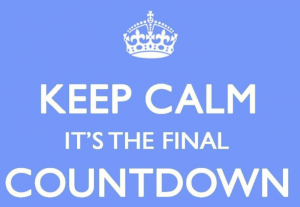This post is also available in:
Italian
Reading Time: 2 minutesThere are only 5 months until VMware vSphere 5.5 will go End of Support, that will mean no more updates and possible limited support from VMware.
The End of General Support for vSphere 5.5 is September 19, 2018. To maintain your full level of support and subscription services, VMware recommends upgrading to vSphere 6.5, or to a newer version.
With version 6.5 U1, VMware has extended the general support for vSphere 6.5 to a full five years from date of release, which means the general support for vSphere 6.5 will end November 15, 2021. Quite enough (and note that, actually the date it’s the same both for 6.5 and 6.7).
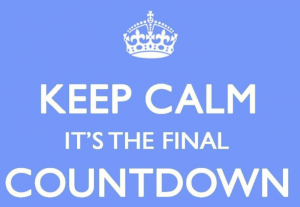
Technical Guidance for vSphere 5.5 is available until September 19, 2020 primarily through the self-help portal. During the Technical Guidance phase, VMware does not offer new hardware support, server/client/guest OS updates, new security patches or bug fixes unless otherwise noted. For more information, visit VMware Lifecycle Support Phases.
Note that the upgrade path to vSphere 6.7 is possible only from vSphere 6.0 or 6.5… So this could be another reason to upgrade your 5.5 installation.
See also:
Related Posts
-
Why upgrade to VMware vSphere 6.7 (or why not)This is an article realized for StarWind blog and focused on the pro and cons of an upgrade to vSphere 6.7. See also the original post. Now that VMware vSphere 6.7 has been announced and it’s also available in General Availability (GA), some people may ask if it makes…
-
Learning VMware vSphere 6.7VMware vSphere 6.7 is in GA since April 2018 (see this post) and the know issues are quite limited. Most of the other VMware and 3rd party products have reach the compatibility this this new release. For example, recently, also Veeam Backup & Replication support for…
-
VMware vSphere 5.1 upgrade path - ESXiAfter the vCenter Server (described in the previous post) and the VUM part (this could a simple upgrade, by keeping the existing DB, or a re-install), you can go through the ESXi part. A re-install from scratch could be simple, but you may loose some…
Virtualization, Cloud and Storage Architect. Tech Field delegate.
VMUG IT Co-Founder and board member. VMware VMTN Moderator and vExpert 2010-24. Dell TechCenter Rockstar 2014-15. Microsoft MVP 2014-16. Veeam Vanguard 2015-23. Nutanix NTC 2014-20.
Several certifications including: VCDX-DCV, VCP-DCV/DT/Cloud, VCAP-DCA/DCD/CIA/CID/DTA/DTD, MCSA, MCSE, MCITP, CCA, NPP.