Managing the lifecycle of a complete software stack it’s something potentially complex because to the interdependence between the different layers, the order of the update or upgrade and the multiple software piecies (but also potentially some firmware/driver updates).
For VMware vSphere there is VUM that can simplify ESXi lifecycle, but for example cannot manage the vCenter/PSC upgrade/update process.
For VMware vSAN, VUM has been improved to consider the proper flow of the update process.
But what about an entire SDDC stack based on VMware’s products? How can you easily manage the update or the upgrade process?
If you have VMware Cloud Foundation (VCF) then you have the VCF Lifecycle Manager that can make your life easier! VCF is a unified SDDC platform that combines the VMware vSphere, vSAN, NSX, vRealize Suite, and Horizon components into a natively integrated stack to deliver enterprise-ready cloud infrastructure for the private and public cloud.
The VCF Lifecycle Manager is a web based server and simplify the patching of the entire system:
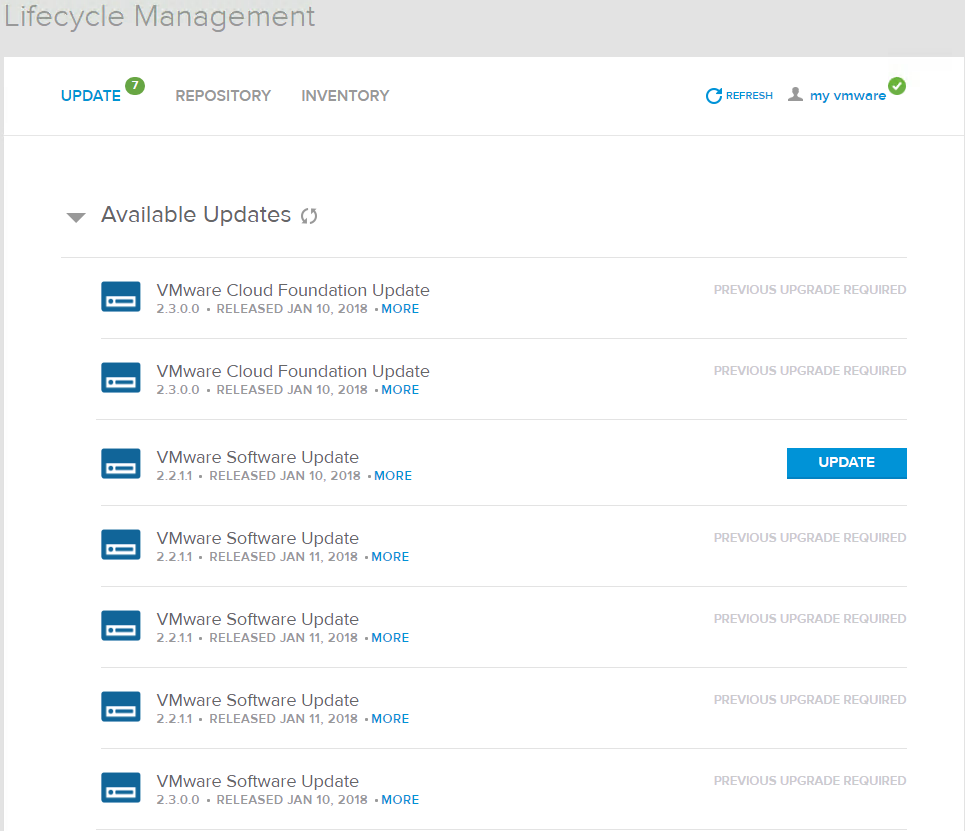
For more information see: Patching and updates made easy with VMware Cloud Foundation
But of course you need VCF, and you can have it when purchasing an integrated system (like vxRail, for example), in this case the OEM partner will be the Single Point of Contact (SPOC) for support of both hardware and software.
Otherwise you can purchase as a software component (to install on vSAN Ready Nodes), in this case you by VCF from VMware separately from the certified hardware, and the support model will follow the standard practice of VMware products with VMware GSS delivering support for the Cloud Foundation software.
Actually we are that the Cloud Foundation 2.3.2 release (April 2018) that continues to expand on the SDDC automation, VMware SDDC stack and the partner ecosystem.
But if you don’t need vSAN or you have a stack with another type of storage?
In this case you can use the vCloud Suite that include a powerful tool: vRealize Suite Lifecycle Manager. The vCloud suite remain updated to 2017 version (so quite old, based on vSphere 6.5U1), but the Lifecycle Manager has recently been update to version 1.3 with new features:
- Support for vRealize Network Insight allow you to install or import an existing vRealize Network Insight environment in vRSLCM. This also adds the ability to configure data sources on a managed vRealize Network Insight environment with a support to product configuration drift and remediation in vRSLCM.
- Content management enhancements manage vSphere endpoints, release automation for vSphere and customization specifications of content types where they are closely integrated with vCenter’s Content Library. In addition, the feature also has the ability to restrict specific content tags that are only used by content release managers.
- Upgrade pre-checker now allows you to run pre-validations prior to product upgrades performed during product installation in vRSLCM.
- Other enhancements include:
- Ability to configure NTP servers during vRealize product deployments
- Additional product version support through product support packs available on VMware Marketplace
- vRealize Log Insight Content Pack for vRSLCM with out of box dashboards
- Grouping of product components on the environment creation user interface
- User interface improvements to request a detail view and product compatibility matrix visibility
- View and extend the disk space available on the vRSLCM server.
vRealize Suite Lifecycle Manager (vRSLCM) automates patching and maintenance operations of the entire vRealize Suite, enabling simplified operational experience for customers. It’s like the VCF Lifecycle Manager, but can work on generic stack and not only for vSAN based stack:
VMware vRealize™ Suite 2017 is the complete cloud management solution, delivering and managing infrastructure and applications quickly while maintaining IT control. It provides a comprehensive management stack for IT services on vSphere and other hypervisors, physical infrastructure, and multiple public clouds.
For more information see:


