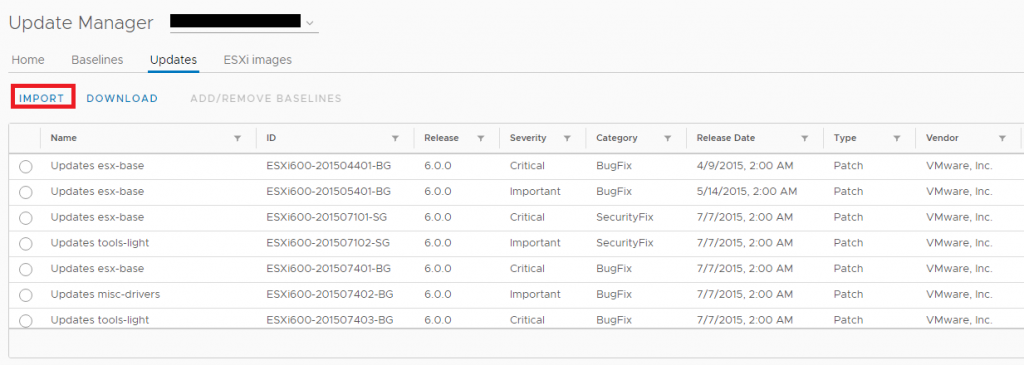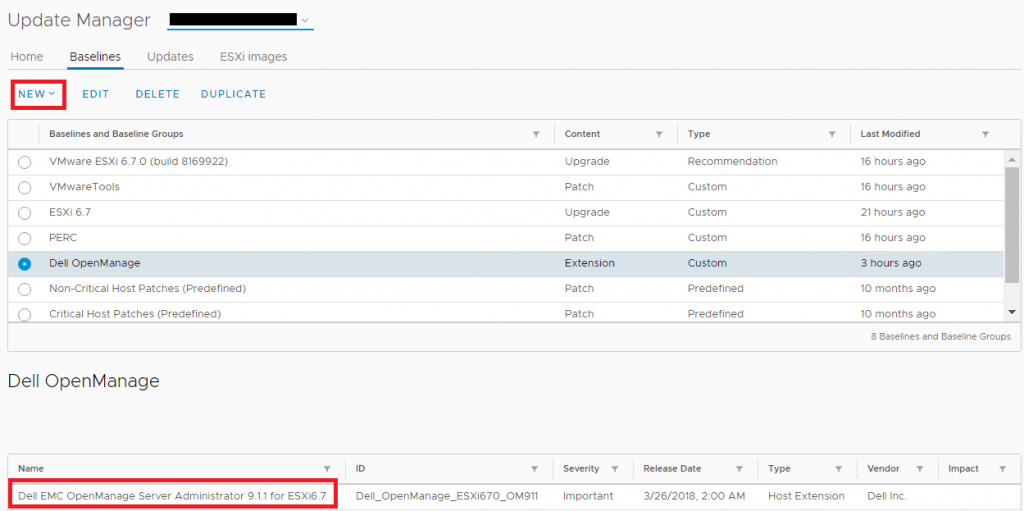This post is also available in: Italian
Reading Time: 3 minutesDell EMC OpenManage Server Administrator (OMSA) is a complementary tool that provides a comprehensive, one-to-one systems management solution in two ways: from an integrated, web browser-based graphical user interface (GUI) and from a command line interface (CLI) through the operating system.
Usually, you should add it to each bare metal system, unless you are using other management tools.
But also if you are using Open Manage Essential (OME) or similar, OMSA provide some unique and powerful features, like the access to the BIOS settings.
On ESXi you need a specific vSphere Installation Bundle (VIB) to add this tool. I’ve already described how to install this package for old versions (see for example: Installing Dell OMSA 7 on ESXi 5.5).
The basics remain the same, but if you are looking for vSphere 6.7 you may not found the proper version.
From the support portal of PowerEdge G13 servers, you can found v9.1 for vSphere 6.0 and 6.5.
But there is also the new version 9.1.1 that fully support ESXi 6.7.
You can download from this page: https://www.dell.com/support/home/en/en/itbsdt1/drivers/driversdetails?driverid=6nmf1
For detailed instructions to install and use OpenManage Server Administrator, see the documentation at Dell.com/openmanagemanuals.
The VIB package could be installed manually usign the esxcli command (see for example KB 2008939). Or assisted and automated with VUM.
In this case is quite easy and with vSphere 6.7 you can manage the entire flow from the new vSphere Client (HTML5).
First you need to import the package in the VUM menu:
Then you can create a new baseline that includes the OpenManage VIB:
Now in the host and cluster inventory view you can simple attach this baseline to the cluster or also to a single host. Then you can check the compliance to verify if the package is already installed and finally you can remediate the host. Note that the host need to be in maintenance mode and that VUM will reboot the host.
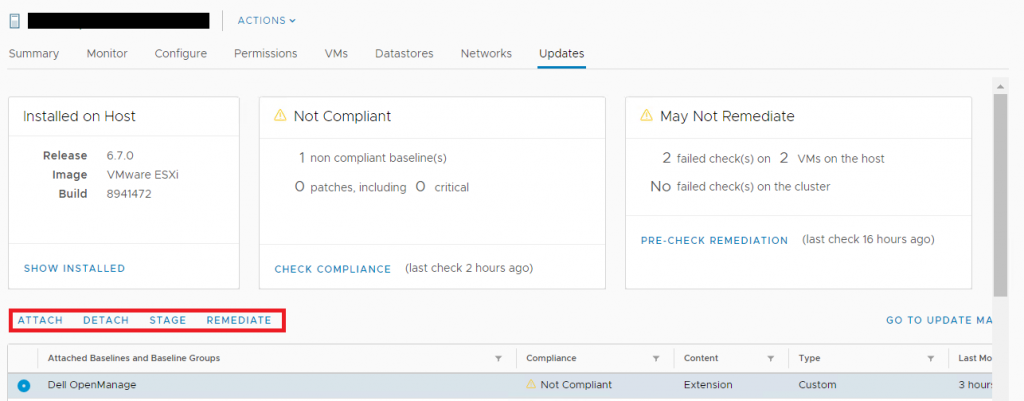
Note also that the Dell EMC-customized ESXi installer ISO image content does not include anymore the OpenManage Server Administrator (OMSA) or the iDRAC Service Module (iSM).
If you want those tools, you have to download and install the proper VIB.
Remember that OMSA is designed for system administrators to manage systems locally and remotely on a network and it allows system administrators to focus on managing their entire network by providing comprehensive one-to-one systems management. But it’s a one-to-one tool, if you are looking for a centralized management, then check OME or similar tools.