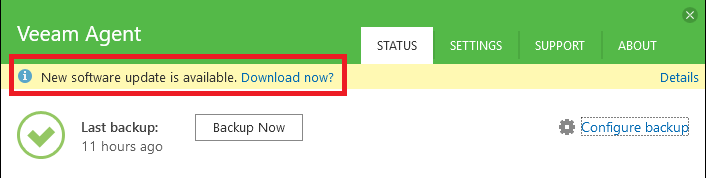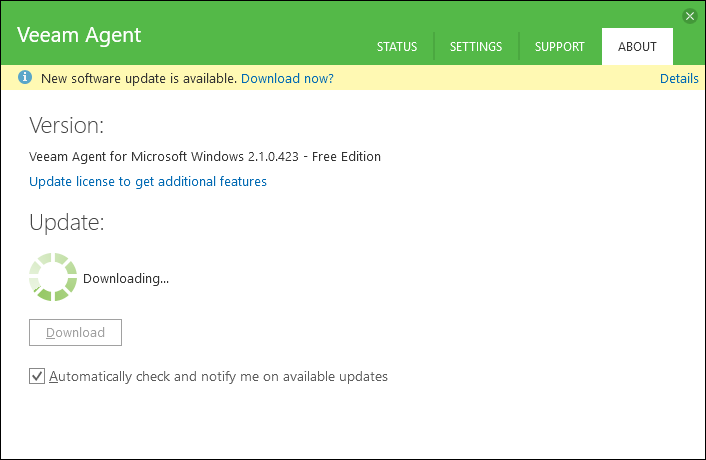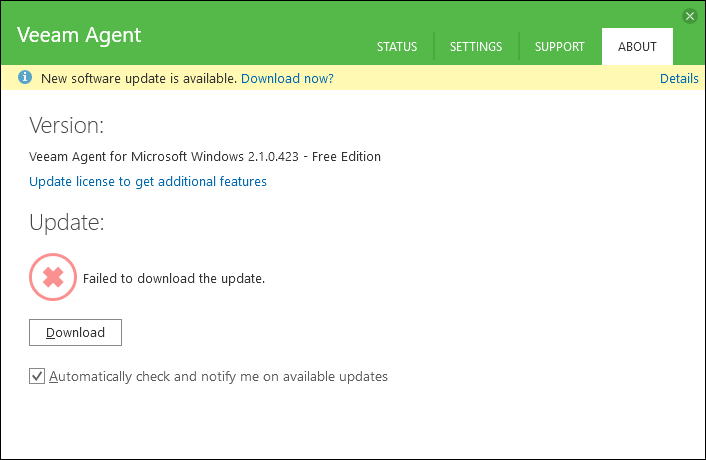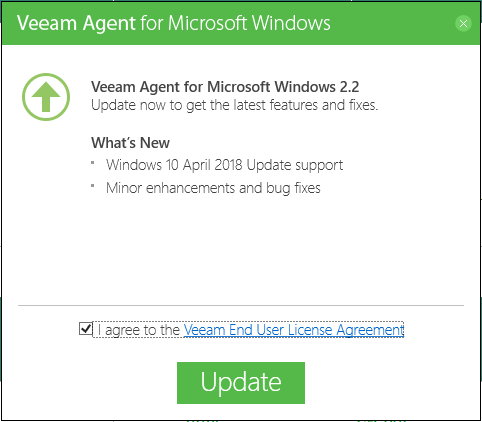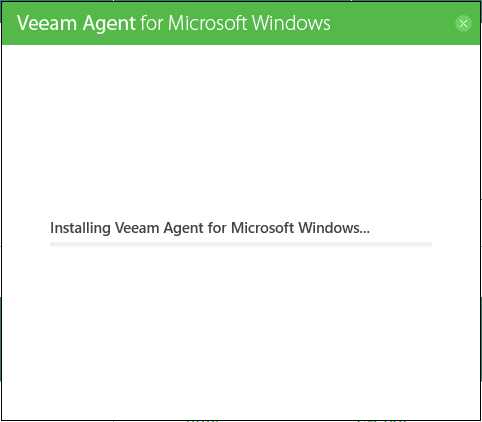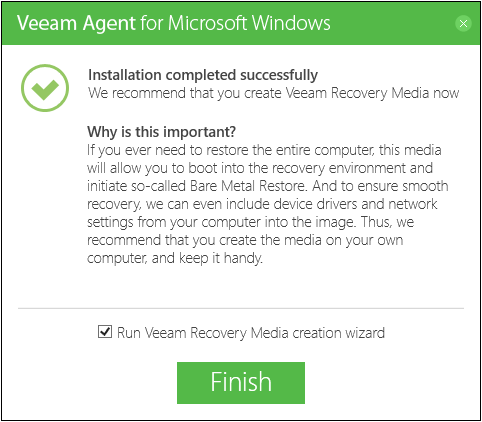Finally, the v2.2 of Veeam Agent for Microsoft Windows is available also from the client update.
Release on July 3, 2018 (see the release notes), the new agent versions (not only the v2.2 for Windows, but also the 2.0.1 for Linux) have been available from the Veeam Backup or other limited sources, but now are available to all.
Not much news or improvements, mainly the official support for Windows 10 v1803 and some minor bug fixes.
You should notice that the new version is available directly from the Veeam Agent console:
Usually, you can simply click on Download now and start the upgrade procedure:
But in my case was not working. The download step was blocked with no helpful error message.
Just a generic “Failed to download the update” message:
This was happening with an old version of the agent, but the solution is quite simple: just manually download the new package and start a new installation.
The install will discover the old version and start an upgrade procedure:
The different components are installed or upgraded:
And in a few minutes, you have completed the upgrade.
As during a new installation the wizard suggest to build a Veeam Recovery Media:
This is really important for bare metal restore, and not only for a new installation but for each upgrade because the ISO change and there are new drivers.
After the upgrade, your new version will be: 2.2.0.589