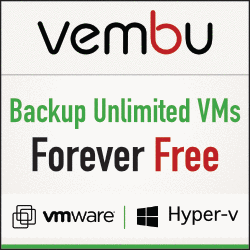Vembu is a player in the backup and data protection world, maybe not (yet) well-know, but for sure not new at all and with a complete suite that covers the physical world, the virtual (VMware vSphere and Microsoft Hyper-V) and also some public cloud SaaS solutions.
One of their product is the Vembu Backup&DR (BDR) Suite that helps you to backup the virtual and physical machines and aids your business continuity, having VMware, Hyper-V, Physical Windows Servers, Workstations, Linux, and Mac with RTO & RPO<15 minutes and minimal administration effort.
 On January 2018 Vembu has released the Vembu BDR Suite v3.9.0 and now it’s the turn of the new Vembu BDR Suite V4.0.
On January 2018 Vembu has released the Vembu BDR Suite v3.9.0 and now it’s the turn of the new Vembu BDR Suite V4.0.
The new suite version has some interesting new features:
- Hyper-V cluster backup: Vembu support backing up the VMs in the cluster and even if VMs configured for backup are moved from one host to another, the incremental backup will continue to happen without any interruption.
- Shared VHDx backup: Vembu supports backup of the shared VHDx of Hyper-V.
- CheckSum based incrementals: Vembu uses CBT for incremental backups. And for some CBT failure cases, we will be using CheckSum for the incremental to happen
without any interruption. - Credential Manager: No need to enter credentials every time, Vembu Credential manager allows you to manage the credentials of the host and the VMs running in it.
The most intesting is the Microsoft cluster support, both at Hyper-V level, with finally the support for Hyper-V cluster, but also at VM level, where usually shared VHDx are used to implement guest clustering across VMs.
But the new suite has also some enhancement and improvement in the existing functions:
- Where it was left off for Vembu ImageBackup: In Vembu ImagBackup, if the backup job gets interrupted due to network failure, it will resume from where it was left off.
- Improved proxy functionality: All backup related requests are triggered by the BDR backup server, the proxy agent will only process the request sent by the BDR Server.
- Virtual hardware selection: You can now configure the specification of the Virtual Hardware during the live recovery like the socket and core counts, memory, hard disk
provision type, and network adapter. - Improved Hyper-V live recovery: During the recovery of the backed-up Hyper-V, a separate agent is pushed to the target machine for performing the full VM recovery.
- Improved Application aware for Hyper-V Backups: For all Hyper-V VMs, you can individually select the VM to which you want to enable Application Aware processing.
- Abort Offsite Replication: You can now abort the replication job from the Vembu OffsiteDR server.
- ODR Activation: You can now activate or deactivate a particular BDR server connected to an OffsiteDR server.
- Quick VM Recovery report: You will get a report for Quick VM recovery process with details like VM Name, Recovery point, Start and End time, target hypervisor and the
status of the recovery. - API’s to fetch storage details: The new set of APIs is designed to give a detailed report on storage utilization like the size of the VM, storage space utilized by a backup job,
compression rate etc. - VM disk inclusion: Previously, after the initial full backup, the newly added disk of the VM is backed up only on the next additional full backup. From v4.0, the newly added disk will be backed up along with the successive incremental
If you are interested or you want to try it: Download Now
Remember also that there is a free version of this product: FREE VM Backup and Recovery Solution