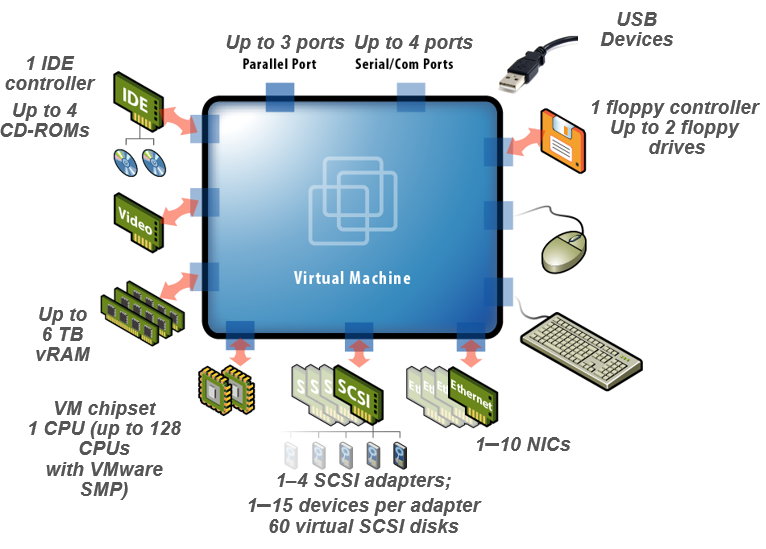Reading Time: 2 minutes
The last week I’ve realized an article for the StarWind blog and focused on the how is possible change the different hardware settings on a VM running on VMware vSphere (see
Changing the hardware resources on a running VM).
Each Virtual Machine is a collection of resources provided by the infrastructure layer, usually organized in a pool of resources and assigned dynamically (or in some case statically) to each VM.
Each VM “see” a subset of the physical resources in a form of a virtual hardware components defined usually by the following minimum elements:
- Hardware platform type (x86 for 32 bit VM or x64 for 64 bit VM)
- Virtual Hardware type (depending by the virtualization layer)
- Virtual CPU (and maybe virtual sockets and virtual cores)
- Virtual RAM (and maybe also a Persistent RAM)
- Virtual disk connected to a virtual controller
- Virtual NIC
Then there can be also additional hardware components, that maybe are not mandatory, but maybe are useful on specific use cases. Or are needed for some basic operations, like, for example, installing the guest OS where a video driver, a keyboard and a mouse device are needed to use the remote console.
On VMware vSphere it’s possible add a lot of hardware devices to a VM:
Read the rest of the article on StarWind blog:
Changing the hardware resources on a running VM
Related Posts
-
Running Hyper-V in a nested VMHow you probably know is possible run Hyper-V role (or Hyper-V Server) in a VM using latest version of VMware virtualization products (vSphere and Workstation) because they also can "emulate" the hardware instructions (AMD-V or Intel-VT) needed of hypervisors like Microsoft Hyper-V (but also, for…
-
Running Windows 8.1 or Windows Server 2012 R2 in a VMThe new releases of Windows OS products (both Windows 8.1 and Windows Server 2012 R2) are actually in a RTM state for OEM and will be public available on October (probably the 17th or the 18th). Actually, in the last days, Microsoft has announced that…
-
Change the default virtual hardware level in vSphereWhen you create a new virtual machine in VMware vSphere (or also on a standalone ESXi) a default virtual hardware is choosed, according with the version of the ESXi. You can choose your own (with the custom wizard) or upgrade later, but note that the…
Virtualization, Cloud and Storage Architect. Tech Field delegate.
VMUG IT Co-Founder and board member. VMware VMTN Moderator and vExpert 2010-24. Dell TechCenter Rockstar 2014-15. Microsoft MVP 2014-16. Veeam Vanguard 2015-23. Nutanix NTC 2014-20.
Several certifications including: VCDX-DCV, VCP-DCV/DT/Cloud, VCAP-DCA/DCD/CIA/CID/DTA/DTD, MCSA, MCSE, MCITP, CCA, NPP.