The VMware vSAN release catalog provides critical information to vSAN build recommendation engine.
It will be updated when there are new releases or critical patches and, of course, it’s very important to keep the local copy up-to-date. The vSAN health check feature, will periodically ensure that the local copy of vSAN release catalog is up-to-date.
The vSAN release catalog maintains information about available releases, preferred order for releases, and critical patches needed for each release. The vSAN release catalog is hosted on the VMware Cloud (direct link is here).
If the catalog is 90 or 180 days old, than the check will show a warning or error, respectively and you will notice an alarm like this:
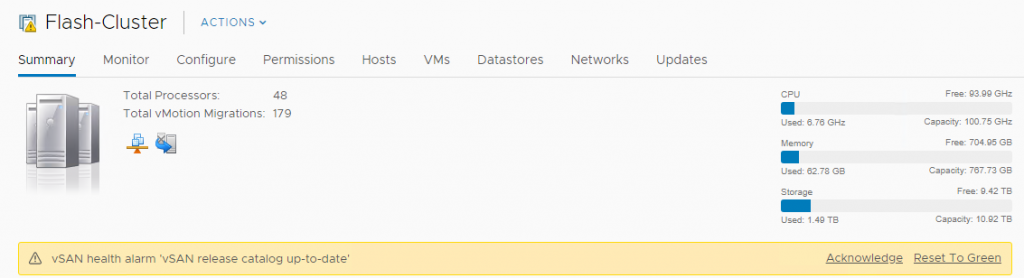
The VMware KB 58891 (vSAN Health Service – vSAN Build Recommendation – vSAN release catalog up-to-date) provides all information about this error and how to manage it.
The simple solution is check and restore the Internet connectivity to ensure that the release catalog can be accessed.
But you may don’t have an Internet connection for your vSAN environment. In this case you have to manually add the lates catalog.
You can upload the vSAN release catalog directly to the vCenter Server using vSphere Client, on Configure > vSAN > Update, and by click on Upload from the file in the Release Catalog section.
Another option is going on the Monitor tab, in the vSAN healt and click on Upload From File:
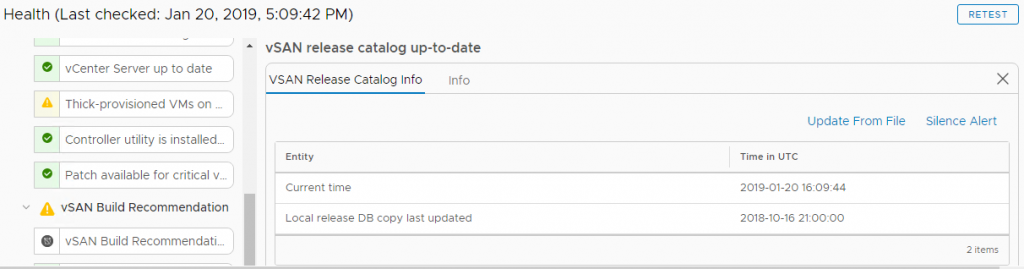
The vSAN release catalog can be downloaded here.
To script this procedure, have a look at William Lam post.

