VMware vSAN does not need anymore an introduction: is the
Hyperconverged Infrastructure (HCI) solution from VMware integrated in the ESXi kernel… and is growing more and more in the last years and more more than 500,000 VMware customers for years.
There are different way to implement a vSAN solution and one common approach remain to build yourself using vSAN Ready Nodes or certified hardware components.
But storage controllers and storage devices become very important in the HCI stack and have the proper match of firwmare and driver could become critical.
VMware vSAN can really help with the vSAN Health Monitoring that can check both driver and firmware versions and match with your vSphere version.
Or you can manually identify controllers and drivers for vSAN and then check the proper HCL.
Then you can use VUM to update the drivers VIB, also using external repositories or adding specific custom VIB.
But what about firmware updates? In most case you need to reboot the nodes and could be time consuming because you need 3rd party tools.
For supported hardware (actually only a subset of supported hardware in vSAN) you can use VUM also for the firmware update process.
You will probably notice a warning the Updates tab of your cluster about the firmware engine software component that is missing:
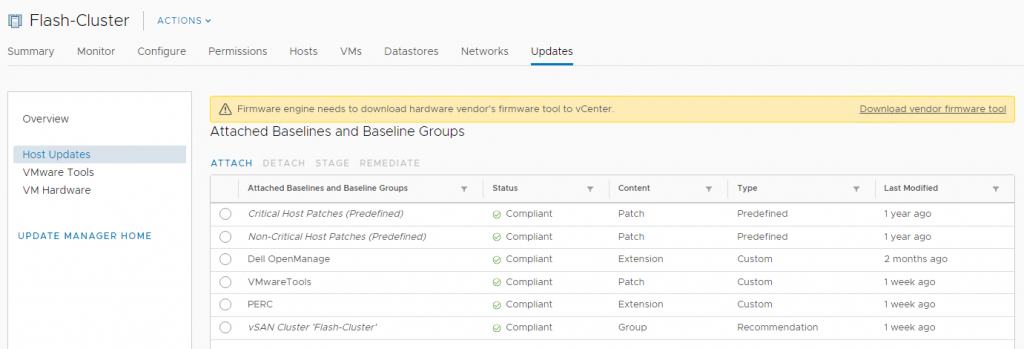
Depending by the vendor you will notice a similar prompt:
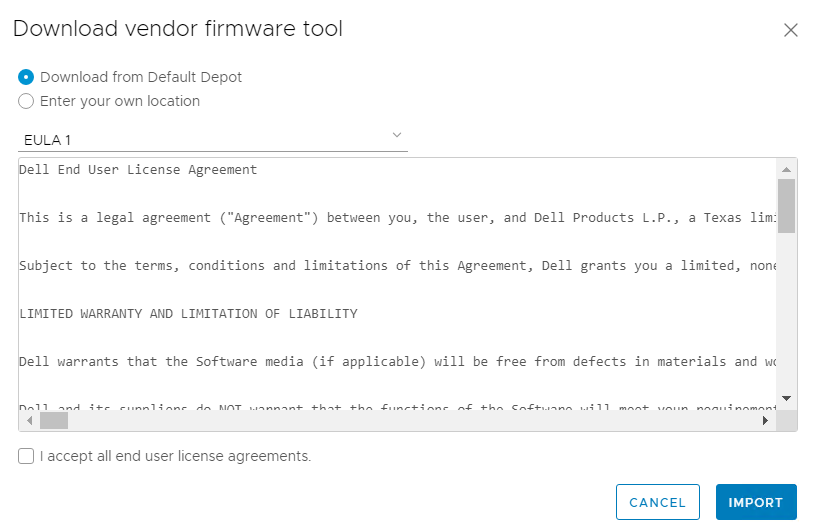
You may need to add your own location or other repositories (for example see: Adding DellEMC repository to VMware Update Manager).
For example, in order to download the PERC 9 tool for DellEMC PowerEdge servers you will need to add the following line:
https://downloads.dell.com/FOLDER03037799M/1/vmware-esx-perccli-1.05.08.zipYou can provide
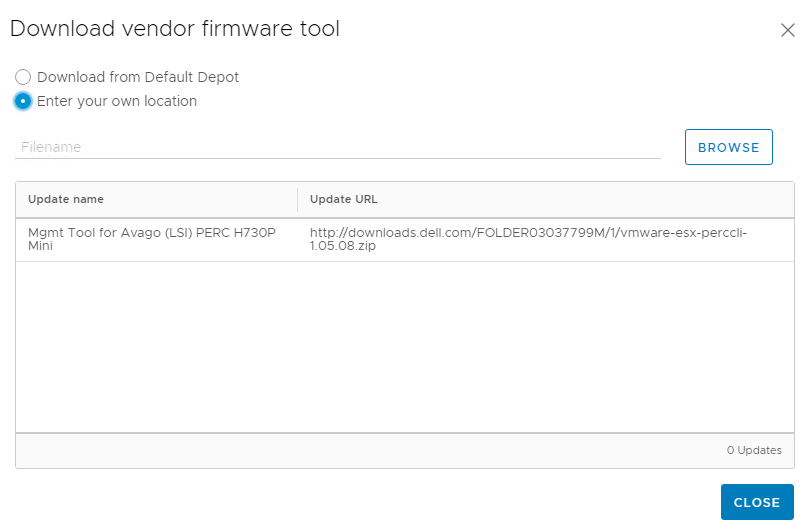
For more information see the PERCCLI Utility supporting VMWare for all PERC9 Controllers page.
Now you can manage firmware update integrated with VUM update/upgrade process.
Note: remember that VUM will build a custom and automatically baseline specific for vSAN clusters. But firmware and/or drivers may be included in specific custom extention baselines.
There is also another approach to implement a vSAN solution that is growing more and more in the last years: using VMware Cloud Foundation and/or DellEMC vXRail products.
In this case you will have specific management compoments to handle the entire lifecycle of the solution, including firmware and drivers updates.


