One of the advantages of the VCSA compared to the Windows’s based vCenter Server is the simplicity of the update procedure that can be easility managed with the VMwareAppliance Management Interface (VAMI).
The VAMI is another web based UI accessible thought the https://vcenter:5480 URL address. Note that you must use the local root user credential in order to login.
The update procedure is available in the Update menu (on the left pane):
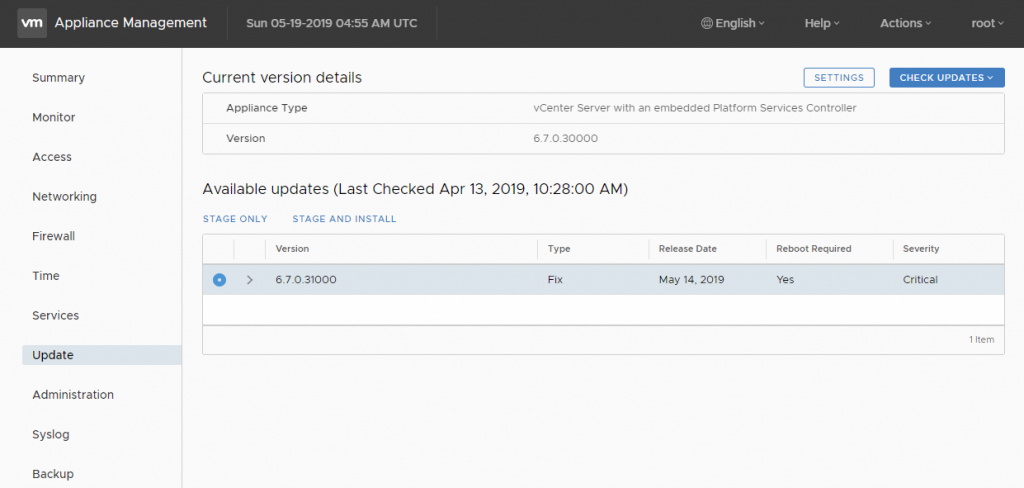
If the VCSA is connected to the Internet or configured with the web proxy (see Enable proxy in VMware vCSA), you can easily download the new updated patches from the VMware repositories.
Otherwise you can select the check CD ROM only option
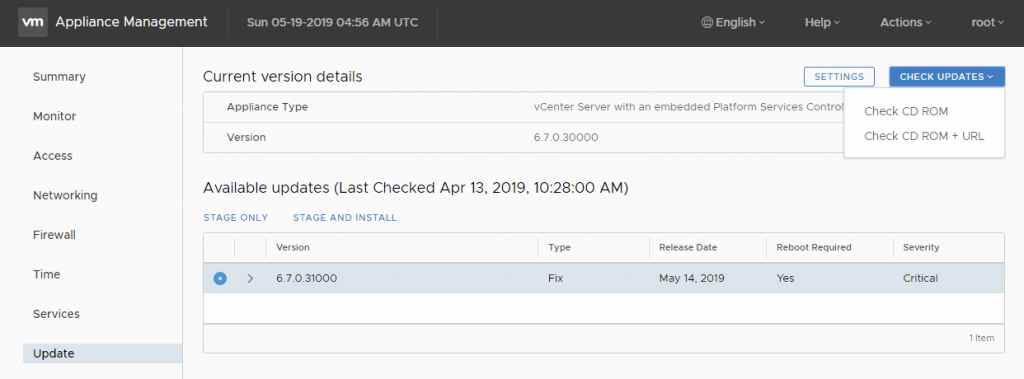
In this case you have to manually download the required patch from this web site: https://my.vmware.com/group/vmware/patch
Note that you cannot use the plain VCSA ISO file, does not work for the update procedure, only for the upgrade procedure.
You can check the details for the new patch version and how many services will be affected during the update procedure:
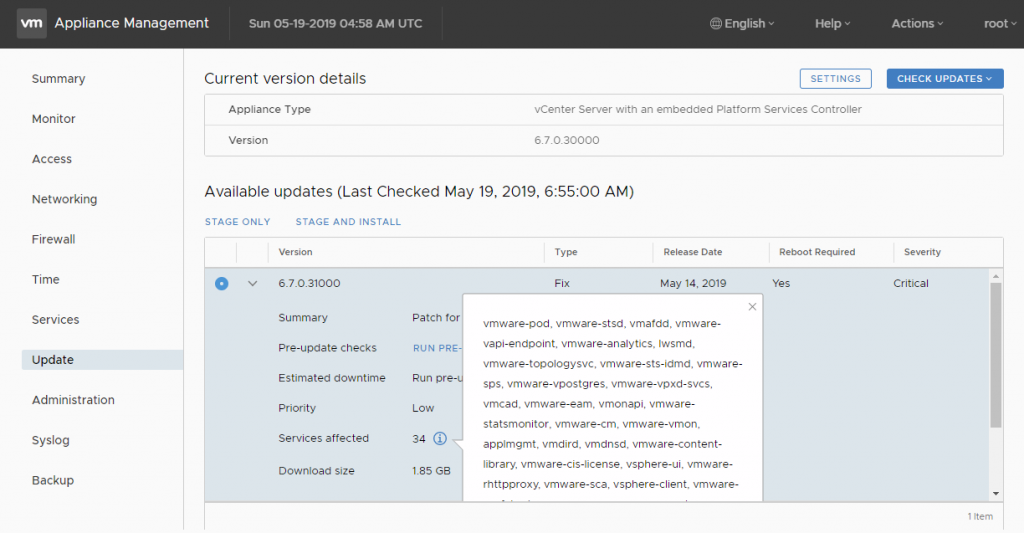
Note that each VCSA patch version is cumulative, so you have only to install the latest one.
You can choose to stage the patch or stage and install immediatly.
Usually you separe the two task in case you don’t wont to update the VCSA immediatly, or if you have slow connections (or remote VCSA).
When you launch the install phase you have to accept the end user license:
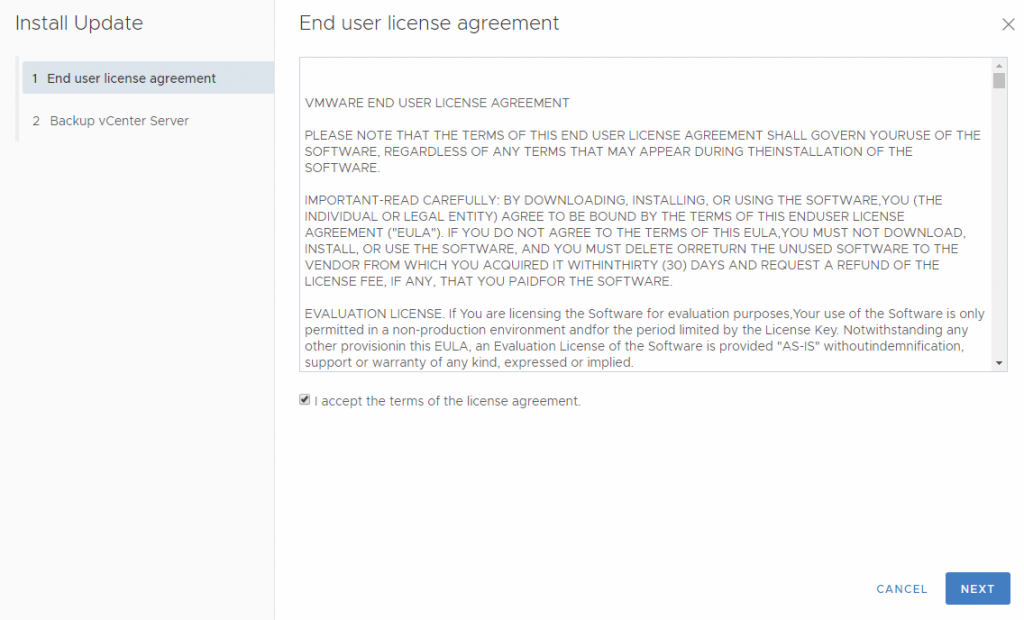
Also you have to declare that exist a full backup of the VCSA (or a file level backup relized with VAMI:
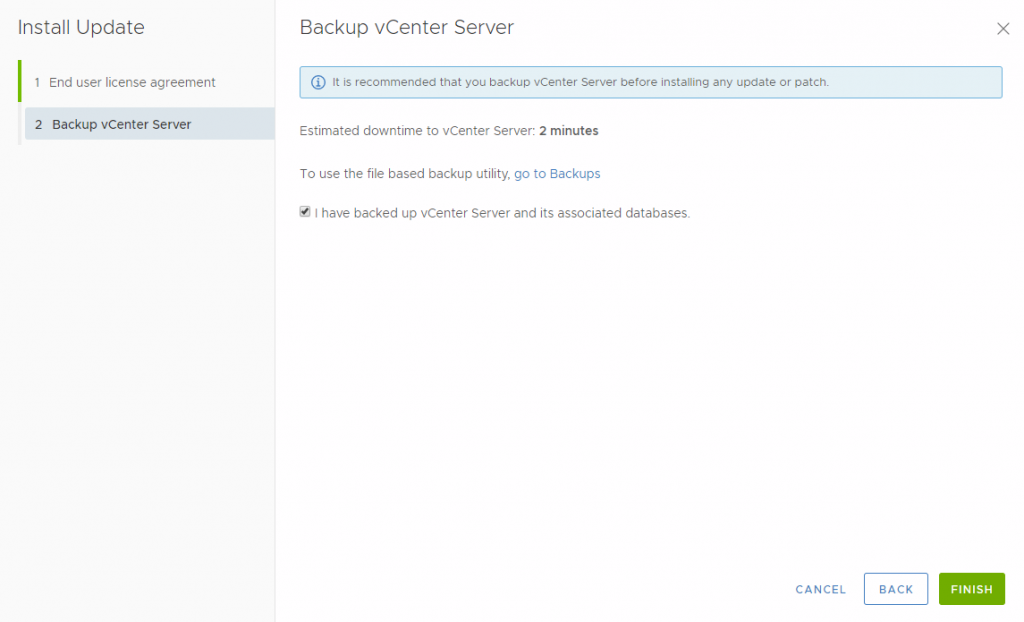
At this point the update will start and the different VCSA services will be stopped:
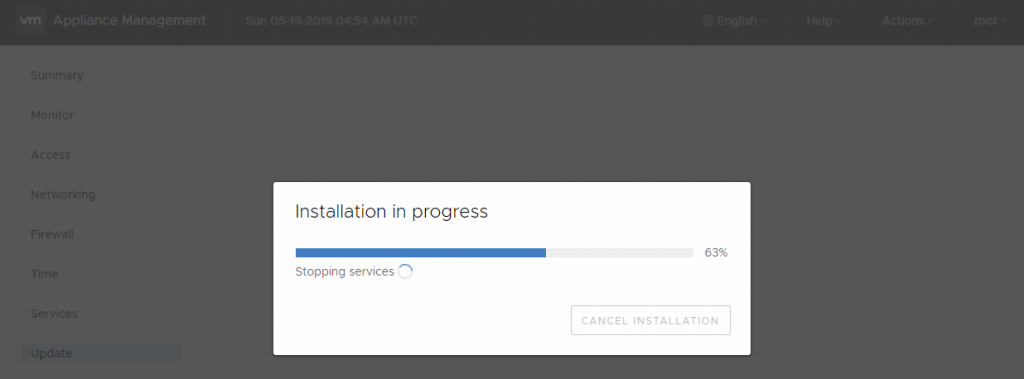
Then you have to reconnect to your VAMI to verify that the update was completed successfully.
Note: before perform any update, check always the release notes to see the proper update path.
For example, upgrades from vCenter Server 6.7 Update 1a to 6.7 Update 2a are not supported. You must first upgrade to vCenter Server 6.7 Update 1b or 6.7 Update 2, and then patch your system to 6.7 Update 2a.


