QNAP is one of the leaders in the Home/SMB NAS area, with a lot of products including also some Enteprise solutions.
But the big advantage of this product is the flexibility to add “apps” and extend the functions of the NAS itself to not only store data, but also use them or provide vertical solutions (like for example video-surveillance).
For backup and data protection there is already a small and limited backup program for desktop/laptop backyp.
And there are great solutions for archive to cloud storage, or replicate the data between two QNAP.
And 3rd party integration, like NAKIVO for NAS editions, or also custom possibility, like Configuring a QNAP repository for Veeam.
But now there is the beta of QNAP Hyper Data Protector that allows you to easily back up VMware and Hyper-V hypervisors to a QNAP NAS. Beta Test period will be between 18:00 (UTC+8) 01 April 2020 to 23:59 (UTC+8) 30 April 2020.
Compression and deduplication can also be used to optimize storage and network utilization.
There is a good tutorial that explains the process of operating Hyper Data Protector.
With only one QNAP NAS required and with no license fees to pay, you can backup unlimited VMware® and Hyper-V environments. Hyper Data Protector provides you with a cost-effective and reliable disaster recovery plan, ensuring 24/7 operation of your services.

With QNAP NAS and Hyper Data Protector, you can create an agentless backup task for unlimited VMware® vSphere and Microsoft® Hyper-V VM backup. Hyper Data Protector features incremental backup, global deduplication, backup scheduling and recovery compression to greatly save on backup time, storage and recovery time. With no licenses or extra costs required, Hyper Data Protector is ideal for creating a cost-effective and reliable recovery plan.
The product seems very easy to install, manage and use it.
During the beta, install this app is little more complicated, but you can simple manually download the package and apply or search for beta products.
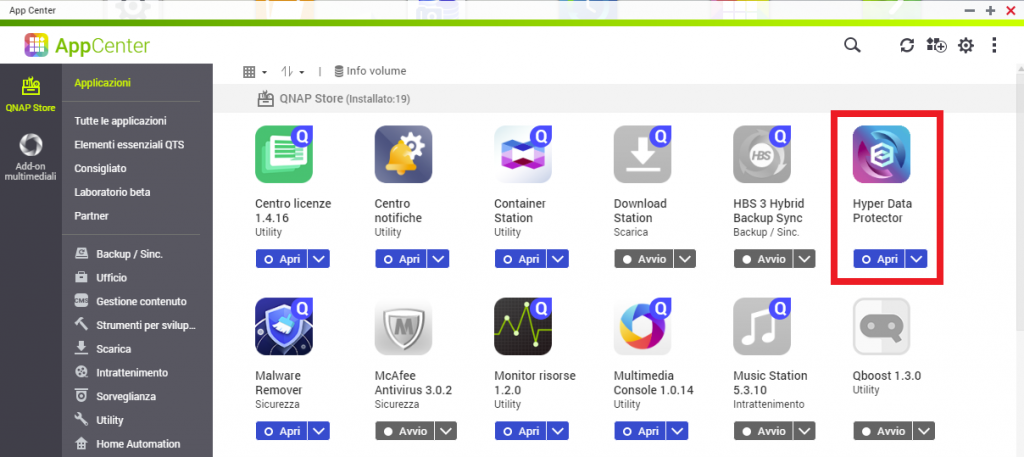
When is installed you will see a new app icon. Note that this app (at least in the beta) requires the Container Station enabled.
Run it into a container is a good idea, but of course this choice will limit the type of products where you can use this app.
At this time the beta of Hyper Data Protector only supports x86-based (Intel or AMD) NAS with QTS 4.3.6 (or later).
When you click on the Hyper Data Protector icon you will be redirected on the application web page (by default https://NAS_IP/HyperDataProtector/):
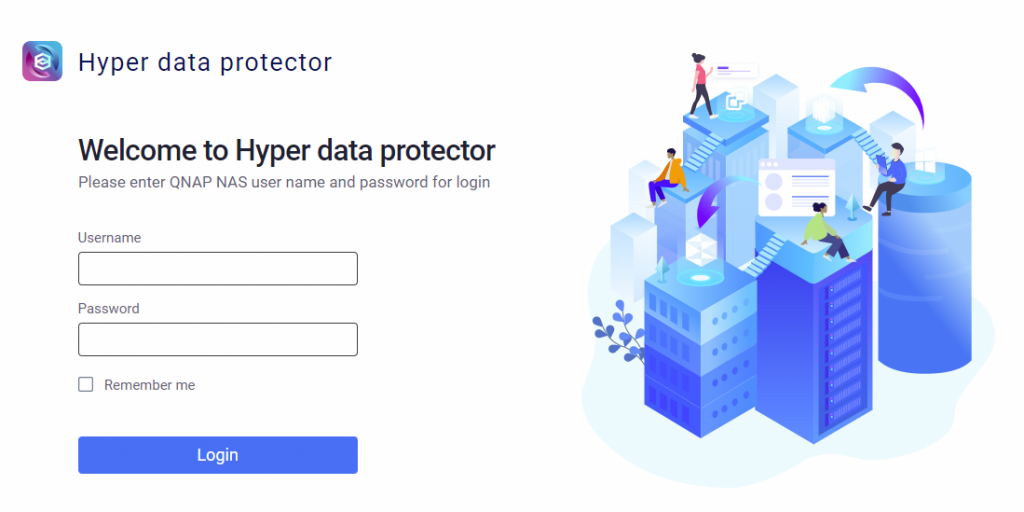
Login credentials are the same for the NAS system. Note that actually there isn’t a role specific for this application, but let’s see in the final version.
During the first login, a welcome page will appear with a short product description:
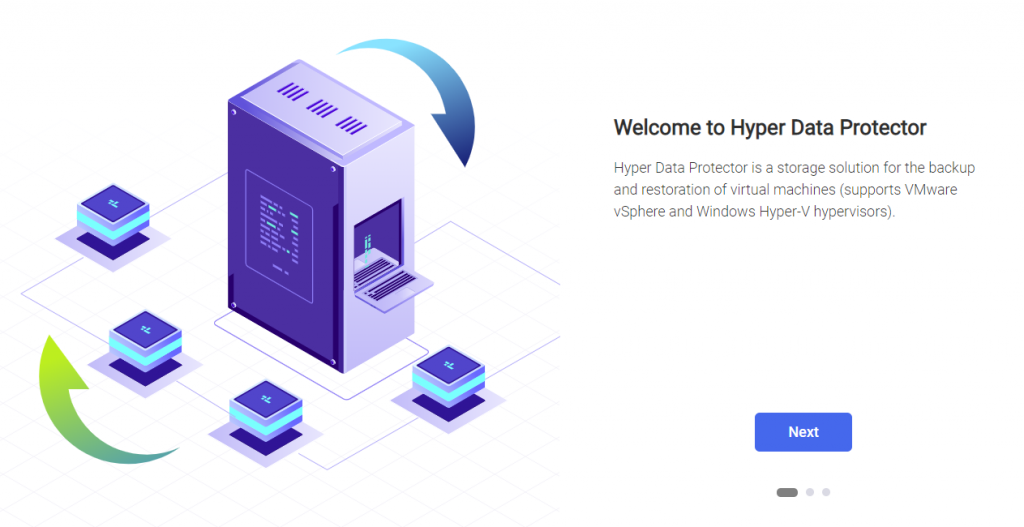
Then you will see the overview page with a report of your backup:
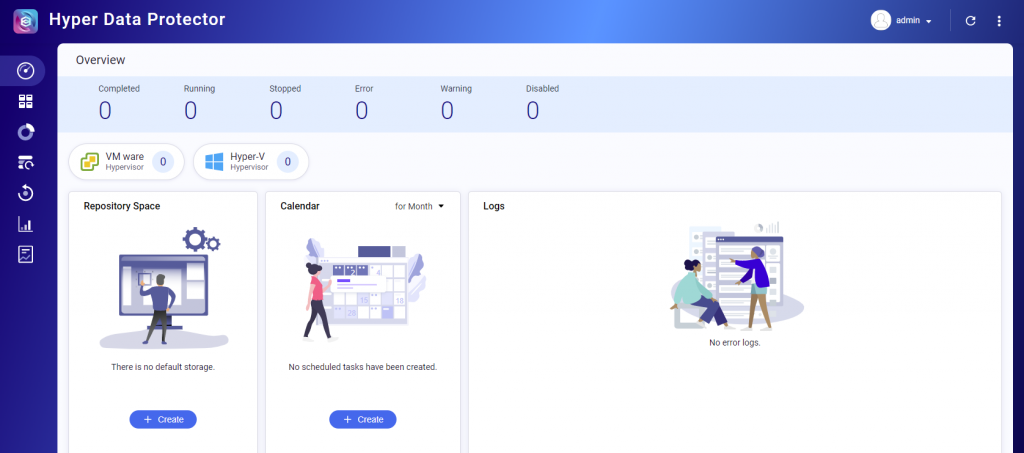
Create a new backup job is easy, but require also to define the source and the destination (repository).
The source is defined in the inventory page:
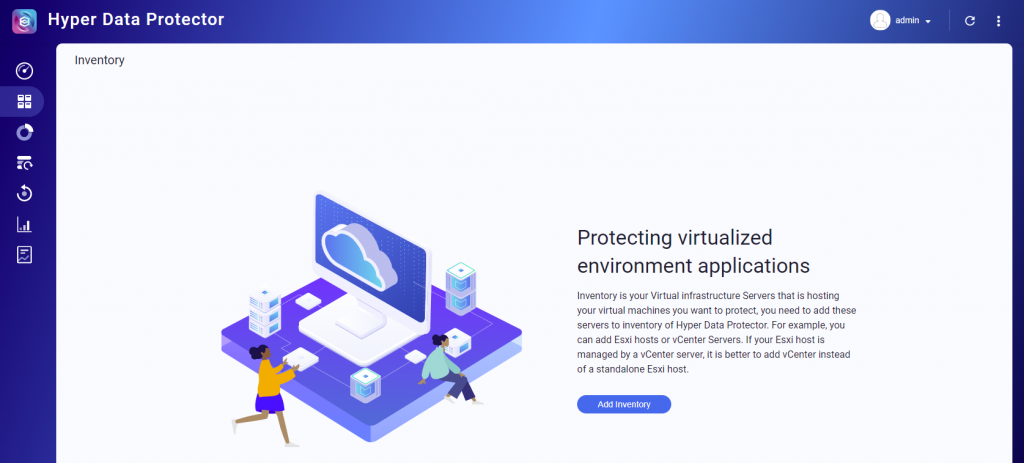
Hyper Data Protector currently only supports VMware® and Hyper-V backup and recovery. Physical server backup and recovery (and many other features) will be included in the next version.
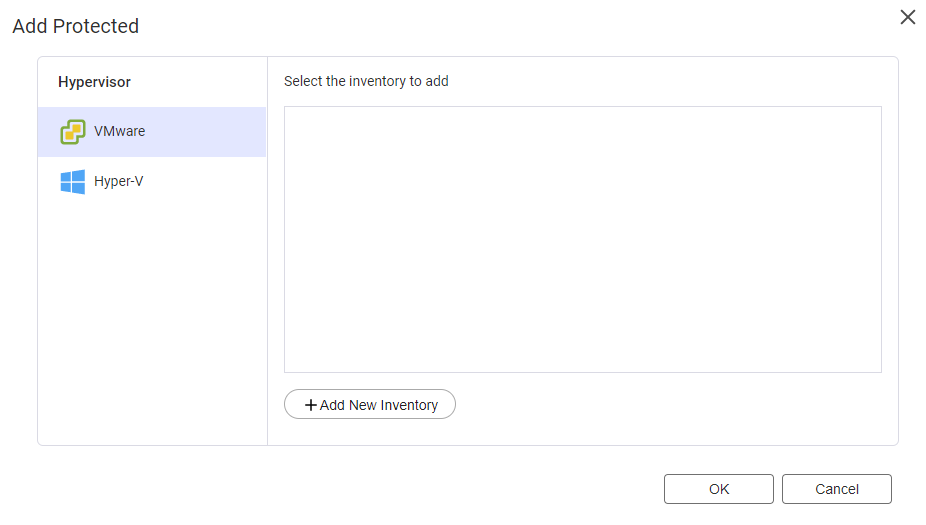
Note that is not clear, yet, which version of VMware vSphere (I’ve tested on 6.7 and 7.0) or Hyper-V will be supported.
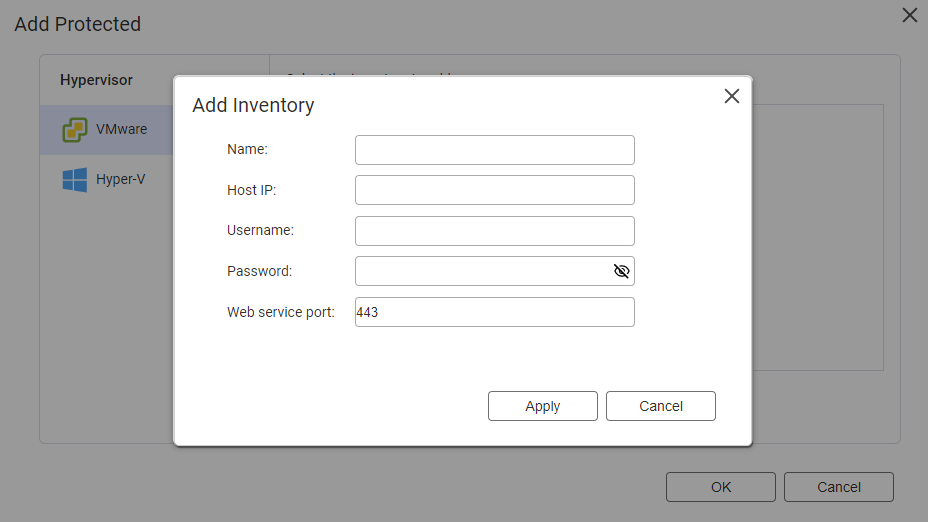
Both ESXi and vCenter Server can be used. The free hypervisor will be not supported.
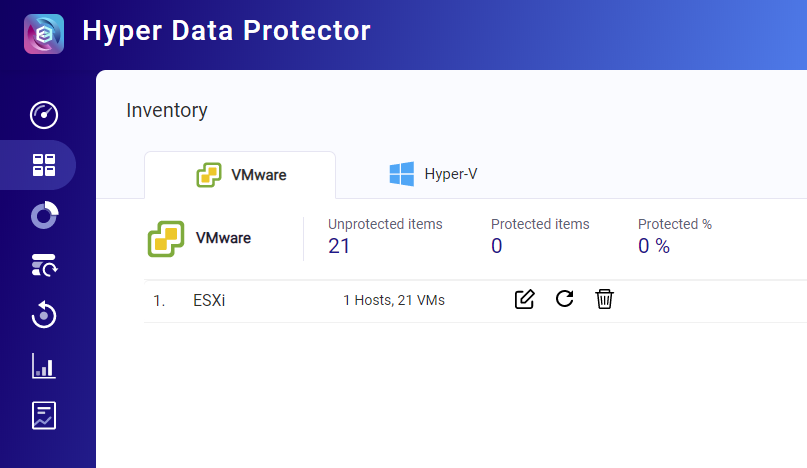
Now you can protect a VM directly from the inventory objects: in this case you are building a job per VM.
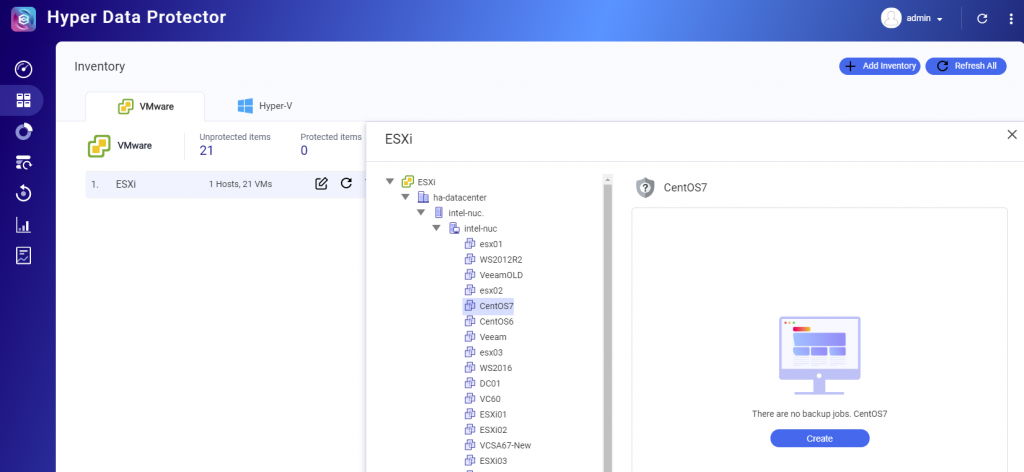
From a single VM you can create a backup job.
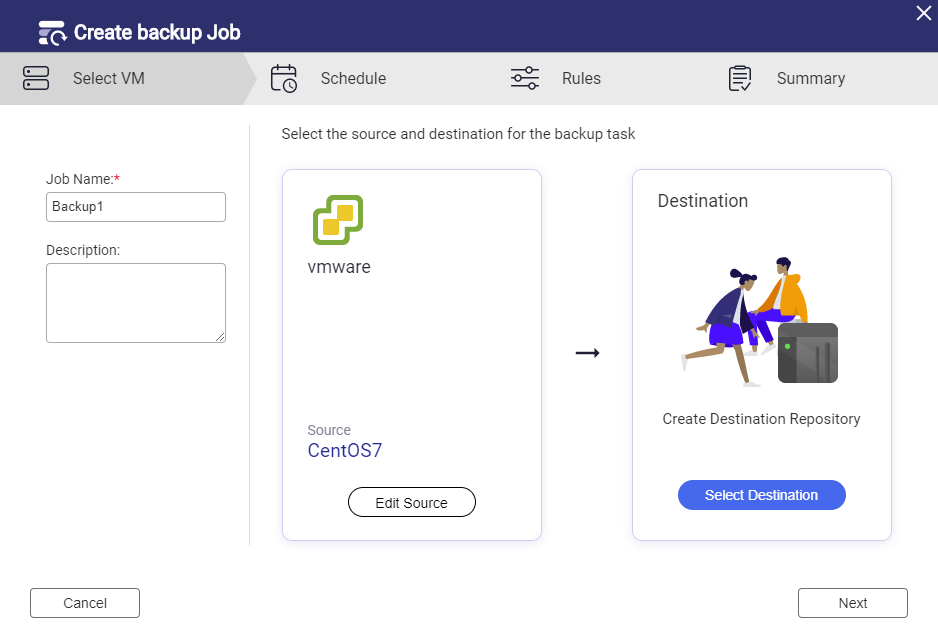
But you must configure at least one destination in order to use it for the backup job. Of course usually it’s still a portion of the NAS where the app reside, but there are some interesting parameters (and remember that the app runs in a container, so the destination space is outside the app filesystem).
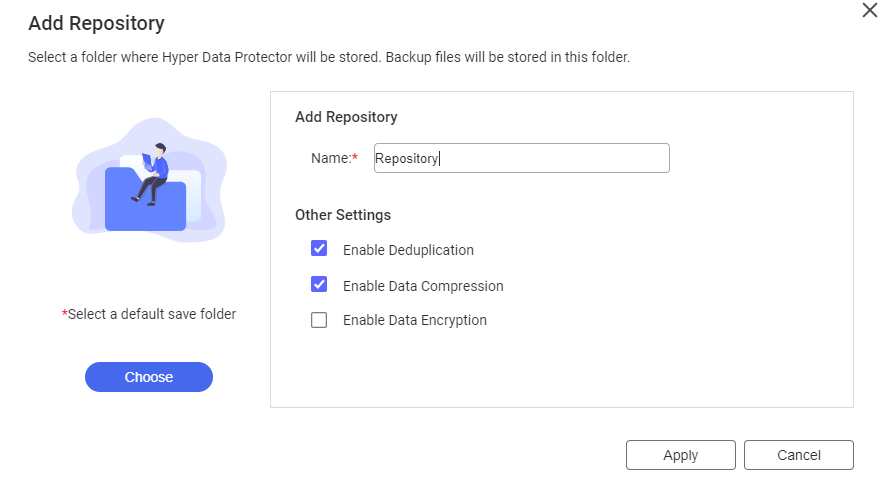
The interesting options are the deduplication and compression features (enabled by default). The dedupe engine is probably based on the HBS 3 solution, considering that the files has the same extention.
Then you have to choose a save folder (the folder must already exist):
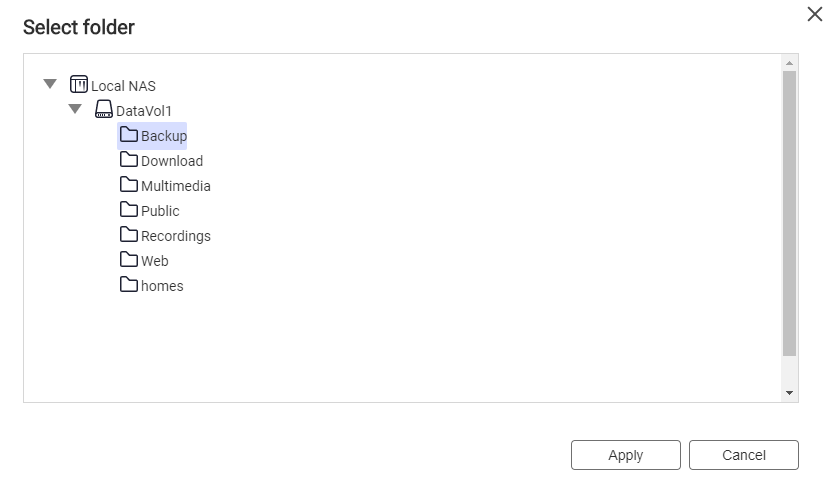
Will be interesting see if it will be possible use also the space of another Qnap or some Cloud Storage (but note that actually is not possible define a secondary job for archiving purpose).
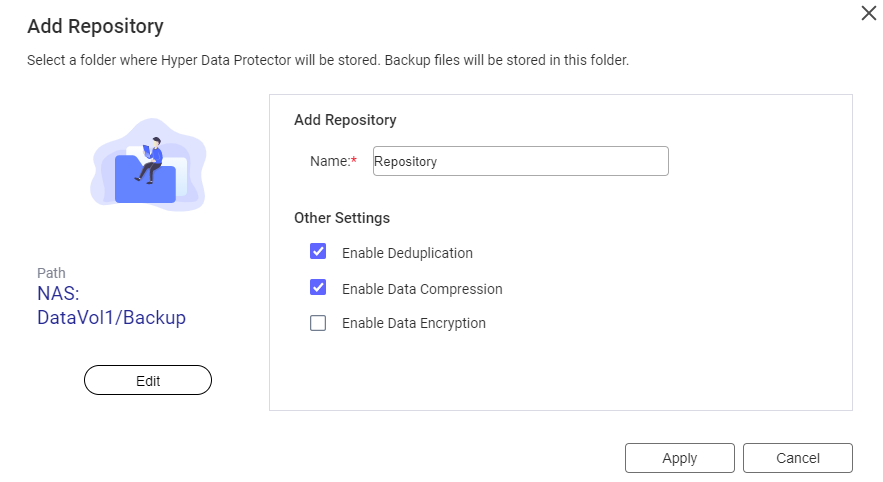
You can now use this repository:
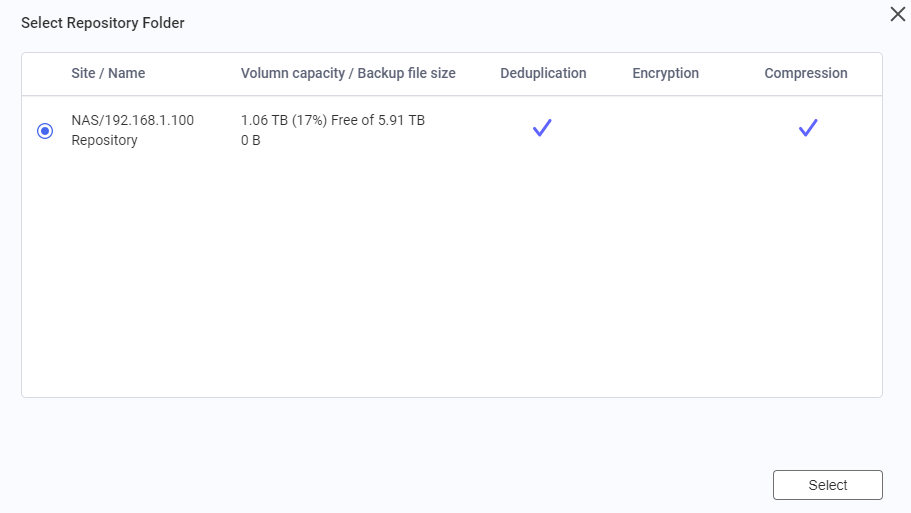
The job is ready to saved:
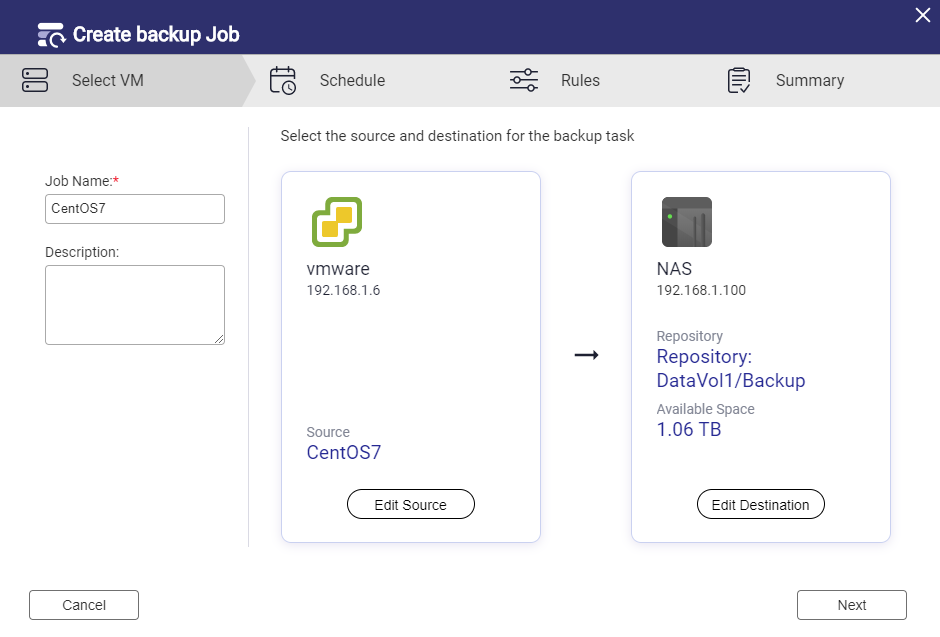
Now finally the backup job is configured and ready to run or to be scheduled:
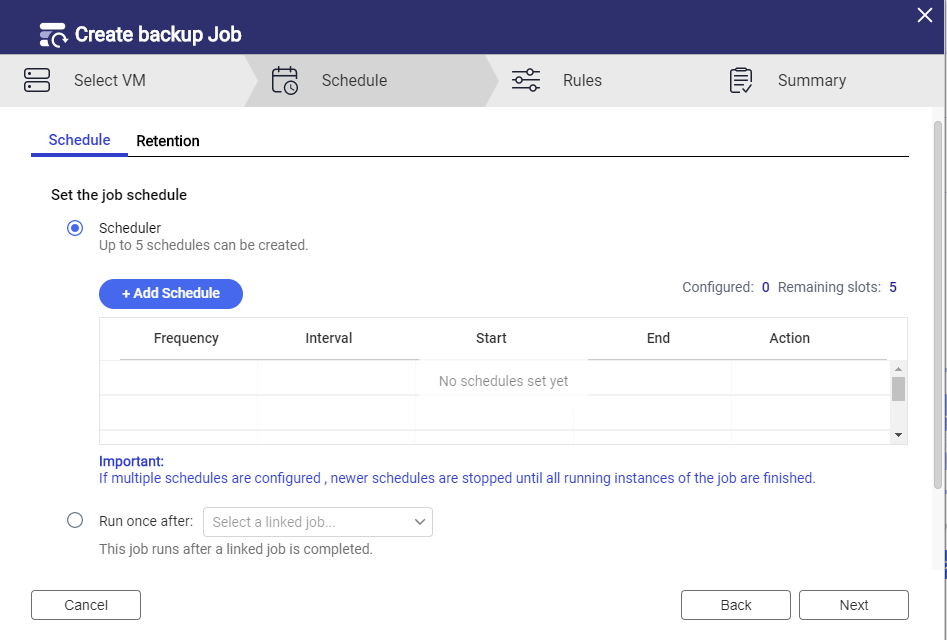
Hyper Data Protector supports multiple version retention for up to 1000 versions.
But before execute (or schedule) it, you can define some “rules”:
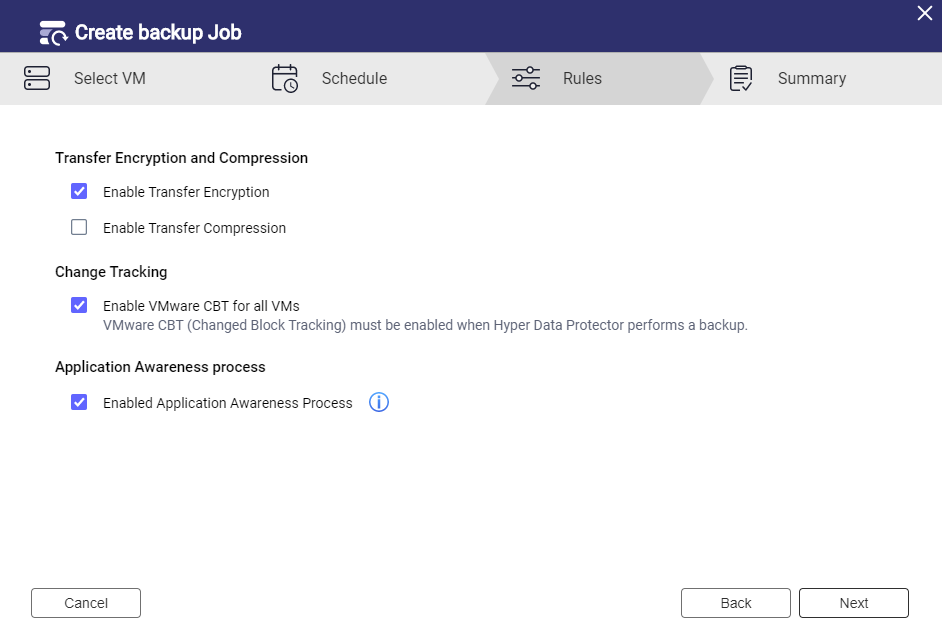
With the rules you can use CBT (for VMware) and enable the application awaness process with the VSS consistency.
Now the job is really finished and ready:
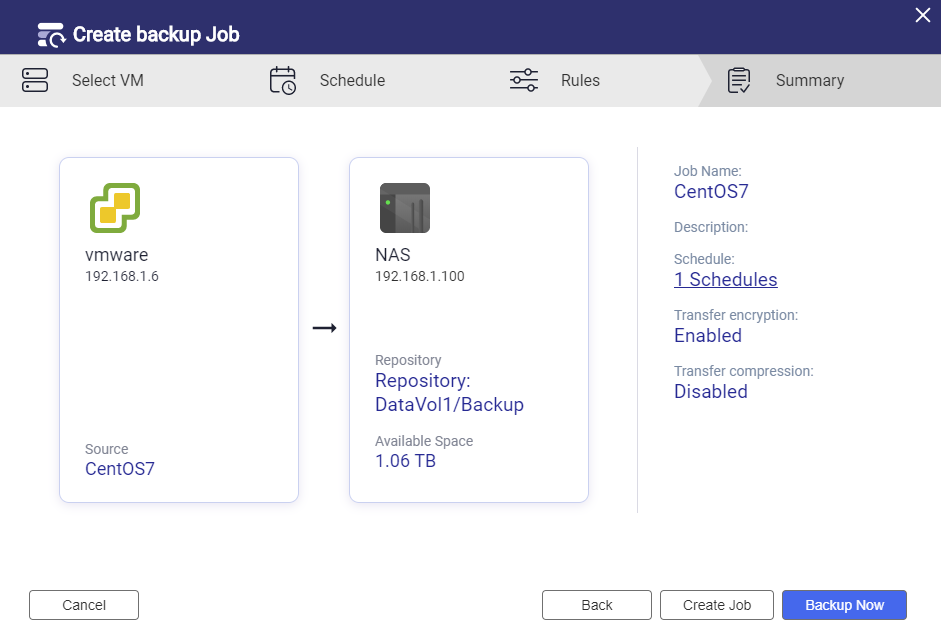
This a way to create a backup job starting from each VM in the inventory, but probably is not the best way.
The best way is start directly from the backup menu and select more VMs per job.
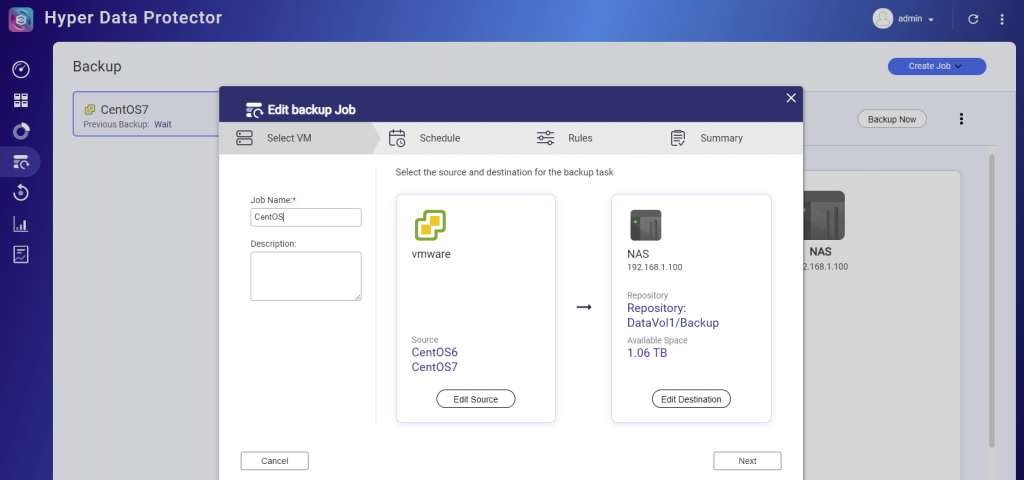
The solutions is very interesting and quite fast.
And light enough also on a small NAS appliace:
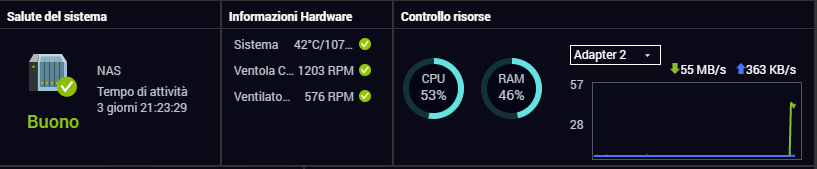
The product itself is simple, but well designed and integrated in the QNAP NAS appliance, perfect for SMB use cases.
Will be interesting see if it can be integrad with the HBS 3 solution to provide replication and cloud vaulting.




