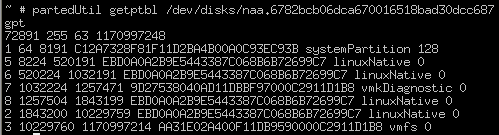This post is also available in: Italian
Reading Time: 3 minutesIn ESXi the partitions schema is automatically defined by the installation process and there is no way to modify it (you can only choose where install the hypervisor). There is a great post from Rickard Nobel (ESXi 5 partitions) that explain the structure of the partitions, their size and their purpose. But it does not explain how to get this information.
To see the partition layout in ESXi 5, the fdisk command will not work on new GTP disk (this type is used for all new disks and for disks that are extended to more that 2 GB, as written in the post about the upgrade of VMFS).
The new partedUtil command must be used instead. The step to show the partition table with this new command are:
- First identify under /dev/disks the name of the system disk (it will be easy because usually is the only disk with more partitions:
- Then use the get or the getptbl options to see the partition size (but note that the partition size was already visible also in the first screenshot):
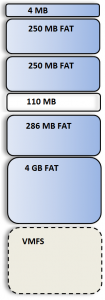 In this example you can see there are 7 partitions:
In this example you can see there are 7 partitions:
- Partition 1: systemPartition 4MB
- Partition 5: linuxNative 250MB -> /bootbank
- Partition 6: linuxNative 250MB -> /altbootbank
- Partition 7: vmkDiagnostic 110MB
- Partition 8: linuxNative 286MB -> /store
- Partition 2: linuxNative 4GB -> /scratch (not present if you install ESXi on a small disk or flash)
- Partition 3: VMFS datastore (not present if you install ESXi on a flash media)
As you can see, a minimal installation can be feet also in small flash memory with only 1 GB. A curios thing the that some partitions are reported as linuxNative but they contain a FAT filesystem (are reported also by the df utility).
As written in the Richard’s, the footprint of ESXi si increased to around 124MB in the 5.0 version, compare to the 70MB of 4.1 and the original 32MB or 3.5 version.
To see the old partition schema of ESXi 4.x see If VMware ESXi 4 is so small, why is it so big? and also The VMware ESXi 4 64MB Hypervisor Challenge.