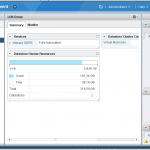This post is also available in: Italian
VMware vSphere Web Client
This is a new and different way to manage your infrastructure from a GUI interface, instead of using the usual vSphere Client (still limited to OS Windows). It require a server part that act as a presentation server and talk with the vCenter Server API.
It replace (and improve) the old Web Access present in vSphere 4.x and VI 3.x, both on hosts (exept ESXi) and vCenter Server. Could seem an old style solution, because also in in ESX 2.x and VMware Server 2.x the management was web-oriented, but it’s simple a new approach much similar of the one used in VMware View management.
Pros
- Client OS independed e cross-platform.
- Applicazione web-based.
- Extensible plug-in-based architecture.
- Seems more scalable, than the vSphere Client
Cons and limits
- Subset of full functionality, focused on virtual machine deployment and basic monitoring functions.
Cannot configure hosts, clusters, networks, datastores, or datastore clusters. - Can connect to only vCenter Server and not directly to the hosts.
- At this moment the vSphere plug-in does not work.
- Actually only few browser are supported (and not the latest version):
Microsoft Internet Explorer 7 and 8
Mozilla Firefox 3.5 and 3.6
Scenario
- vSphere Client (traditional): for infrastructure configuration and day-to-day operations.
Locally installed application and full range of administrative functionality. - vSphere Web Client: for day-to-day operations on a tasks subset.
The tasks subset has been choosed by VMware from the frequently tasks and also from a surver to some users.
Functions overview
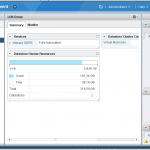 Four inventories: hosts&clusters, VMs&templates, datastores, networking.
Four inventories: hosts&clusters, VMs&templates, datastores, networking.- Monitor tab for tasks, events, performance and allarms.
- VM: new VM, deploy from template, convert to template, clone, edit settings, VM state (power-on, power-off, shutdown guest, …), upgrade virtual hardware.
- VM Migration: vMotion, Storage vMotion and cold migration.
- vApp: new vApp, modify, state.
- Resource Pool: new, modify, remove.
- Host: maintenance mode.