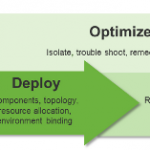Usually when you upgrade to a new version of a product you may need also a new license key for it.
But it’s not always true. For most of VMware’s products (for example VMware vSphere) a new license key is needed ONLY if you change the major number.
VMware KB 2059926 provide a nice table that can help you to determine if you need to upgrade the license on My VMware for new version of VMware products.
|
Data Center Virtualization and Cloud Infrastructure
|
Existing product version | Version to be upgraded to | Is a new key required? | The SnS Contract for the product is active, can the license key be upgraded in My VMware Portal? |
| vCloud Suite (Standard, Advanced and Enterprise) | 5.1 | 5.5 | No | The existing license key also unlocks version 5.5 |
| 5.5 | 6.0 | Yes | Yes. For more information, see How to Upgrade License Keys in My VMware (2006974). | |
| 6.0 | – | No | This is the latest version. | |
| vSphere or ESXi (Essentials, Essentials Plus, Standard, Enterprise and Enterprise Plus) | 4.x | 5.0 or 5.1 or 5.5 | Yes |
Yes. For more information, see How to Upgrade License Keys in My VMware (2006974).
|
| 5 | 5.1 or 5.5 | No | The existing license key also unlocks version 5.1 and 5.5 | |
| 5.1 | 5.5 | No | The existing license key also unlocks version 5.1 and 5.5 | |
| 5.5 | 6.0 or 6.5 | Yes | Yes. For more information, see How to Upgrade License Keys in My VMware (2006974). | |
| 6.0 | 6.5 | No | The existing license key also unlocks version 6.5 | |
| vSOM – vSphere with Operations Management (Standard, Enterprise and Enterprise Plus) | 5.1 | 5.5 | Yes |
Yes. For more information, see How to Upgrade License Keys in My VMware (2006974).
|
| 5.5 | 6.0 or 6.5 | Yes |
Yes. For more information, see How to Upgrade License Keys in My VMware (2006974).
|
|
| 6.0 | 6.5 | No | The existing license key also unlocks version 6.5 | |
| vCenter Server (Standard and Foundation) | 4.x | 4.1 or 5.0 or 5.1 or 5.5 | Yes |
Yes. For more information, see How to Upgrade License Keys in My VMware (2006974).
|
| 5 | 5.1 or 5.5 | No | The existing license key also unlocks version 5.0, 5.1 and 5.5 | |
| 5.1 | 5.5 | No | The existing license key also unlocks version 5.1 and 5.5 | |
| 5.5 | 6.0 or 6.5 | Yes |
Yes. For more information, see How to Upgrade License Keys in My VMware (2006974).
|
|
| 6.0 | 6.5 | No | The existing license key also unlocks version 6.5 |
| Data Center and Cloud Management | Existing product version | Version to be upgraded to | Is a new key required? | The SnS Contract was active on GA date, can the license key be upgraded in My VMware Portal? |
| vRealize Operations (Standard, Advanced, Enterprise) (formerly vCenter Operations Management Suite Standard, Advanced, Enterprise). |
1.x | 5 | Yes | Yes. The license is already delivered to My VMware |
| 5 | 5.6 or 5.7 | Yes | Yes. For more information, see How to Upgrade License Keys in My VMware (2006974). | |
| 5.6 | 5.7 | No | The existing license key also unlocks version 5.7 | |
| 5.7 | 6.0 | Yes | Yes. For more information, see How to Upgrade License Keys in My VMware (2006974). | |
| 6.0 | – | No | This is the latest version | |
| vCloud Director | 1.x | 5.1 or 5.5 | No | The existing license key also unlocks version 1.x and 5.1 and 5.5 |
| 5.1 | 5.5 | No | The existing license key also unlocks version 1.x and 5.1 and 5.5 | |
| 5.5 | – | No | The existing license key also unlocks version 1.x and 5.1 and 5.5 |
| Network and Security | Existing product version | Version to be upgraded to | Is a new key required? | The SnS Contract for the product is active, can the license key be upgraded in My VMware Portal? |
| vCloud Networking and Security | 5.1 | 5.5 | No | The existing license key also unlocks version 5.1 and 5.5 |
| Desktop Virtualization and Mobile Computing | Existing product version | Version to be upgraded to | Is a new key required? | The SnS Contract for the product is active, can the license key be upgraded in My VMware Portal? |
| Horizon (with View) Standard/Advanced/Enterprise (formerly VMware View). | 4.x | 5.0 or 5.1 or 5.2 | Yes |
Yes. For more information, see How to Upgrade License Keys in My VMware (2006974).
|
| 5 | 5.1 or 5.2 | No | The existing license key also unlocks version 5.1 and 5.2. | |
| 5.1 | 5.2 | No | The existing license key also unlocks version 5.2. | |
| 5.2 | 6.0 | Yes |
Yes. For more information, see How to Upgrade License Keys in My VMware (2006974).
|
|
| 6.0 | – | No | This is the latest version. |
| Personal Desktop | Existing product version | Version to be upgraded to | Is a new key required? | The SnS Contract for the product is active, can the license key be upgraded in My VMware Portal? |
|
Fusion and Fusion Pro
|
4.x | 5.x or 6.x | Yes |
Yes. For more information, see How to Upgrade License Keys in My VMware (2006974).
|
| 5.x | 6.x | Yes |
Yes. For more information, see How to Upgrade License Keys in My VMware (2006974).
|
|
| 6.x | 7.x | Yes | Yes. For more information, see How to Upgrade License Keys in My VMware (2006974). | |
|
7.x
|
8.x | Yes | Yes. For more information see Upgrading license keys in My VMware (2006974). | |
| 8.x | 10.x | Yes | Yes. For more information see Upgrading license keys in My VMware (2006974). | |
| 10.x | – | No | This is the latest version. | |
| Workstation | 8.x | 9.x or 10.x | Yes |
Yes. For more information, see How to Upgrade License Keys in My VMware (2006974).
|
| 9.x | 10.x | Yes |
Yes. For more information, see How to Upgrade License Keys in My VMware (2006974).
|
|
| 10.x | 11.x | Yes | Yes. For more information, see How to Upgrade License Keys in My VMware (2006974). | |
| 11.x | 12.x | Yes | Yes. For more information, see How to Upgrade License Keys in My VMware (2006974). | |
| 12.x | 14.x | Yes | Yes. For more information, see How to Upgrade License Keys in My VMware (2006974). | |
| 14.x | – | No | This is the latest version | |
| Workstation Player | 6.x | 7.x | Yes |
Yes. For more information, see How to Upgrade License Keys in My VMware (2006974).
|
| 7.x | 12.x | Yes |
Yes. For more information, see How to Upgrade License Keys in My VMware (2006974).
|
|
| 12.x | 14.x | Yes |
Yes. For more information, see How to Upgrade License Keys in My VMware (2006974).
|
|
| 14.x | – | No | This is the latest version |
Notes:
- For information on downloading VMware products, see Accessing VMware downloads (2006993).
- For information on licensing VMware products, see Licensing VMware Products (1032647).