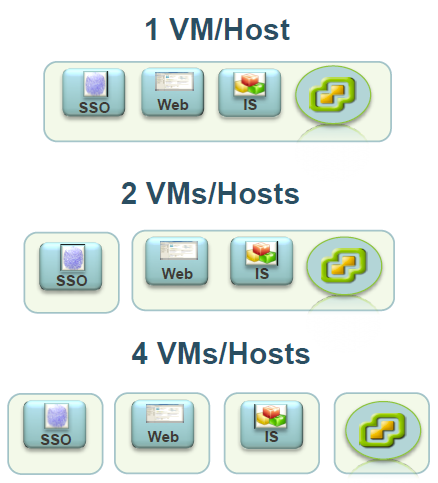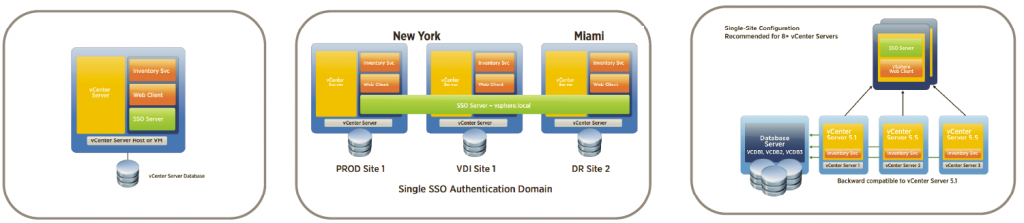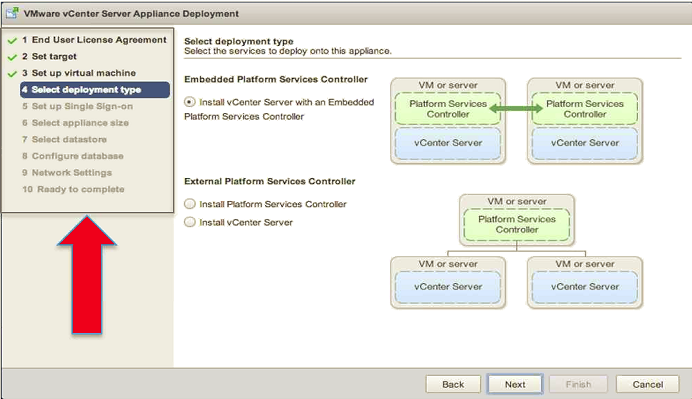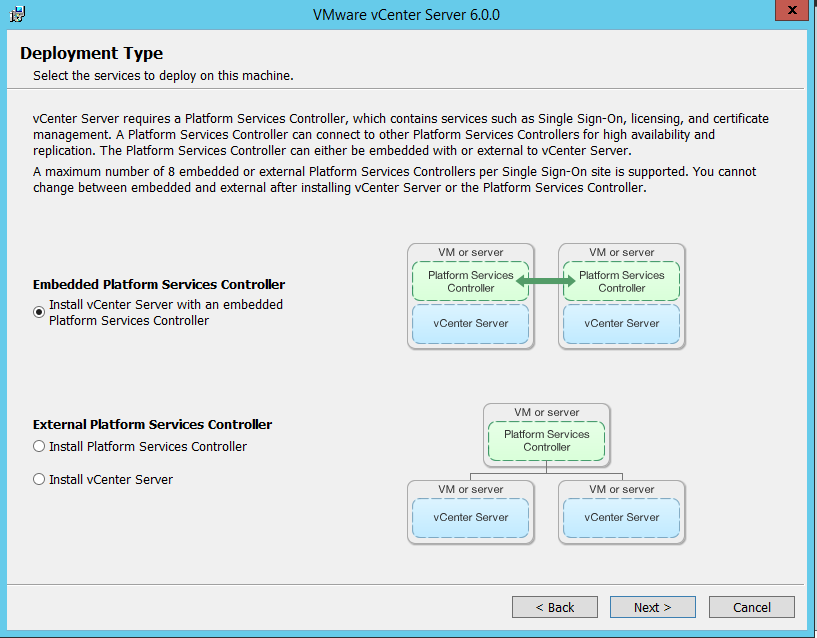This post is also available in: Italian
Reading Time: 14 minutesWith the new VMware vSphere 6.0 there are a lot of changes, and some of them are in the new vCenter architecture both for the Windows installable version and the virtual appliance (vCSA) version. For this reason the design aspects and the deployment scenarios are changed from the previous version (see VMware vCenter 5.5 design).
Windows vCenter installation experience has been enhanced with additional capabilities including custom ports, custom paths, uninstall and error messaging improvements and vCenter Server Appliance (vCSA) now has a guided installer. Furthermore, all upgrade paths from Windows vCenter 5.0 and up are now supported.
Note that VMware has also recently released a new document: VMware vCenter Server 6.0 Deployment Guide.
Some considerations remain still the same (like the DBMS placement, or choosing between a physical or virtual deployment, or finding a good high availability architecture), but other are different, starting from the different vCenter components that now have been simplified with a logical separation between management and core&security roles.
As you remember in vCenter 5.1 and 5.5 there where four core compoments: SSO, Web Client, Inventory Service and vCenter Server. Those compoments could be installed on a simple system with the simple installation (or are already pre-installed in the vCSA) or could be installed (in the Windows version) on multiple systems.
Of course there is also another core component that is the vCenter Server DB, where you have the option of using an internal one (SQL Express on Windows version or vPostgres in the vCSA) or and external (supported) DBMS.
VMware Single Sign-On (SSO) has changed between the different versions of vSphere:
- 5.1 – 1st release of platform services (SSO 1.0)
- 5.5 – 2nd release of platform services (SSO 2.0)
- 6.0 – 3rd release now integrated with other common services
Platform Services
Starting with vSphere 6.0 there a new component called VMware Platform Services Controller (PSC) (previosly called as Infrastructure Controller IC) that is no more only composed by the SSO part, because now it includes a set of common infrastructure services that are used by vSphere (and also the entire vCloud Suite, including vCAC, vCOPS, …):
- Single Sign-On (SSO)
- Secure Token Service (STS)
- Identity Management Service (IdM)
- Directory Service (VMDir)
- VMware Licensing Service (New)
- VMware Certificate Authority (VMCA – New)
- Certificate Store
- Service (Product) Registration
- Misc Services (New)
- Authentication Framework Daemon (AFD)
- Component Manager Service (CM)
- HTTP Reverse Proxy
Other services will be added in future releases and the platform Services Controller supports data replication in conjunction with the new enhanced Linked Mode! It’s possible an HA configuration for this “role” via an external load balancer, in the the SSO 5.5 case. This concept will be extended to the rest of the vCloud Suite, including vCOPs, vCAC and vCO.
Note how certifications management has changed in this new version: in vSphere 6.0, the VMware Certificate Authority (VMCA) provisions each ESXi host with a signed certificate that has VMCA as the root certificate authority, by default. Provisioning happens when the ESXi host is added to vCenter Server explicitly or as part of the ESXi host installation. All ESXi certificates are stored locally on the host. All certificates for vCenter Server and the vCenter Server services are stored in the VMware Endpoint Certificate Store (VECS).
You can replace the VMCA certificate for vCenter Server with a different certificate signed by a CA. If you want to use a third party certificate, install the Platform Services Controller, add the new CA-signed root certificate to VMCA, and then install vCenter Server.
With vSphere 6 we introduced the Platform Services Controller (PSC) that combines Single Sign-On (SSO), Licensing, and the VMware Certificate Authority (VMCA). When installing vCenter Server you have the option to embed the PSC on the same server as vCenter Server or deploy it externally.
When performing an upgrade the PSC will be placed wherever SSO is currently.
Management Services
The second part remain the vCenter Server that now integrate all the other components, for this “role” the only HA configuration actually remain the same of vCenter Server 5.5 using VMware HA (of course only possible if you deploy it in a VM or usign vCSA). Potentially the new multi-CPU VMware FT introducted in vSphere 6.0 could be used to provide a better availability level, but at this time is not yet supported but will be supported only on specific users cases.
The management services includes:
- vCenter Server: the main core components.
- vSphere Web Client: the server part of the new client GUI client introduced in vSphere 5.x. The vSphere Web Client enables you to connect to vCenter Server instances
by using a Web browser, so that you can manage your vSphere infrastructure. - Inventory Service: inventory Service stores vCenter Server application and inventory data, enabling you to search and access inventory objects across linked vCenter Server.
- Profile-Driven Storage
- vSphere Auto Deploy: vCenter Server support tool that can provision hundreds of physical hosts with ESXi software. You can specify the image to deploy and the hosts to
provision with the image. Optionally, you can specify host profiles to apply to the hosts, and a vCenter Server location (folder or cluster) for each host. - Syslog Collector: vCenter Server support tool that provides a unified architecture for system logging and enables network logging and combining logs from multiple hosts. You can use the Syslog Collector to enable ESXi system logs to be directed to a server on the network, rather than to a local disk.
- ESXi Dump Collector: vCenter Server support tool. You can configure ESXi to dump the vmkernel memory to a network server, rather than to a disk, when the system has
encountered a critical failure. The vSphere ESXi Dump Collector collects such memory dumps over the network. - Virtual Datacenter Service
- vFabric Postgres (optional if you choose an embedded DB): bundled version of the VMware distribution of PostgreSQL database for vSphere and vCloud Hybrid Services. If you choose to use an external database, the installer does not install the bundled database.
- And much more in the future…
Starting with vSphere 6 all vCenter Server services such as the vSphere Web Client, Inventory Service, Auto-Deploy, Syslog Collector, Network dump collector, etc. are installed on the same server as the vCenter Server. During an upgrade if any of these services are installed on different servers the upgrade will pull the configuration from these services and apply it to the service installed on the vCenter Server. There is no longer a way to run these components on a different server from vCenter Server. The exception to this is vSphere Update Manager (VUM), it is still a separate installation and can be installed on a different server, in the case of the vCenter Server appliance VUM must be installed on a windows server and registered with the vCenter Server appliance as VUM is a windows only service.
Deployment scenarios
Like in the 5.x version, there are two main different deployment scenarios:
- Single system
- Multiple systems
Basically they are still similar of the deployment scenarios of vCenter 5.5:
But are now handled in a different way and now it’s common between the vCSA (on the left) or the installable version (on the right).
The new operative scenarios are just:
- vCenter Server with Embedded PSC (suitable for single system, but also for multi-system and multi-site)
- vCenter Server with external PSC (suitable for multiple systems in a single site)
For more information see also those recent posts:
- KB 2108548: List of recommended topologies for vSphere 6.0.x
- vSphere Datacenter Design – vCenter Architecture Changes in vSphere 6.0 – Part 1
- vSphere Datacenter Design – vCenter Architecture Changes in vSphere 6.0 – Part 2
Embbed PSC
The single system that include vCenter Server with Embedded PSC will be sufficient for most environments (not only limited to the SMB cases) and it’s easiest to maintain and deploy and it’s fully supported for the Windows & Appliance vCenter Server. Also the installation, for the Windows version, is quite easy.
Supported databases could be the embedded DBMS (now vPostgres for also for the Windows installable version and and upgrade from previous version where SQL express was installed will be converted to vPostgres) or external DBMS (for the Windows version: SQL 2008 R2, 2012 and 2014, Oracle 11g and 12c).
Note that you can have more system with the PSC replicated and the vCenter Server “merged” with linked mode.
Installing vCenter Server with an embedded Platform Services Controller has the following advantages:
- The connection between vCenter Server and the Platform Services Controller does not go over the network, and vCenter Server is not prone to outages because of connectivity and name resolutions issues between vCenter Server and the Platform Services Controller.
- If you install vCenter Server on Windows host machines, you will need fewer Microsoft Windows licenses.
- You will have to manage less host machines.
- You do not need a load balancer to distribute the load across Platform Services Controller.
Installing vCenter Server with an embedded has the following disadvantages:
- There is a Platform Services Controller for each product which might be more than required. This consumes more resources.
- The maximum number of Platform Services Controllers per site is eight (8). If you deploy only products with embedded Platform Services Controllers, once you install eight products in the same site, you reach the maximum recommended number.
Use of the embedded model is meant for standalone sites where this vCenter Server will be the only SSO integrated solution and replication to another PSC is not needed. The recommendation is to deploy external PSC’s in any environment where there is more then one SSO enabled solution (vCenter Server, vRealize Automation, etc) or where replication to another PSC, such as another site, is needed.
External PSC
The option with vCenter Server and an External PSC could be suitable for larger customers with numerous vCenter Servers and can reduce the footprint by sharing Platform Services Controller across several vCenter Servers. Still support the embedded vPostgres DB or external database servers (SQL 2008/2012/2014, Oracle 11g, 12c) and both cases of Windows installable & Appliance (for both components).
Installing vCenter Server with an external Platform Services Controller has the following advantages:
- Less resources consumed by the services in the Platform Services Controllers.
- Because the Platform Services Controllers are not embedded with every vCenter Server instance, you are less likely to reach the maximum of eight Platform Services Controllers per site.
Installing with an external Platform Services Controller has the following disadvantages:
- The connection between vCenter Server and Platform Services Controller goes over the network and is prone to connectivity and name resolution issues.
- If you install vCenter Server on Windows host machines, you will need more Microsoft Windows licenses.
- You will have to manage more host machines.
Note that it is not obligatory that your system consists of the same deployments. You can have a mixed environment, which consists of vCenter Server instances with both embedded and external Platform Services Controllers. As long as the Platform Services Controllers are in one vCenter Single Sign-On domain and replicate information with each other, when you log in to the vSphere Web Client, you see the inventories of all vCenter Server instances.
vCSA with no limits
The appliance version of vCenter 6.0 is finally equivalent with the Windows installable version: same hosts, cluster and VM per vCenter, same linked mode feature and limit, IPv6 support, SRM and PowerCLI compatibility. And all with the embedded DB (or, of course, an external Oracle DBMS).
The only limit remain in the VUM part, that remain (in this version) still a Windows only components not available inside the vCSA, but compatible (if you install VUM on a Windows system, not necessary dedicated).
The vCSA is based on a security hardened base Suse (SLES 11 SP3) operating system and has an appliance shell and UI support for appliance sizing and configuration in order to define the right amount of resources for the appliance according with the size of the environment.
The patching of this appliance has been improved with not only a single update package, but also with the support of smallest (and maybe more frequently) patches for specific area, like the security patches (useful for example to fix a security issue on a single components, like was the bash some months ago).
Are possible also some kind of hybrid solution, there you can use the PSC from the vCSA and the other components from the Windows installable or viceversa… but in my opinion standardize your kind of deployment is alway a good choice and must be used by design.
There are still some limits? Of course… But now are not so big. VUM is still a Windows installable only service, so you cannot have inside vCSA… same is for the View Composer.
And still the only external supported DBMS is Oracle. If you plan to use SQL Server you still need the Windows installable version.
Scale with no limits?
The new vSphere 6.0 has increase the limits, also for the vCenter Center that now can handle 1000 hosts, 10000 powered on VMs (both number are the same of v5.5) and cluster with 64 ESXi nodes and 8000VMs per each cluster.
Much interesting remain the possiblity to sizing the vCenter for tiny, small, medium, large environments (there was already something similar in previous version, but here it is improved) and of course to scale it on multiple systems as described before.
Note that the embeded vPostgres on Windows is limited to 20 hosts and 200 virtual machines. The vCenter Server Appliance supports embedded vPostgres at full scale, 1000 host and 10,000 virtual machines and is the recommended database for the vCenter Server appliance.
My wish is that next version of vCenter will be only a vCSA based solution, in order to make it scalable like the vRealize Operations 6.0 that have a great scale-out model, actually available only in the PSC part of vCenter. But how could be cool if also the other part can scale in the same way?
Deployment and installation
Installation could be perform with a wizard or thought scripted installation for both vCenter Server for Windows and vCSA in order to reduce the overall download time and improve automation capabilities respectively.
Also the packaging is quite different, becoming more modular (with several msi for the Windows version), and also more small in footprint (the ISO of the vCenter 5.x has become really too big).
For more information see also the Installation blog post.
Availability
Microsoft Clustering support for vCenter Server 6.0 and also in vCenter Server 5.5 U3. It will support the clustering of the vCenter Server in addition to the backend database.
Also SMP-FT will be supported for vCenter Server for some use cases. The exact details are still being finalized before the downloads becoming available, but I suppose will be about a simple installation with one single system.