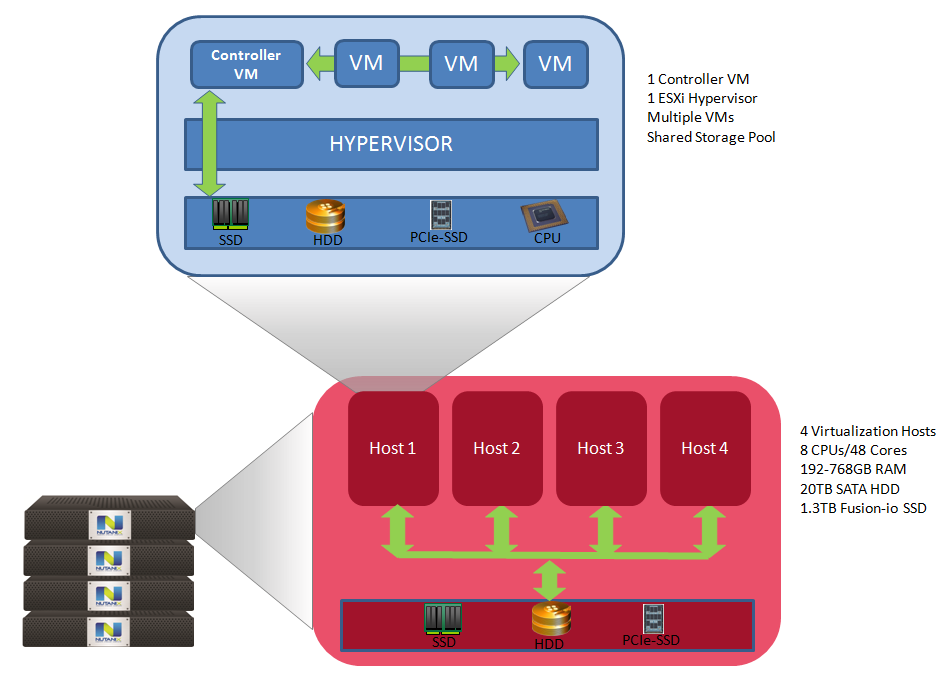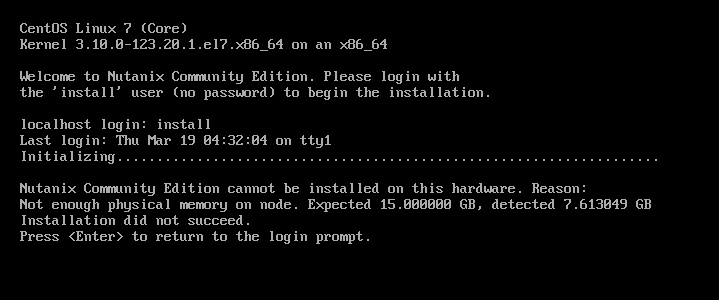This post is also available in: Italian
Reading Time: 7 minutesIf you know Nutanix, you probably know also the Nutanix Next Community that is the forum and information sharing area for Nutanix customers and partners. But there is also another stuff community related…
The Nutanix CE (Community Edition) is a lighter-weight, free version of the Nutanix Operating System (NOS), which powers the Nutanix Virtual Platform. The Community Edition of NOS is designed for people interested in test driving its main features on their own hardware and infrastructure, but also learn more on Nutanix.
Community Edition allows you to install single-node, three-node, and four-node clusters! Depending on your available hardware, Nutanix recommends a three-node cluster to exercise the features of Community Edition most effectively.
Of course the the commercially-available Nutanix NX Series systems (or the Dell XC rebranded series) are tuned for performance and designed to be enterprise-ready. You should not expect to achieve comparable benchmark numbers! The Community Edition is not a Virtual Appliance or an Open version (or a starter edition), is intended to learn more and test the product.
Actually the ability to test a product, build custom lab, try configuration from scratch, but also other scenarios like upgrade is very important for technical people not only for archiving the certifications (one year ago I’ve passed the NPP exam one week after the official course with the only lab practice during the course itself) but most important to achieve a good confidence with the product and maybe also testing specific functions or configuration.
Several storage vendors have a virtual appliance or a simulator to help (usually only partners) to make more practice on the product… But only few have also a community edition accessible to more people.
Nutanix has started with a very limited (in the people involved) alpha version and now there is a beta edition (CE Beta Official Release beta1) that include:
| Single pane of glass control | Prism web console to manage the cluster |
| Command-line management | Nutanix command line (nCLI) |
| Ability to add nodes to the cluster | One, three, or four nodes can comprise a cluster |
| Ease of installation and use | Install and boot the hypervisor and NOS environment from USB device |
So really a complete system without the performance and the high hyperscale possibility of the commercial version.
The architecture also remain the same of the commercial edition with one Controller VM for each host running on a hypervisor (only KMV on the Community Edition) and a pool of local resources:
As written it’s just in a first beta stage and that mean that there are some limitations:
- actually it support only the KVM hypervisor (included in the installation) and not also VMware vSphere and Microsoft Hyper-V (supported in the commercial edition)
- installation is little tricky
- you need physical system (actually it does not run in a VM)
The last one probably is the bigger limit and it’s also the reason why you can build a single node cluster with the Community Edition: depending on how much hardware do you have you can build a suitable lab.
System requirements are almost strictly (you cannot start the installation without all this requirements):
| Component | Requirements | Mandatory |
|---|---|---|
| CPUs | 4 core minimum; 2 cores dedicated to the Controller VM | Intel VTx/VTd only |
| System memory | 32 GB or greater recommended for NOS features such as deduplication/compression or more user VMs | 16 GB minimum |
| Networking | 1 Network interface card (NIC) | Intel-based NIC only |
| Storage card | One supported Host bus adapter (HBA) | Advanced Host Controller Interface (AHCI) SATA, or LSI controller |
| Cold-tier storage | Hard disk drive (HDD) or Solid-state drive (SSD) – Maximum 18 TB (3 x 6 TB HDDs) | 200 GB or greater available |
| Hot-tier/flash storage | SSD – Each node in multi-node clusters must include the same SSD model | Single 200 GB drive |
| Boot device | Boot device external or internal – also USB device are supported | 8 GB |
The most tricky part is the storage controller: although the Advanced Host Controller Interface (AHCI) SATA and the LSI controllers are really common in most servers, in the initial alpha version only non RAID controllers where supported. Fortunately in the beta it’s possible have controller in different configuration:
- IT mode (Nutanix testing shows better performance than IR)
- IR mode with pass-through
- IR mode with RAID-0 (not optimal but usable in most standard server)
In this way major Intel based server can really run the community edition (for example almost generation 11, 12 or 13 of Dell PowerEdge), like also several whitebox (there isn’t yet a full list of supported configuration, but somebody has start publishing some data in the forum).
Note: If you use a USB drive as a boot device, do not remove the USB drive or device at any time during your use of Community Edition. This does not run in a ramdisk (like ESXi) but will run from the device so it cannot be removed during when the system runs.
As written the installation is little tricky, but well documented in the Getting Started with Nutanix Community Edition online guide.
You have to download the beta image that is a single img.gz file (around 1,7G). At this point you have to gunzip it (WinZip, 7-Zip or similar tools can also work) and copy on a USB key (with at least 8GB of space).
The image is a block level copy of all data including the booting information: in order to copy correctly to the USB key you have to use a proper tool:
- Linux: use the included dd utility
- Mac OS X: use the included dd utility
- Windows: ImageUSB from PassMark Software (freeware)
Using a Linux system and an USB 3.0 stick is the faster way (don’t try use a VM with Linux, could be really slow to copy the data) and the command will be:
dd if=ce.img of=/dev/sdX
where X is the USB drive letter (use dmesg to see the right name). On Mac OS X you can find some tips on the community forum (on which device use in order to fast the procedure.
This part could be really improved for the future: in my opinion a bootable ISO could be a better choice (also considering that it’s still possible to boot it also from a USB stick). The only reason that will make the USB image really smart (and reasonable compared to an ISO) is the possibility to run the community edition directly from there!
But in this stage it’s just a Linux system (a CentOS 7 distro) that is used to make the pre-check and run the installation. If you have satisfy all the requirements the installation will be really simple (just use the user install without password to run it), otherwise you will see what type of mandatory requirement is not satisfied).
Also if is still a beta version, the Community Edition is really promising and usable and I expect that will be improved faster with more users that will try it. And more info and experiences can be shared in order to find more working configurations.
In my whish-list the possibility to run it in a VM (actually the requirement of Intel VT-d is what really make it not runnable on a VM) and a easy installation media are at the top.
Community Edition information:
- Public beta releases on June 8, 2015 (the first day of the Nutanix .NEXT User Conference)
- Available at no cost
- Operation guidance and support only through NEXT Forum (No Nutanix Support)
- Maximum four-node cluster (strict-enforcement)
- Community Edition will run on a wide variety of hardware for non-production use cases