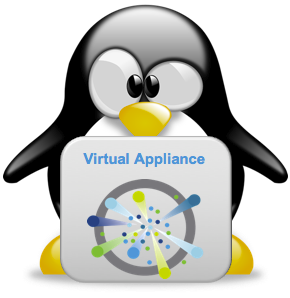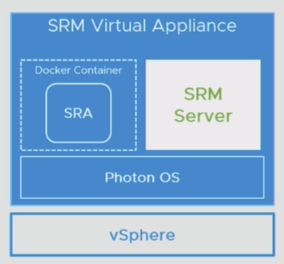Historically speaking, the VMware management tools were mostly based on Microsoft Windows systems. The biggest example was the vCenter Server that has start as a Windows installable software. Other products like Horizon View, vRealized Automation, Chargeback Manager, SRM, … were also based on Windows with some installable components.
But rely on a general purpose OS makes more complicated the management (for example for patching) and makes longer the deployment time.
A virtual appliance could bring more benefit in a virtual environment (see Virtual Appliance: angels o demons?) and simplify both the management and the deployment. Also if virtual appliances are well designed could become a better solution from the security point of view.
For vCenter Server, starting with vSphere 5.0 there a virtual appliance version (VCSA) and finally with vSphere 6.5 the VCSA has become the first choice bringing finally not only the same features of the Windows version, but also more and new features. And in the next release, the Windows based version will be finally removed.
The most interesting aspect is that the vCenter DB could be embbedded with the same features and limits.
Initially based on a SUSE distribution, it’s now based on VMware’s PhotonOS and there are well tested procedures to migrated from the Windows version and also to upgrade previous VCSA versions.
For vCloud Director there was a virtual appliance options but only for evaluation purpose. For production environment was needed to have a fully installable Linux environment.
But finally with vCloud Director 9.5 there is a new virtual appliance deployment model. The database, due to vCloud architecture, should be external.
For SRM there are some interesting news from the latest VMworld US 2018: seems that next version of SRM will include a virtual appliance deployment model (apparently this new SRM appliance model already exists in version 8.1 and is used in VMware’s SRM on AWS offering).
I hope that the SRM appliance will also have an embedded database.
For Horizon for View we are still too far from the solution: the View Composer and View Connections Servers remain software compoments based on Windows Server.
For the Security Server there is a replacement called VMware Unified Access Gateway (totally based on a virtual appliance) that can be used for multiple use cases, including:
- Remote access to VMware Horizon 7 desktop and applications
- Reverse proxying of web servers
- Access to on-premises legacy applications that use Kerberos or header-based authentication with identity bridging from SAML or certificates
- Provision of VMware AirWatch or VMware Workspace ONE Per App Tunnels and Tunnel Proxy to allow mobile applications secure access to internal services
- Running the VMware Content Gateway service to allow VMware Content Locker access to internal file shares or Microsoft SharePoint repositories

For most of the other (new) VMware products, like NSX, all the components are already based on virtual appliances and this is quite good.
Not because using a Windows Server is bad, but because a virtual appliance model can help in several different aspects, and can also “embedd” part of the infrastructural complexity inside the appliance, making the overall solution much more simple (at least from the logical point of point), much easy to be managed, can simplify the maintenance procedures (including update and upgrade) and can improve automation.