DellEMC PowerStore is the new product line that will replace the old Equallogic/SC/VNX/Unity series. It’s a nice product with a mix of the features of all those prevuious products and a new modern design both in the hardware and the software parts.
From VMware vSphere point of view it can be access as a block level storage with iSCSI and/or FC protocols, but it has also a native vVols implementation and, for example, in the PowerStoreX model it’s the default way to access at the storage resources.
VMware vVols is a nice SDS approach for external storage, but it has a lot of dependencies and architectural components that should be considered.
For example, a vVols datastore can become unavailable for some stupid reasons.
On PowerStore with vVols it can happen without any warning on the PowerStore events.
Also from vSphere it appear just grayout and with a red warning, but without clear reasons… for example all LUNs appear correctly from the device point of view.
But remember that vVols relay on VASA and if you look at the VASA provider you may found more informations.
For example the VASA certificate could be expired and the VASA part of vCenter will no more talk with the storage VASA provider… that means no way to execute any operation!
This was a message that I found on a system:
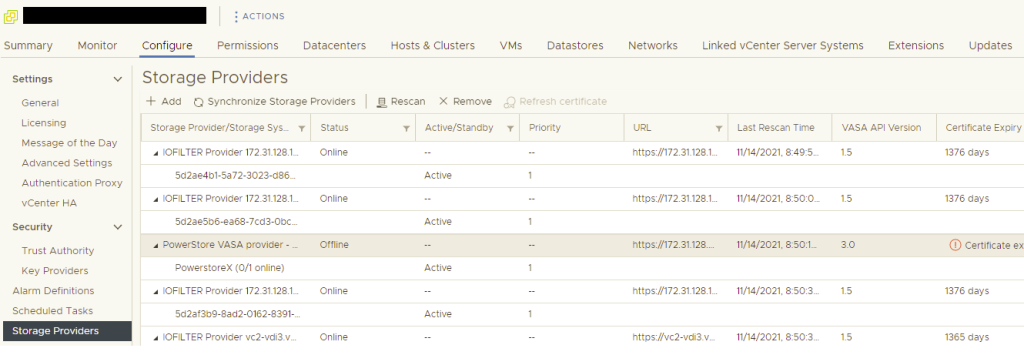
The boring part was that there is no way to refresh a certificate from vCenter after is expiration.
And strange, but there is not way (yet) to renew a certificate from the PowerStore GUI.
But it’s possible thought RESTAPI as documented in this article: https://www.dell.com/support/kbdoc/it-it/000190731/how-to-renew-the-powerstore-vasa-storage-provider-certificate-after-expiration
Depending on your PowerStore OS version you can use a proper PowerStore REST API:
PowerStoreOS 1.x:curl -i -X POST “https://<PowerStore-Cluster-IP>/api/rest/x509_certificate/reset” -H “accept: application/json” -H “Content-Type: application/json” -d “{ \”service\”: \”VASA_HTTP\”}” -u admin -k
PowerStoreOS 2.x:curl -X POST “https://<PowerStore-Cluster-IP>/api/rest/x509_certificate/reset_certificates” -H “accept: application/json” -H “Content-Type: application/json” -d “{ \”service\”: \”VASA_HTTP\”}” -u admin -k
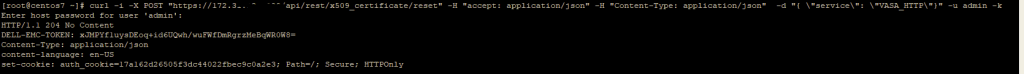
Then check that the VASA HTTP certificate has a new expiration ( Settings > Security > Certificates.):
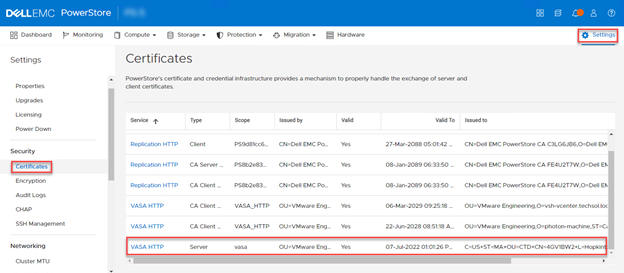
Now remove the expired VASA provider connection from vCenter Server and add it again:
Click Add, and enter the following in the Add dialog screen:
- URL: https://<PowerStore-Cluster-IP>:8443/version.xml
- User name: admin
- Password: <admin user password>
- Use Storage provider certificate: unchecked

