Easy question, but much more complicated answer.
If you go to https://vmware.com/downloads you can found a strange combo of versions:
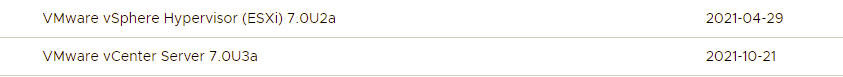
As you probably know the 7.0U3 wasn’t a lucky version. Lot of issues affected this release (and part the of following patches).
For example, I wrote about one specific issues of vCenter Server 7.0.3 related in file level backup.
But on ESXi was also worste, so VMware decided that ESXi 7.0 U3, U3a, U3b and vCenter 7.0 U3b are no longer available for download due to critical issues.
VMware KB 86398 (vSphere 7.0 Update 3, Update 3a & Update 3b – Frequently Asked Questions) has a some FAQ and explanations.
VMware has identified critical issues with these builds. For further information, please refer to KBs 86287 & 86281. For more details behind the decision, please review Important Information on ESXi 7 Update 3.
One of the most important questions is for who as already update to 7.0.3 ALSO the ESXi: Is my environment still supported even though it’s already upgraded to a removed version, or will I need to roll back?
These versions are still fully supported by VMware. A rollback is not necessary unless desired.
In this case, the upgrade path for such environments will be the next patch release and will be published soon.
This situation bring more evidence on the trade-off decision between apply a patch as soon is possible or wait until is tested.
Pre-engineered solutions like VCF or vxRail (or also the ESXi part on Nutanix or other HCI environments) have usually a longer patching cycle because their patches are tested and validate, first of all for HCL point of view.
And maybe could be nice introduce something similar (like a production validate patch) in baseline (or image) management to avoid or mitigate similar situation in the future.











