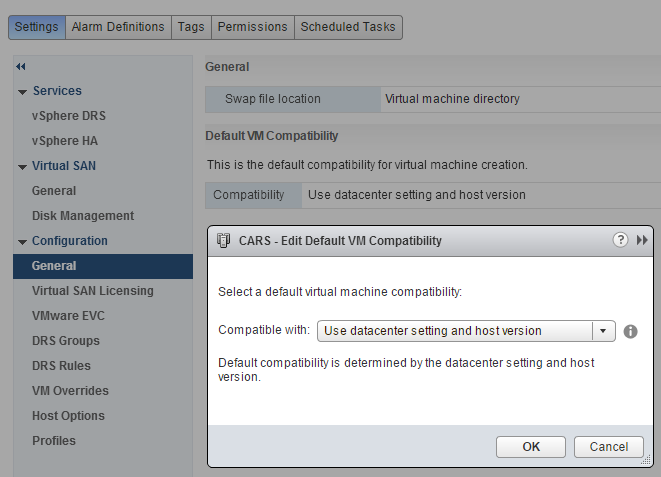When you create a new virtual machine in VMware vSphere (or also on a standalone ESXi) a default virtual hardware is choosed, according with the version of the ESXi.
You can choose your own (with the custom wizard) or upgrade later, but note that the virtual hardware upgrade from the vSphere Client will always upgrade to the latest version supported by the host. Otherwise the upgrade from the vSphere Web Client you can choose the different version of virtual hardware.
But using the vSphere Web Client you can also set your default virtual hardware level for your VM.
It’s just a general properties of your cluster and by default it’s to use the datacenter settings and host version. Changing this menu permit to change also the default version: