Horizon allows you to configure one or more replica Connection Server instances in a single Connection Server group to provide both more performance and more resiliency.
This configuration use the Microsoft Active Directory Lightweight Directory Services (AD LDS), formerly known as Active Directory Application Mode (ADAM).
AD LDS has some similar aspects of the traditional Active Directory, for example the LDAP schema, the replication across servers, and the master node concept.
Also if you have more nodes and usually are all active, there are some FSMO (Flexible Single Master Operation) role assigned ONLY to one master node (different roles can be assigned to different nodes).
For AD LDS there are two master roles: schema master and naming master.
If your connection servers are all up and working, you can reassing the master node with the vdmadmin command (as described also in this old post: Issue during the upgrade of a VMware Horizon Connection Server).
To promote the current Connection Server as the schema master node on the cluster for a local LDAP instance, you can use the following command:
vdmadmin -X -seizeSchemaMasterTo promote the current node the schema master node on the cluster for a global LDAP instance in a Cloud Pod Architecture environment, enter the following command:
vdmadmin -X -seizeSchemaMaster -globalBut what’s happen if the original master is no more availabe? In this case you must the dsmgmt command to make the current node the schema master node.
To make the current node the schema master node on the cluster for a local LDAP instance, enter the following command:
dsmgmt "roles" "connections" "connect to server localhost:389" "quit" "seize schema master" "quit" "quit"This is an example on what’s happen when you transfer the role:
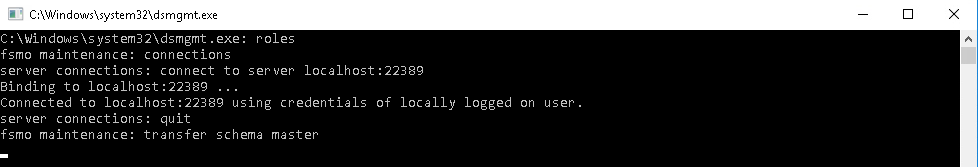
Note that there are two different commands: seize and transfer. The first works also if the master not is no more reacheable, the second command try to contact the master node to initialize the transfer.
To make the current node the schema master node on the cluster for a global LDAP instance, enter the following command:
dsmgmt "roles" "connections" "connect to server localhost:22389" "quit" "seize schema master" "quit" "quit"And what about the naming master role? Usually is migrated with the schema master roles, but if you notice replication error in the naming part you need to use the dsmgmt command and migrate also this role!













