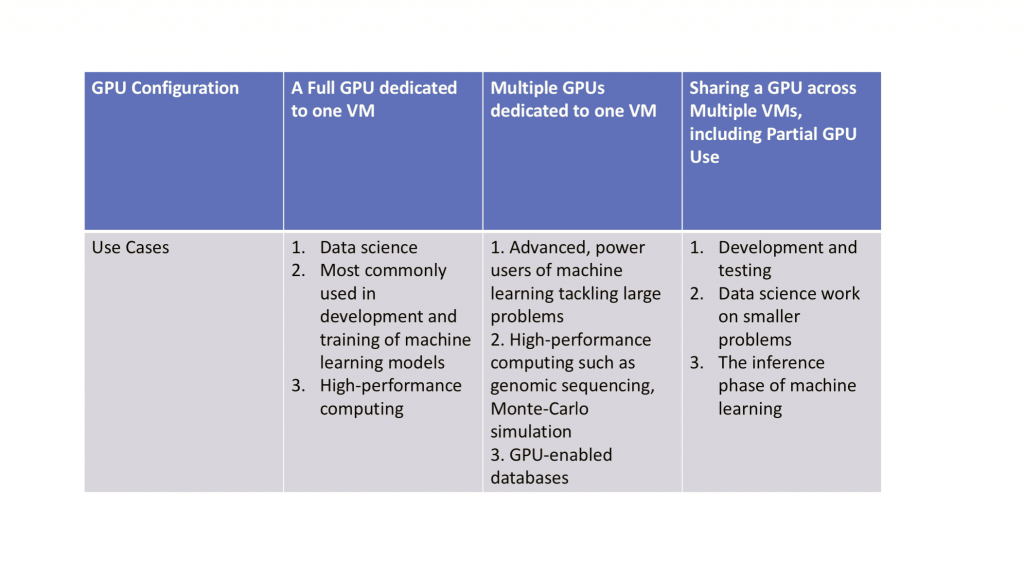GPU support in VMware vSphere has been for a while starting with the VDI scenario. But can GPUs be used in vSphere for applications other than VDI?
Using GPU not for graphics but for computing… because for some type of operation, GPU can be better than CPU. For example, machine learning models involve very large matrix multiplications and GPUs are designed to compute these operations much faster than CPUs.
VMware vSphere allows your end users to consume GPUs in VMs in the same way they do in any GPU-enabled public cloud instance or on bare metal.
Generally, a GPU within a vSphere virtual machine can deliver near bare-metal performance, though the exact performance is dependent on the technology used.
There are different GPU configurations and their respective use cases:
For more information see the “Using GPUs with Virtual Machines on vSphere” series:
- Part 1 of this series presents an overview of the various options for using GPUs on vSphere
- Part 2 describes the DirectPath I/O (Passthrough) mechanism for GPUs
- Part 3 gives details on setting up the NVIDIA Virtual GPU (vGPU) technology for GPUs
- Part 4 explores the setup for the Bitfusion Flexdirect method of using GPUs
But what’s new in VMware vSphere 8.0.3?
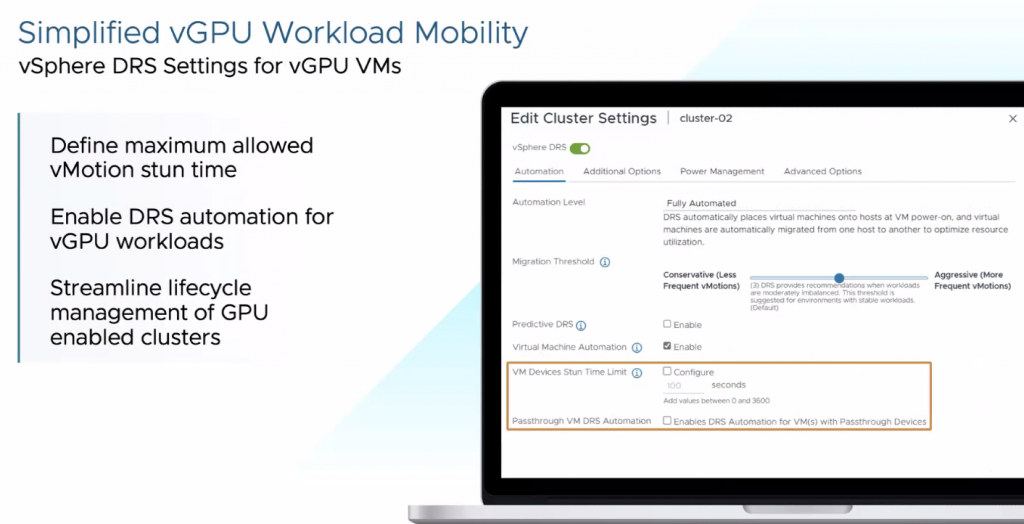
VM mobility has been improved… already in vSphere 6.7 was possible perform vMotion and with vSphere 7.0 also EVC support was added.
But now is possible define the maximum allowed vMotion STUN time that can be critical for some business application. And enable DRS automation also for vCPU workload.
Note that all those options are at cluster level!
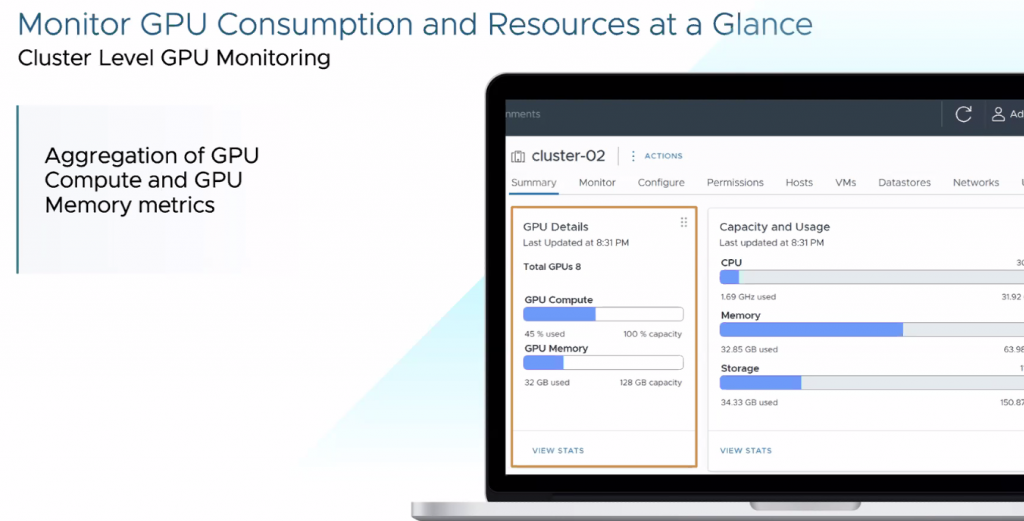
Another interesting feature at cluster level is the ability to monitor GPU usage, by aggregatin GPU compute and GPU memory metrics.
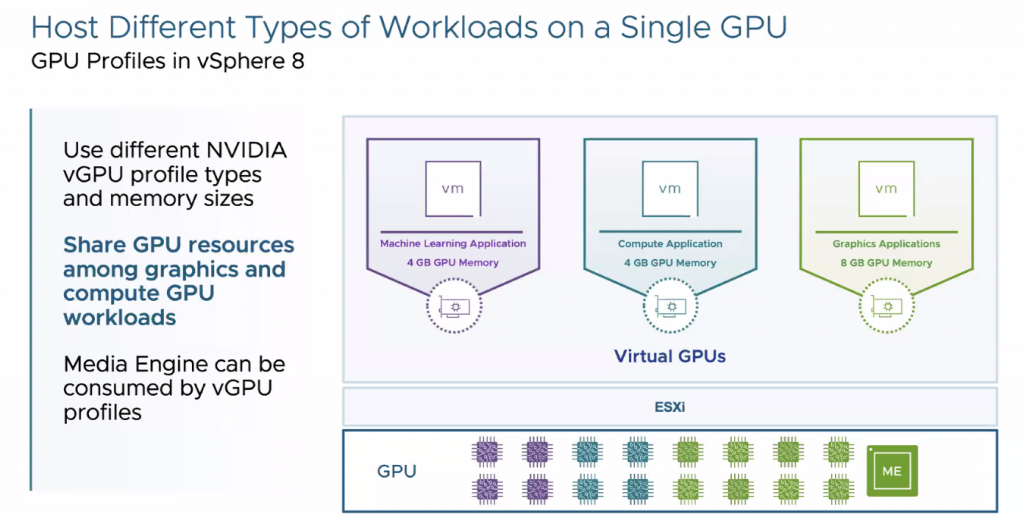
And for NVIDIA vGPU is now possible use different profile types and memory sizes from a single GPU and assign them to different VMs.
Starting with vSphere 8.0 Update 3, you can set vGPU profiles with different types or sizes on a single physical GPU to achieve greater flexibility with vGPU workloads and better utilization of GPU devices. For more information, see Configuring vGPU Size.
The only execption is the Media Engine (ME) that can be assigned to only one profile (in the example the green profile), but still can be shared across the VMs in the same profile.
For more information, see also What is New for GPUs in vSphere 8 Update 3.