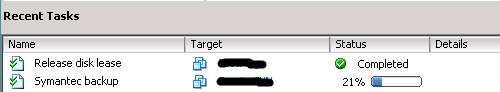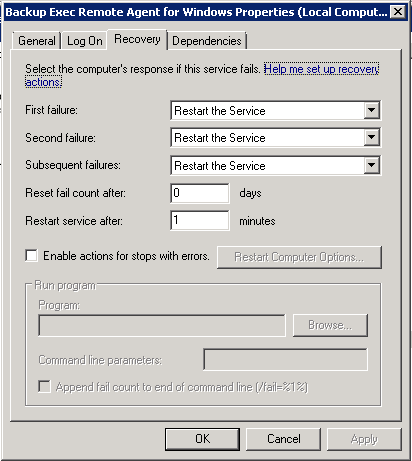The current version of Symantec Backup Exec is still not supported with VMware vSphere 5.1, according with the Software Compatibility List (SCL). The full support will be available with the 2012 R2 release and/or with the 2012 SP2 (seems confirmed according with this post, but no official date has been announced yet).
The missing support does not mean that does not work, but it’s quite boring because you have a lot of minor issues, some not easy to understand.
First issue is in the selection (but I think that it’s a general issue not related with the vSphere version). If you deselect some folder in the selection list you can get this error: “0xe000942a – Backup Exec did not find any resources to include in the backup – v-79-57344-37930”.
The issue is well described in the TECH186742, not related to a virtual environment, but that explain the concept: if you deselect a single folder (red sign) you are doing an exclusion and does not work (or could not work) if you are excluding some empty folder. The best way is deselect the root node and create an inclusion list, by only select the desired folders. Remain a pity that only the VM & Template view it’s available (in some cases could be interesting also choose from other inventories).
Another big issue (described in several post, like this one) is the one related with this error: A general system error occurred: solution is not responding.
One interesting function is the integration with the vCenter Server recent tasks, where you can see the backup task progress. It’s quite nice and useful, but sometimes does not work with vSphere 5.1 and you can have broken tasks:
The big issue is not the broken task itself, but the locking in the VM properties: you can have a stale snapshot (or need to consolidate) and also if you fix the snapshot, you probably cannot move the VM with Storage vMotion until a successful backup (see this previous post).
For this issue there isn’t a simple solution… In most cases disabling the GRT on the affected VM could work. But you have to plan other solution for the application backup level. Also switch from SAN mode to NBD something resolve the issue. But the only solution will be a supported release.
Another issue is in the full VM restore: it starts, but does not work if you try to restore in place or on another vCenter Server or ESXi host (funny that it starts, but does nothing and complete with no error). In this case the only temporally solution is restore locally the VM files and then push then on the infrastructure with datastore browser.
Another issue is that the Backup Exec Remote Agent for Windows is quite instable, and this does not depend by the log on user; seems that with some of the previous issues it stops and lock the account credential for the other tasks. A simple solution could be set the auto-restart function at service level.