Manticore Search is an high-performance Open-Source search engine that was created in 2017 as a continuation of the Sphinx Search engine. They built upon its strengths, significantly improving its functionality and fixing hundreds of bugs while keeping it open-source. This has made Manticore Search a modern, fast, lightweight, and fully-featured database with outstanding full-text search capabilities.
During the last IT Press Tour #59, Sergey Nikolaev, CEO and co-founder try to explain the value of this company.
The solution is designed to be:
- Fast and Accurate: Built for speed and precision. Manticore Search works seamlessly and efficiently with minimal configuration, even with default settings.
- Highly Scalable: handles everything from small datasets to distributed architectures, regardless of the size or complexity of your search task – whether it’s a small site, analytics over billions of log records, or building a multilingual directory with petabyte data from different sources
- Feature-Rich:
- Full-text search, vector search, highlighting, and geo search.
- Advanced features like replication, percolate queries, and distributed nodes.
- Flexible options: SQL/JSON, row-wise and columnar storages, JOIN functionality.
- Real-time data insertion and secondary indexes.
- Seamless integrations: sync with MySQL, Postgres, ODBC, XML, CSV.
- Backup and restore tools for reliability.
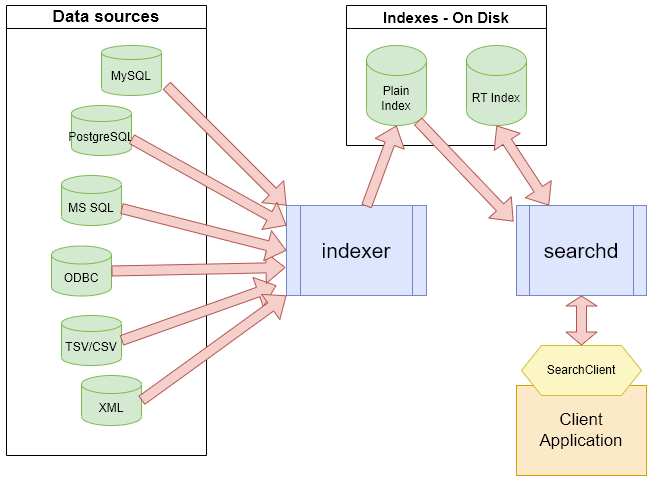
For more information see: About Manticore Search
There also some interesting data on https://db-benchmarks.com with some comparisons across different database products.
One of the focus was to made it simplest as possibile for users, whether they are developers or devops, to not have to become experts in databases or search engines, or hold a PhD, in order to effectively use Manticore products, it’s possible use tools and knowledge already existent:
- query using SQL languange: Universal, simple, and powerful.
- configuration and data descripion with JSON structured file.
- MySQL protocol support for easy client use.
- Supports MySQL, Postgres, ODBC, XML, CSV, and more.
- Works with tools like Logstash, Grafana, and Apache Superset.
- Clients for popular programing languages
There are a lot of advanced search features:
- Full-text search.
- Faceted search.
- Grouping and aggregations.
- Boolean search.
- Fuzzy search.
- Geo search.
- Vector search.
- Autocomplete, query suggestions.
- Highlighting.
- Percolate queries.
And the setup and configuration are very intuitive.
Install Manticore Search on Debian, Ubuntu or Linux Mint using APT
Install the APT repository and the new version:
wget https://repo.manticoresearch.com/manticore-repo.noarch.deb
sudo dpkg -i manticore-repo.noarch.deb
sudo apt update
sudo apt install manticore manticore-extra
If you are upgrading from an older version, it is recommended to remove your old packages first to avoid conflicts caused by the updated package structure:
sudo apt remove 'manticore*'
It won’t remove your data or configuration file.
Start Manticore
sudo systemctl start manticoreDemo
There are some demos at https://github.manticoresearch.com/ or https://image.manticoresearch.com/
Support
While Manticore is 100% Open Source and there is no “pro” paided versions, there are different types of support with a community free support, but also two types of paided support that provides:
- Accelerate your start with Manticore products and save your team’s time to grow faster.
- Ensure your team adheres to the best practices of using Manticore Search.
- Have confidence that Manticore Search won’t become a bottleneck for your entire team when faced with a bug or a missing functionality.
For more information see: Manticore team’s services
Interactive courses
To make it even easier to familiarize yourself with Manticore Search, there is also a free interactive courses that can help you easily learn about Manticore Search – starting with how to install and configure it, and progressing to topics such as Geo Search, “Did you mean” functionality, Autocomplete, and Faceting implementation.











