The adoption of SaaS applications is growing (both in the SMB and the enterprise).
Backing up your SaaS workload is crucial to protect against data loss, cyberattacks, and other disruptions.
SaaS backup solutions are growing fast also because of the better understanding of the shared responsability model, where is clear that the responsability of the data is also at customer side! Note that the data are managed by the cloud provider, but the responsability is shared!
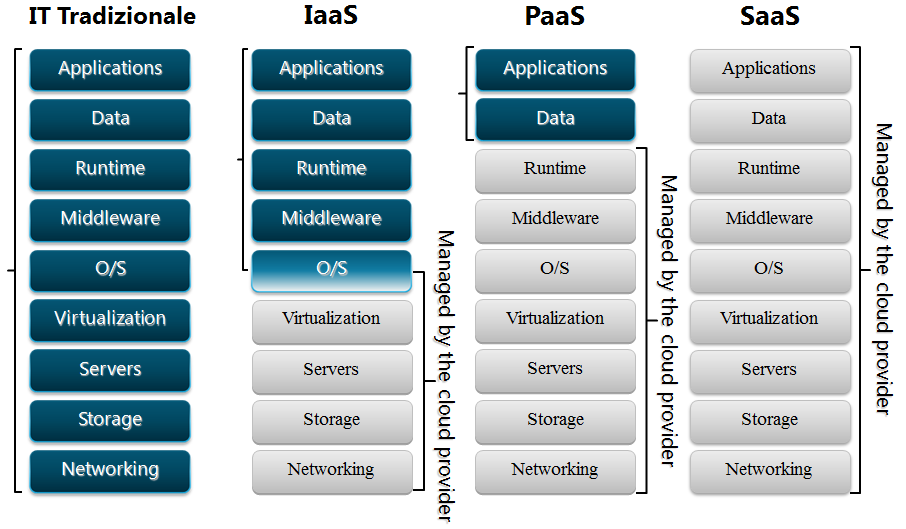
And there are multiple reasons for data loss… according to “ESG Showcase: The Key Trends and Challenges for SaaS Data Protection in 2022” the main reasons are:
- Human error 28% (Accidental deletion 20% and Account closure 8%)
- Malicious deletion 25% (External malicious deletion 19% and Internal malicious deletion 6%)
- 3rd party software 43% (Service outage 22%, Inability to recover all lost data 12%, Misunderstanding retention policies 9%)
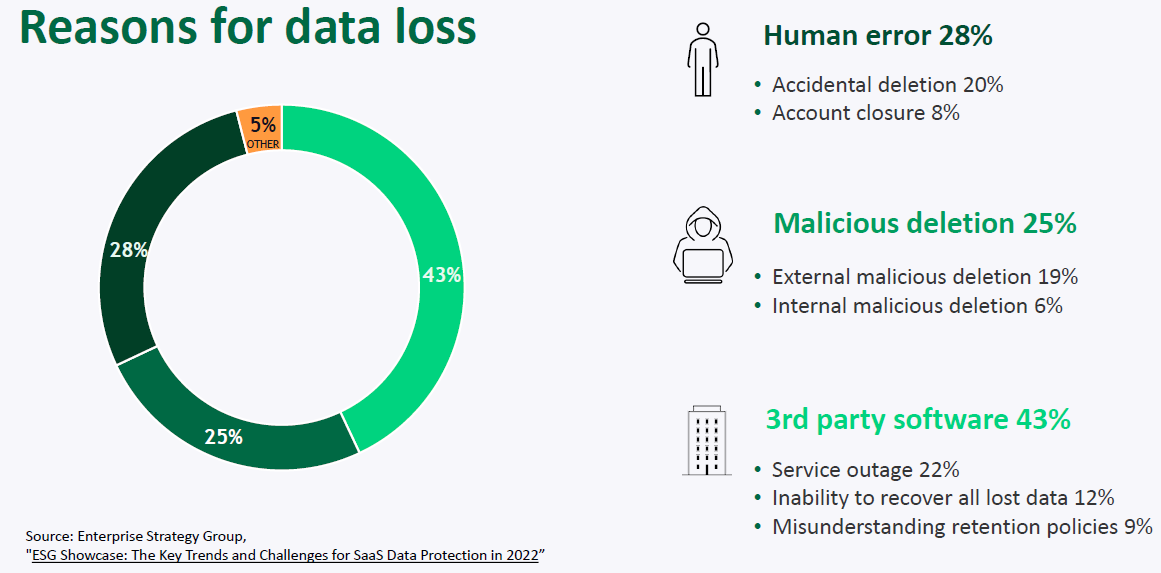
While SaaS providers offer some level of data protection, they don’t always cover all potential scenarios, making a separate backup strategy essential for business continuity and compliance.
For example, Microsoft´s recovery tools are not a complete alternatives to real backup:
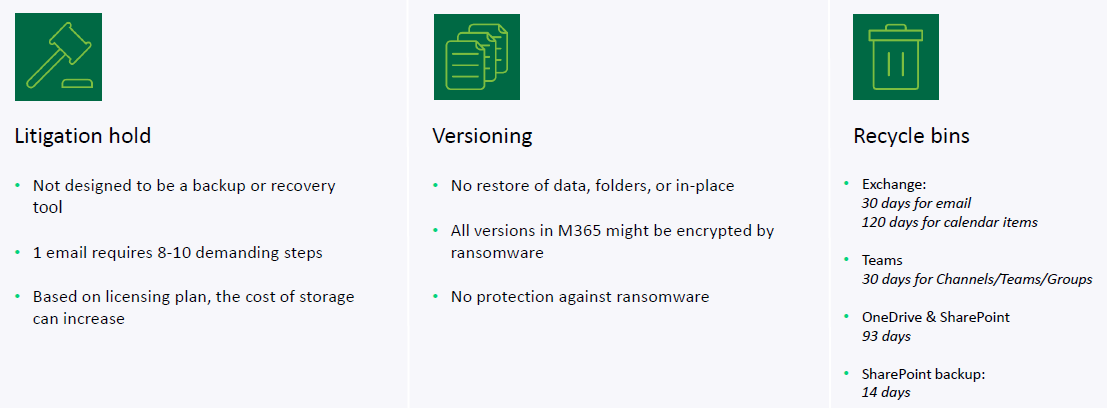
So, data loss protection is the main reason to implement SaaS backup, in order to manage:
- Accidental Deletion: Human error is a common cause of data loss. Users can accidentally delete files, emails, or other important data, and SaaS providers may not have infinite data retention policies.
- Malicious Activity: Unauthorized access, malware, or insider threats can lead to data corruption or deletion.
- Sync Errors and Programmatic Errors: Integrations between SaaS applications can sometimes lead to data corruption or loss.
- System Failures and Outages: Hardware or software failures, or even larger-scale outages, can impact SaaS data.
- Ransomware: Ransomware attacks can encrypt or delete your SaaS data, making it inaccessible.
But there are also other reasons…

Enhance the Business Continuity to improve management of:
- Downtime: If a SaaS provider experiences an outage, a backup allows you to quickly restore your data and resume operations, minimizing downtime.
- Recovery :In the event of data loss, a backup enables you to recover lost data and minimize business disruption.
Compliance:
- Data Retention Policies: Many SaaS applications have limited data retention periods, after which data is permanently deleted.
- Regulatory Requirements: Some industries have specific data retention and backup requirements that necessitate a separate backup solution.
Avoiding costly consequences and increase license saving
- Financial Losses: Data loss can lead to financial losses from downtime, lost productivity, and potential legal repercussions.
- Reputational Damage: Data breaches and prolonged downtime can damage your company’s reputation.
Granular Control and Flexibility:
- Point-in-Time Backups:Some SaaS backup solutions allow you to restore data to a specific point in time, which can be helpful for recovering from specific incidents.
- Granular Recovery:You can restore individual files, folders, or even specific data points within your SaaS applications.
- Customizable Retention Policies:You can tailor your backup retention policies to meet your specific business needs.
In summary, while SaaS providers offer some level of protection, a dedicated SaaS backup strategy is essential to ensure data security, business continuity, and compliance with regulations.













