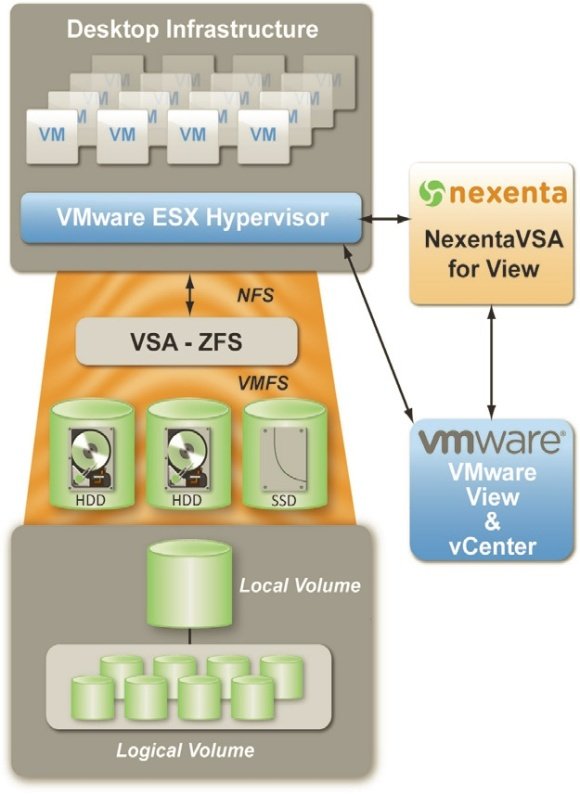
Reading Time: 4 minutes In my interview with Sakthi Chandra (NexentaVSA for View Director), during the last Open Storage Summit EMEA, we have talk about the Nexenta approach of the storage for a VDI environment. Their product has been developed from a collaboration with VMware and some aspects sound familiar: for example the overview of the VSA deployment and design seems similar to the VMware VSA, except the scalability limit (that is limited to max 3 host for the VMware solution). But I don’t want talk about the product, yet (I prefer dedicate it a post, when I will […]


