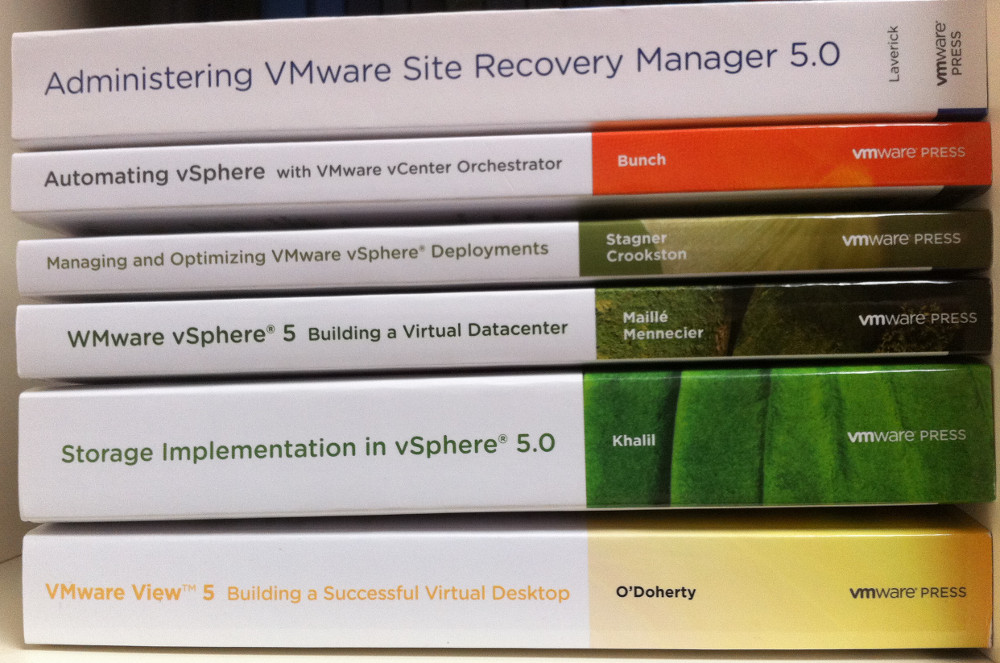Reading Time: 4 minutes
Reading Time: 4 minutes
IPv4 (Internet Protocol version 4) is a widely used protocol for network communication and is a core component of the TCP/IP stack. But it has some limits, one is the limit in terms of available addresses, expecially if we are talking about public IP.
IPv6 (Internet Protocol version 6) was design to resolve all the limitation of IPv4. IPv6 is designated by the Internet Engineering Task Force (IETF) as the successor to IPv4 providing the following benefits:
- Increased address length. The increased address space resolves the problem of address exhaustion and eliminates the need for network address translation. IPv6 uses 128-bit addresses compared with the 32-bit addresses used by IPv4.
- Ability for improved address autoconfiguration of nodes.