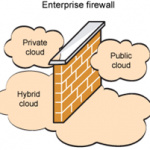The challenge!
SMB segment could be a (big) challenge due to the following reasons:
- Requirements: in most cases are the same of the enterprise segment. For example the required availability and SLA are really close and may imply similar solutions to achieve it.
- Constraints: are really different and in most cases very strictly. For example budget, but also the IT staff and skills.
- Evolution: and SMB may have big trend in evolution (or involution).
Note that also in SMB, disaster recovery, business continuity, availability and security aspects have still to be considered.
This kind of market remain still interesting, considering the number of the companies and also the fact that 60% of them are still on physical environment. According to a research (Forrester Business Continuity And Disaster Recovery Are Top IT Priorities For 2010 And 2011), for the SMB the top priorities are business continuity and disaster recovery (BC/DR), at the first place, and consolidation of the IT, at the second place.
Virtualization or Cloud?
An SMB could choose to adopt a virtualization or a cloud solution. As discussed, it’s not the same and cloud does not (always) imply virtualization: of course could be possible start from virtualization and move in the future to a cloud approach. Or simple start directly with a (public) cloud approach!
But this choice may depends by the company size, and also by the company type and the type of business.
Scenarios
During a presentation at the last Italian VMUG Meeting I’ve described (with a collegue) some possible scenarios from the budget points of view (and limited to the vSphere 5.0 products… on the next post I will add more considerations about the new vSphere 5.1). Although are in Italian there are both the slide ![]() and the video
and the video ![]() of this session.
of this session.
But there are other points of view, like based on the company type:
- very small companies: less than 10 employees, where usually SLA are not so strictly. Usually without an IT staff.
- small companies: less than 50 employees. In most cases SLA could be strictly. IT staff, if present, is usally limited (in several cases to just one guy).
- medium company (MB segment): less than 250 employees. IT staff could be structured and other organizations (like a developers team) may manage part of the IT.
- companies with (several small) Remote Office/Branch Office (ROBO): the branch offices usually small and without any IT staff locally.
- small companies with a shared IT (coIT): could be simple for companies that have the same management (for example), but more complicated for independent companies.
Very Small
For really small companies, probably the better way could be direct start from a public cloud approach. In this case, usually, it must be a SaaS (or better an ITaaS) set of services, because with very small companies there isn’t an IT stuff (or at least an IT guy). Connectivity could be a minor problem, due to the limited size of the company (that means a limited size of the clients). The big problem could be how handle the client part to reduce the maintenance and/or the management costs/tasks:
- One solution could be use again a public SaaS to manage those (few) devices (for example using Microsoft Intune).
- Another solution could be remove legacy clients and adopt new devices (like tablets) with limited management requirements; but in this case the set of required services and application must be available (natively) on those devices.
- Of course in both cases a good backup solution (and also a reasonable DR plan) must be adopt (for example using again a public cloud to store the data or at least the backup data).
A public cloud approach could also have some obstacle if a lot of legacy application are needed… in this case probably that must locally. And why do not suggest a VDI approach? Just because it is not easy to scale down to few clients (you will obtain more infrastructures servers rather than the clients… at least unless a virtual datacenter could be used to provide a VDI solution).
Small and Medium
For the Small and the MB segment, is the public cloud still applicable or could be better a private or hybrid approach? To find the right solution most companies adopt an approach connection-oriented: if most of the connections to a specific service are from the outside (for example for a web-server, but in most cases also for a mail server) a public SaaS could be a good solution to reduce the connectivity cost (not only for the line, but also for manage it and to provide a good redoundancy!). Could be not the only reason but again a public SaaS level could be applicable for some services.
And why not for all? Because some services must be controlled and/or may required a tight integrations with other services. Also in SMB segment usually there is an IT staff (maybe undersized, maybe overloaded) that must be keeped. PaaS could be a solution, but only for few cases with a strong developer team and lot of self-build applications/services.
And why not a public IaaS? For some cases could be fine, but due to tight connections with the client part you cannot adopt (in a simple way) to all servers. Also most of SLA of this kind of public cloud may not provide a good service level and service availability (at a reasonable cost).
In those case a virtualization approach (maybe with a private/hybrid cloud) could be a reasonable solution. And could be a start point, because may not exclude in the future a migration to some VM in a public cloud. For small companies usually a virtualization solution could be enough (with not really need of a private cloud, except maybe to connect and exchange VM with a public cloud). But for MB, especially if there are also non IT staff that need to handle and manage some VMs, a private cloud could be useful and give more flexibility.
ROBO
Also if a company could be large, the branch offices usually are small or, at least, are characterize by limited budget, lot of constrains (for example also physical constraints) and lack of IT staff!
A single branch office is like a small company, but a public cloud approach may not so useful, due to tight relationship between the main headquarter and the shared resources (unless the entire company adopt a public cloud approach!).
For very small branch offices, could be possible avoid the needs of branch office servers and use the centralized services. But with more than 15-20 clients or with some specific service, this approach could not be used. In this case the branch office servers become usually a single point of failure (due to the limited budget, and sometimes also space, to implement an high availability solution). For some services this could be not so bad (for example Active Directory could redirect login to the central DCs) except a possible performance issue, for others could be a big problem.
Virtualization could help both to consolidate (and save space and money in power supply) and simplify the management of those servers, but usually a complete HA solution is too complex and/or too costly for a branch office (the need of a shared storage could be a big limit, but I’ll discuss some solutions in the next post).
CoIT
This probably is a big challenge (also for the security, compliance and legal parts) and could be a solution to reduce the cost of local IT infrastructure.Why not use the public cloud approach for each company? Maybe because a local infrastructure is still needed (like for example, a training room).
Unless a single company manage the entire infrastructure and deliver an ITaaS to the other companies, in this case a private cloud approach (or hybrid for some services mainly accessed from the outside) is quite recommended to permit the definition of virtual datacenters.